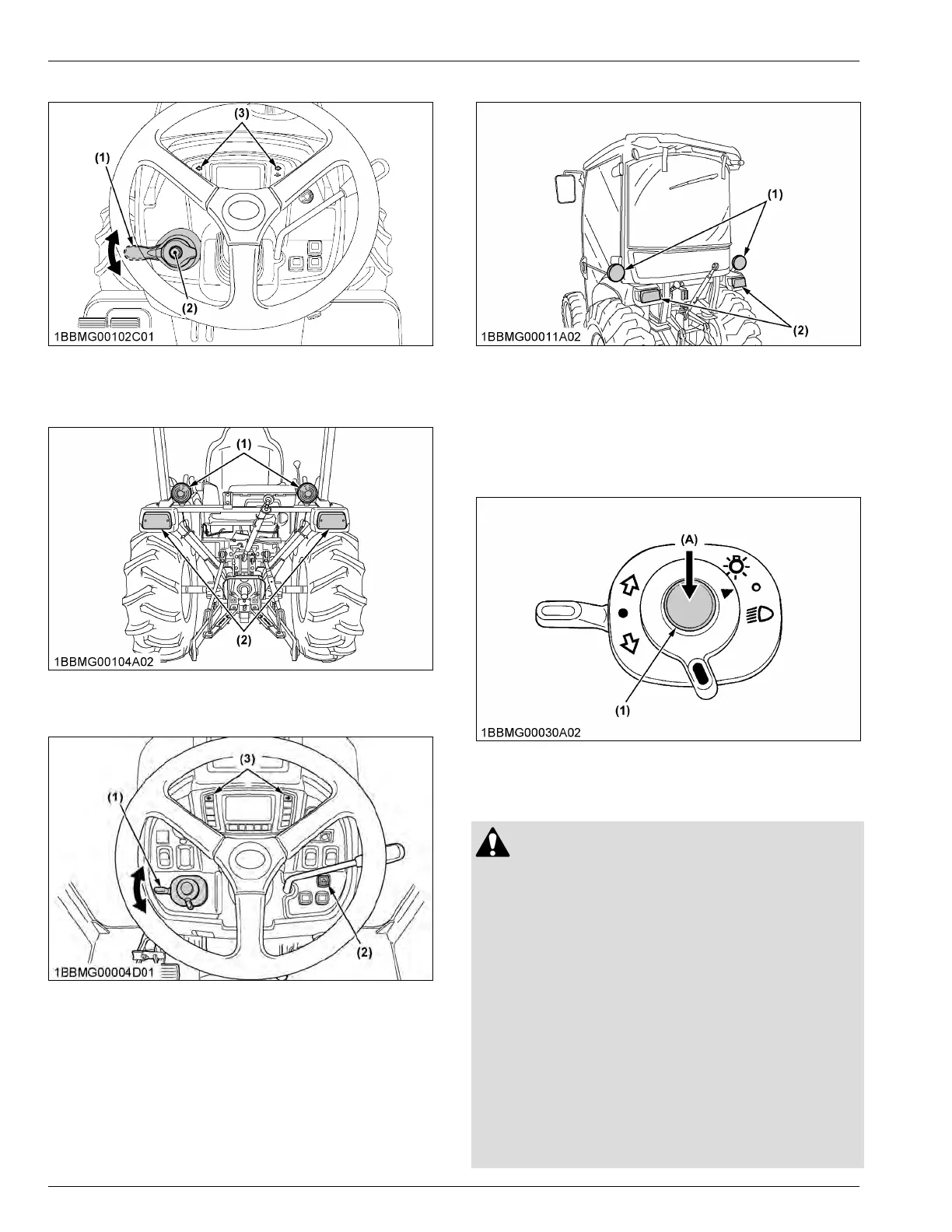ROPS model
(1) Turn signal light switch
(2)
Hazard light switch
(3) Hazard and turn signal indicator
ROPS model
(1) Turn signal and hazard light
(2)
Tail light and turn signal light and hazard light
CAB model
(1) Turn signal light switch
(2)
Hazard light switch
(3) Hazard and turn signal indicator
CAB model
(1) Turn signal and hazard light
(2)
Tail light and turn signal light and hazard light
6. Horn button [CAB only]
The horn will sound when the key switch is in “ON”
position and horn button is pushed.
(1) Horn button (A) “Push to sound horn”
7. Brake pedals (right and left)
WARNING
T
o avoid personal injury or death:
• Be sure to interlock the right and left pedals.
Applying only one rear wheel brake at high
speeds could cause the tractor to swerve or
roll-over.
• Do not brake suddenly.
An accident may occur as a result of a heavy
towed load shifting forward or loss of control.
• To avoid skidding and loss of steering control
when driving on icy, wet, or loose surfaces,
make sure the tractor is correctly ballasted,
operated at reduced speed and operated with
the front-wheel drive engaged (if equipped).
• The braking characteristics are different
between 2 and 4-wheel drive. Be aware of the
difference and use carefully.
OPERATING THE TRACTOR STARTING THE TRACTOR