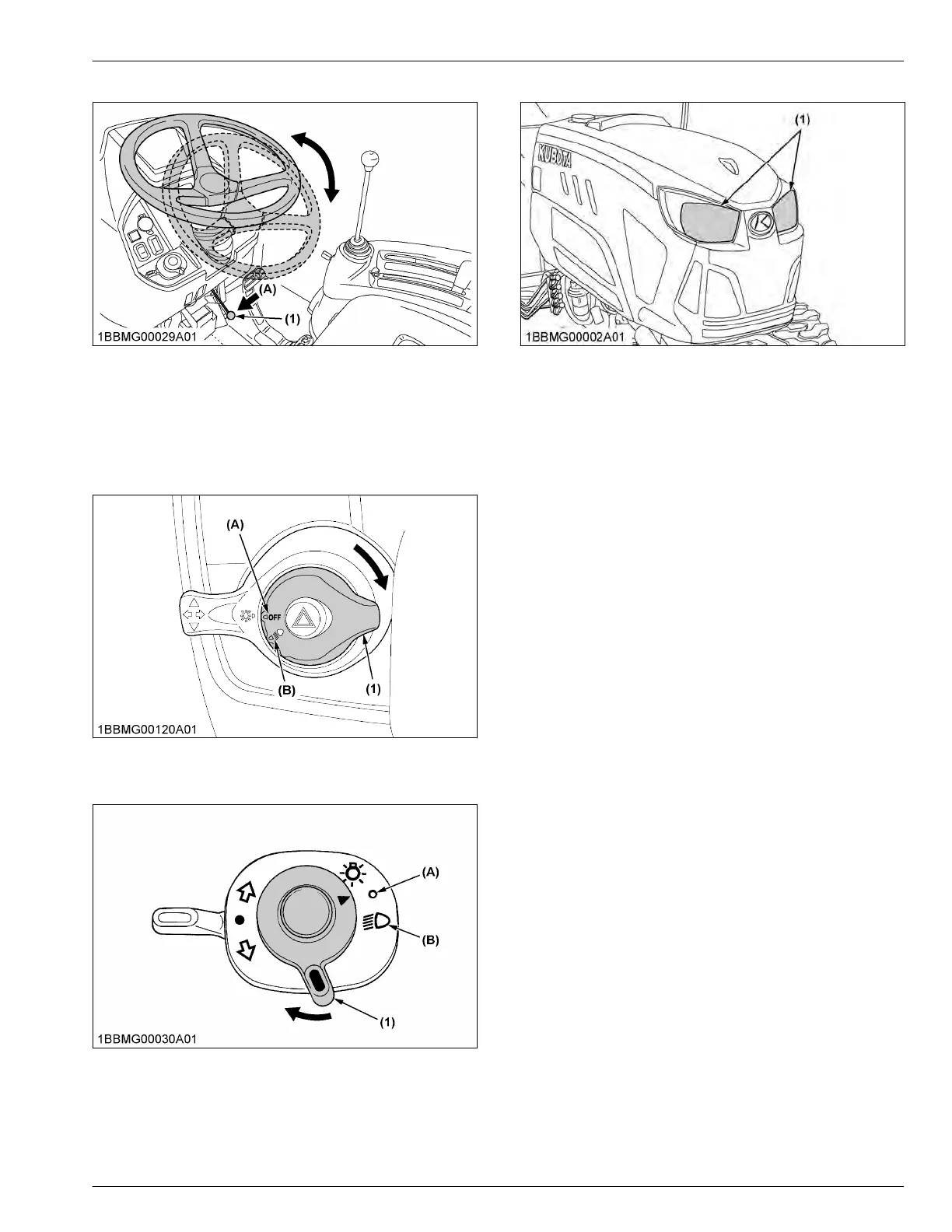CAB model
(1) Steering wheel tilt pedal (A) “Press down”
4. Headlight switch
Turn the headlight switch clockwise, and the following
lights are activated on the switch position.
ROPS model
(1) Headlight switch (A) “OFF”
(B)
“ON”
CAB model
(1) Headlight switch (A) “OFF”
(B)
“ON”
All model
(1) Headlight
5. Turn signal switch and hazard
light switch
Hazard light
1. When
the hazard light switch is pushed, the hazard
lights flash, along with the LH and RH indicators on
the instrument panel.
2. Push the hazard light switch again to turn off the
hazard lights.
Turn signal with hazard light switch on
1. To indicate a right turn with the hazard lights
already flashing (hazard switch on), turn the turn
signal switch clockwise.
2. To indicate a left turn with the hazard lights already
flashing, turn the turn signal switch
counterclockwise.
3. When the left or right turn signal is activated in
combination with the hazard lights, the indicated
turning light will flash and the other will stay on.
Turn signal with hazard light switch off
1. To indicate a right turn without hazard lights (hazard
switch off), turn the turn signal switch clockwise.
2. To indicate a left turn without hazard lights, turn the
turn signal switch counterclockwise.
3. When the left or right turn signal is activated without
the hazard lights, the indicated turning light will
flash.
NOTE :
• The
hazard light switch is operative when the
key switch is in either the “ON” or “OFF”
position.
• The turn signal light switch is only operative
when the key switch is in the “ON” position.
• The indicator in the hazard light switch will light
up when the head light switch is turned on.
• Be sure to return the turn signal switch to its
center position after turning.
STARTING THE TRACTOR OPERATING THE TRACTOR