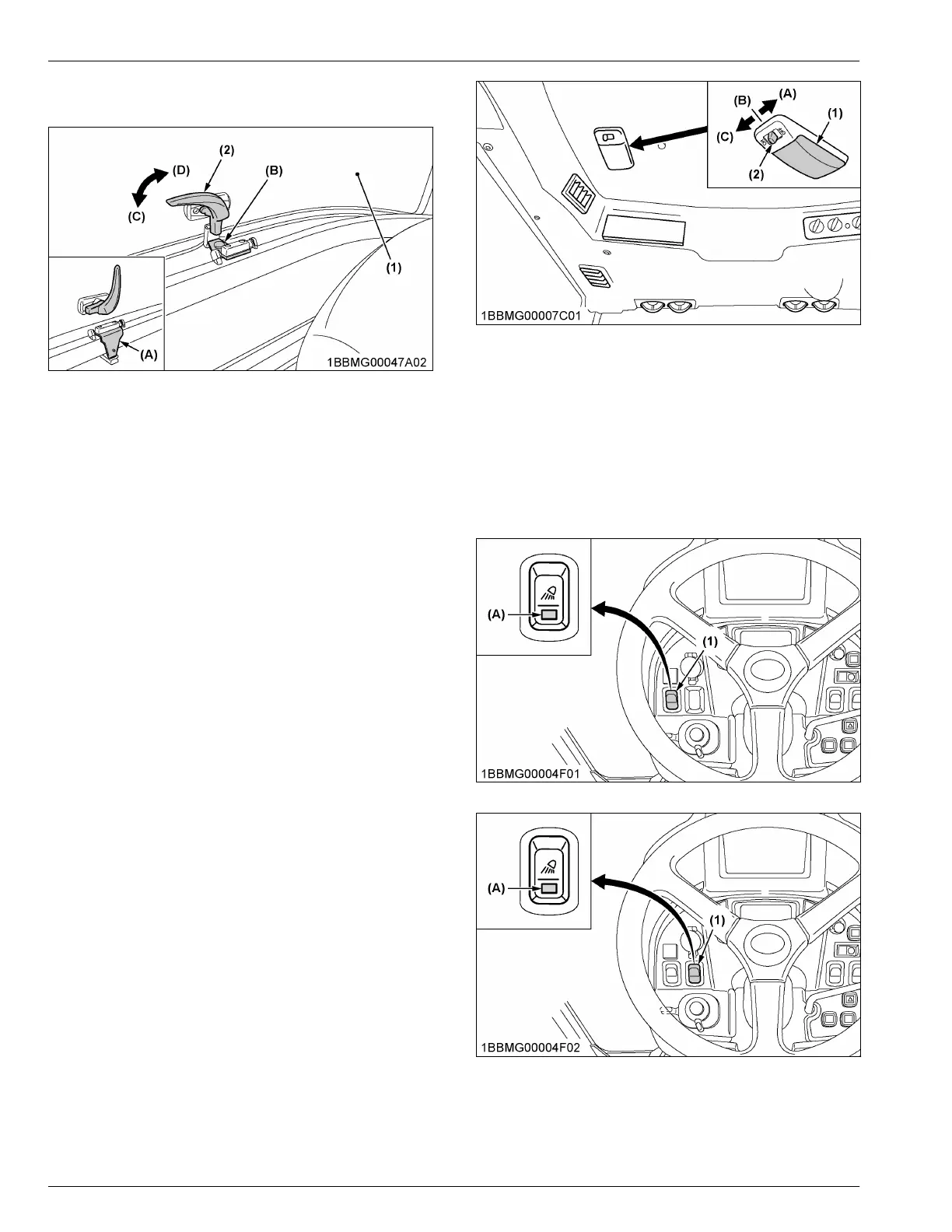3. Move
back the rear window (1) a little and get the
rear window handle (2) locked.
(1) Rear window
(2)
Rear window handle
(A) Half-lock bracket (storage
position)
(B) Half-lock bracket (set posi-
tion)
(C) “LOCK”
(D) “UNLOCK”
IMPORTANT :
• When
handling the half-lock mechanism,
hold up the window just before being
positioned and then slowly get it in position.
• Be careful not to travel the machine in the
half-lock mode on rough roads.
5. Emergency exit
1. In
an emergency situation, open the right door of
the CAB if the left door is blocked and vice versa.
2. Exit through the rear window if the CAB doors are
blocked.
LIGHT
1. Dome light
Sliding the dome light switch will give the following light
condition:
[OFF]
The light does not turn on.
[ON]
The light remains on.
(1) Dome light
(2)
Dome light switch
(A) “OFF”
(B) “OFF”
(C) “ON”
2. Work light switch
Turn on the key switch and press the top half of the
work light switch.
The
work light and the switch's indicator light up. Press
the bottom half of the work light switch to turn off the
light and indicator.
(1) Front work light switch (A) Indicator for work lights
(1) Rear work light switch (if
equipped)
(A) Indicator for work lights
CAB OPERATION DOORS AND WINDOWS