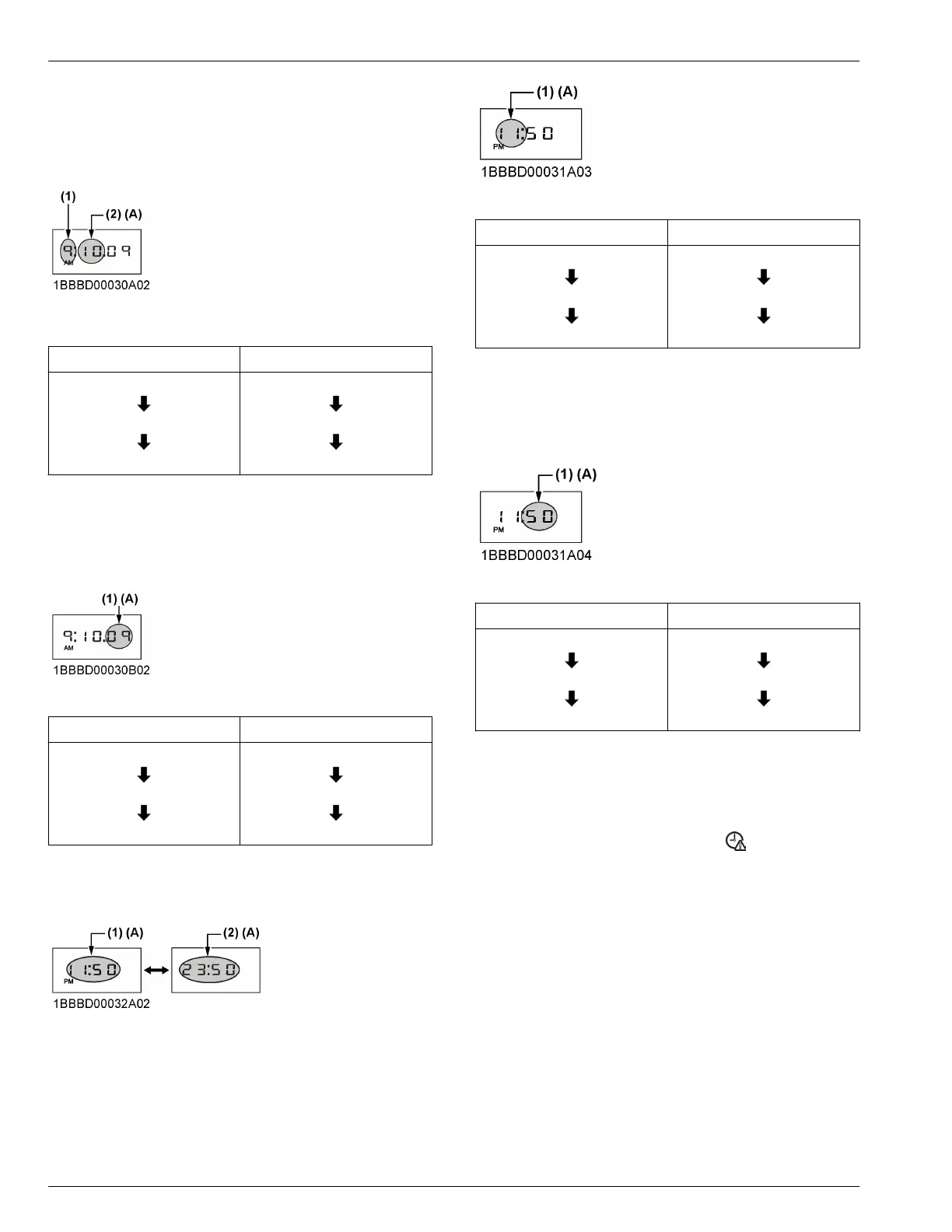4. Set the month.
• Press
the user-setting-switch and the numeric
setting will be smaller.
• Press the display-selector-switch and the
numeric setting will be larger.
(1) One's digit of the year
(2)
Month
(A) Blinking
User setting switch Display selector switch
10
9
8
9
10
11
5. Set the day.
• Press the user-setting-switch and the numeric
setting will be smaller.
• Press the display-selector-switch and the
numeric setting will be larger.
(1) Day (A) Blinking
User setting switch Display selector switch
09
08
07
09
10
11
6. Change the AM/PM system to the 24-hour system.
a. Select
the AM/PM system or 24-hour system by
pressing the display-selector-switch.
(1) AM/PM system
(2)
24-hour system
(A) Blinking
7. Set the hour.
• Press
the user-setting-switch and the numeric
setting will be smaller.
• Press the display-selector-switch and the
numeric setting will be larger.
(1) Hour (A) Blinking
User setting switch Display selector switch
11
10
9
10
11
12
8. Set the minute.
• Press
the user-setting-switch and the numeric
setting will be smaller.
• Press the display-selector-switch and the
numeric setting will be larger.
(1) Minute (A) Blinking
User setting switch Display selector switch
50
49
48
50
51
52
If you press the display-selector-switch for a long
time, the new settings will be decided.
NOTE :
• If
the battery is disconnected, the clock-
setting-request-indicator
(yellow) will
blink for requesting to set the clock.
CHECKS FOR THE INDICATORS
1. Battery charge indicator
The battery-charge-indicator lights up if the charging
system fails with the engine running.
When
the starter switch is turned to [RUN] with the
engine off, the battery-charge-indicator lights up, and
when the engine starts, the battery-charge-indicator
goes out. If the battery-charge-indicator stays on with
the engine running, stop the engine and check the fan
belt.
CHECKS BEFORE STARTING THE MACHINE
CHECKS FOR THE INDICATORS
