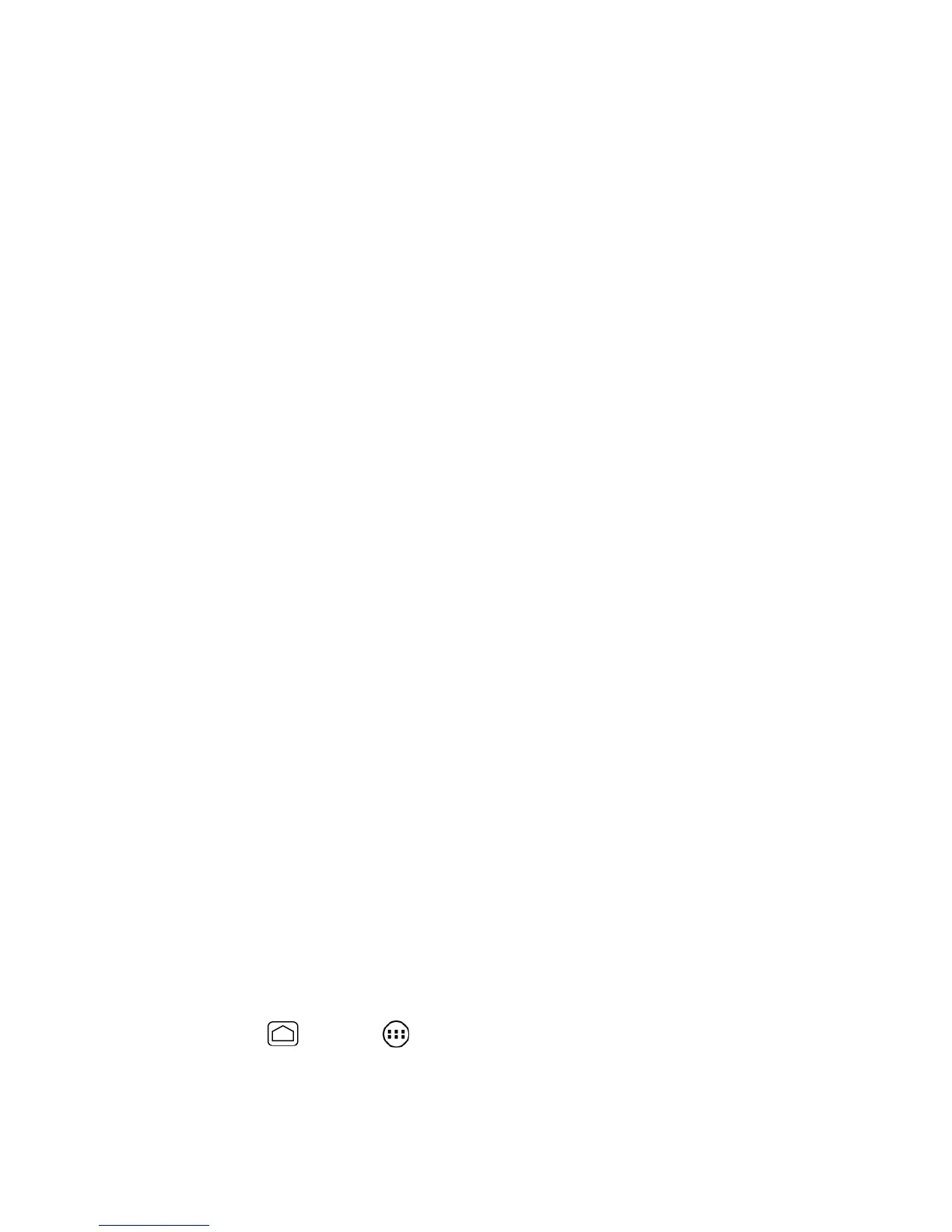Messaaging 94
Imminent Threat - Severe:
Select this option if you want to receive emergency
alerts in a severe emergency situation (a significant threat to life or property).
Amber:
Select this option if you want to receive alerts related to missing or
endangered children.
Emergency Alerts Test:
Select this option if you want to receive a test message to
make sure that the alert messages can be successfully received.
Help:
Displays the help information for Emergency Alerts.
Multimedia (MMS) Messages Settings
●
Auto-retrieve:
Select this option to automatically retrieve all your multimedia messages
completely. When selected, the multimedia message header plus the message body and
attachments will automatically download to your phone. If you clear this check box, only
the multimedia message header will be retrieved and shown in your Messaging screen.
Roaming auto-retrieve: Automatically retrieves all your messages completely when
roaming. This may incur significant phone charges.
Notifications Settings
●
Notifications:
Select this option if you want to receive a notification in the status bar
when a new text or multimedia message arrives.
Choose ringtone:
Select a ringtone that is specific to new text and multimedia
messages. Note that the ringtone briefly plays when selected.
Vibrate:
Select when your phone to vibrate when a new text or multimedia message
arrives.
Social Networking Accounts
Stay in touch on the go with all your social networking accounts.
YouTube
YouTube™ is a video sharing website on which users can upload and share videos. The site is
used to display a wide variety of user-generated video content, including movie clips, TV clips,
and music videos, as well as video content such as video blogging, informational shorts and
other original videos.
Open YouTube
► Press
Home
and touch >
YouTube
. The library screen appears.
Note:
Terms of Service
may appear. Touch
Accept
, if you agree to the
Terms of Service
.
