
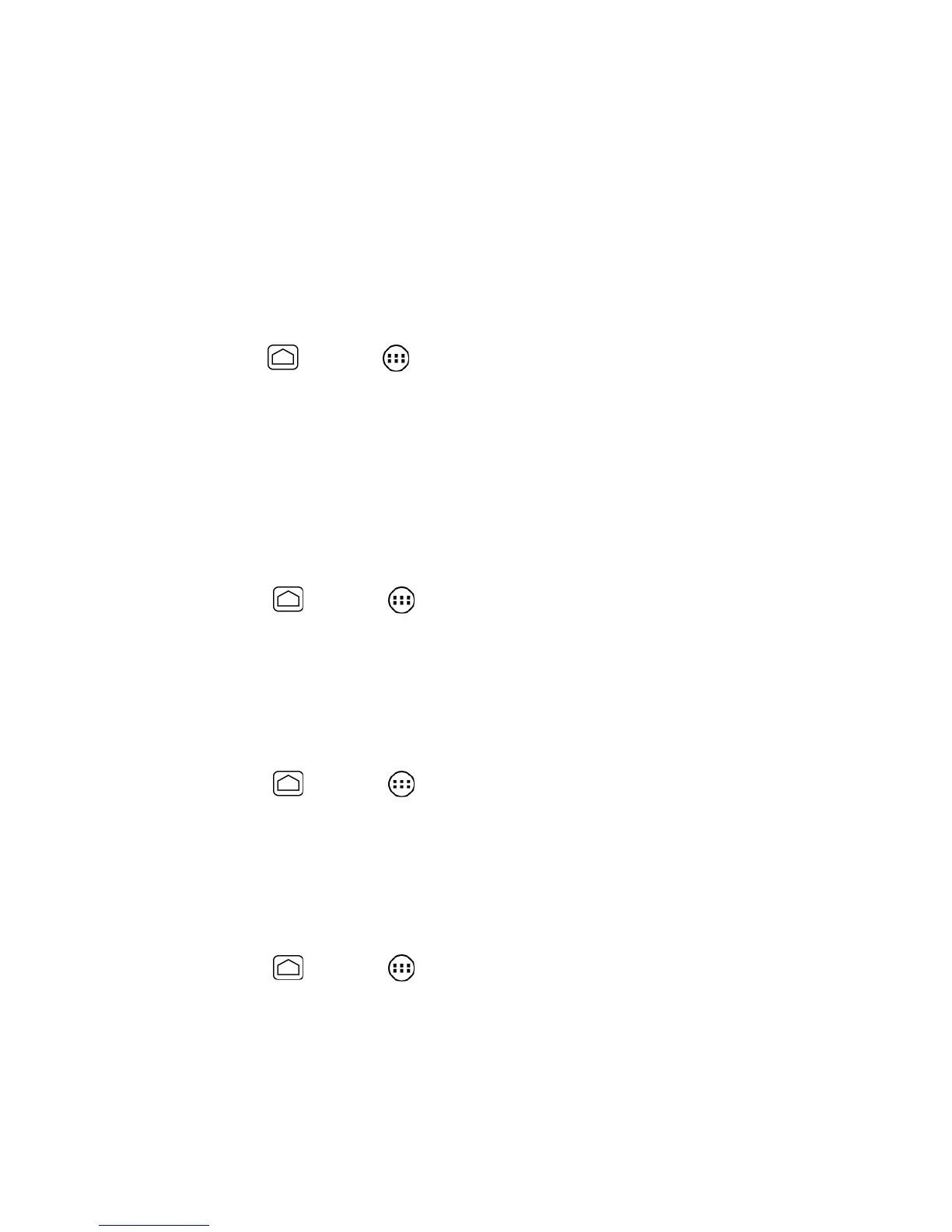 Loading...
Loading...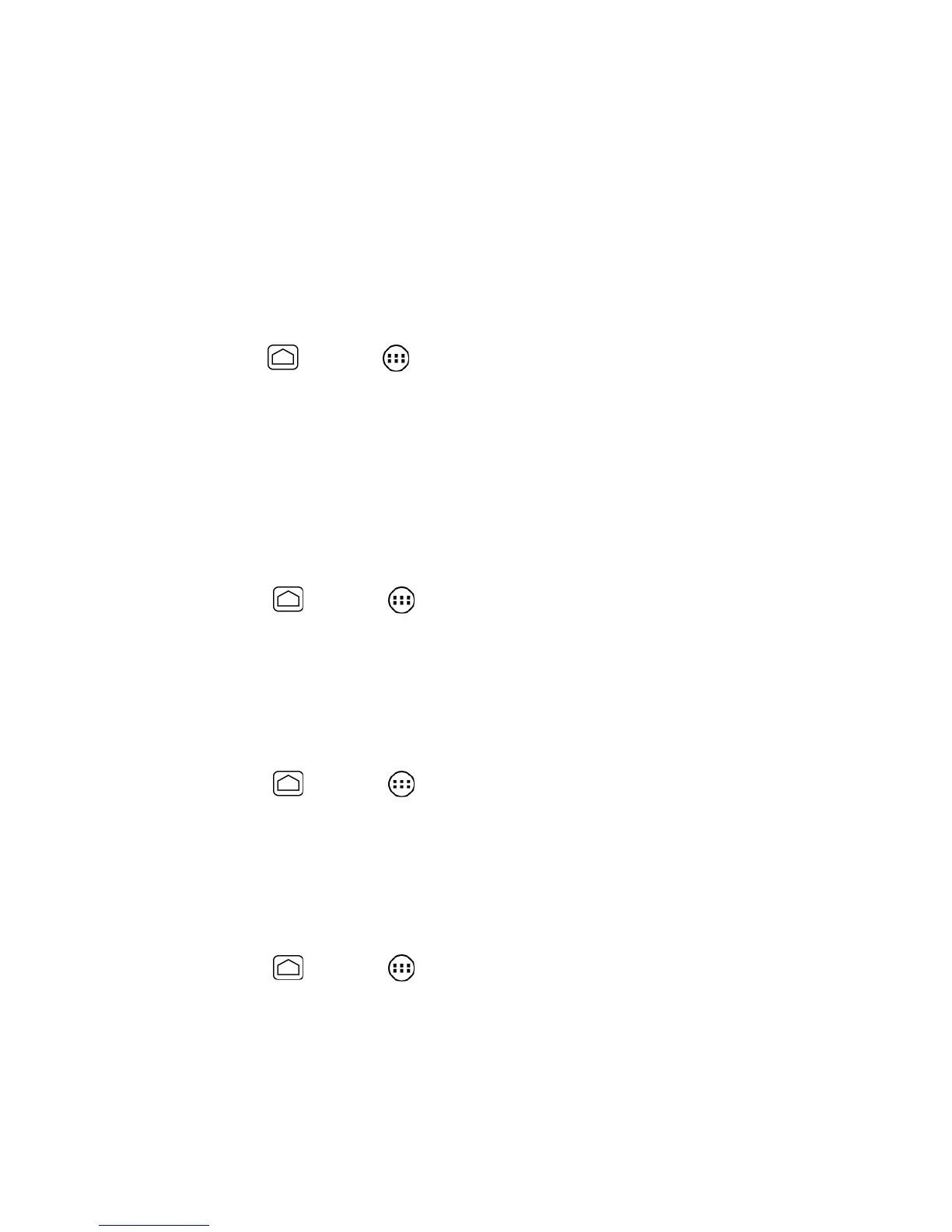
Do you have a question about the Kyocera Rise and is the answer not in the manual?
| Brand | Kyocera |
|---|---|
| Model | Rise |
| Category | Cell Phone |
| Language | English |
Instructions for powering the phone on and off.
Guides on various methods to initiate phone calls.
Information on how to call emergency services like 911.
Explains how to answer and manage incoming calls.
Introduces the visual voicemail feature for managing messages.
Information on setting up and using traditional voicemail.
Manages phone's wireless connections, Wi-Fi, and data.
How to connect to and use Wi-Fi networks for internet access.
Controls phone's hardware and software features.
Manages phone's security features like screen lock and passwords.
Guides on setting up screen lock methods like PIN or pattern.
Manages core system functions like date, time, and updates.
Instructions for adding new contacts to the phone.
How to modify existing contact information.
Sending and receiving text and multimedia messages.
Accessing and downloading applications from the Play Store.
Connecting to and using wireless internet networks.
Managing and using the phone's mobile data.
Instructions for capturing photos with the phone's camera.
Guides on recording video clips with the phone.
Connecting and managing Bluetooth devices.
Steps to enable international service for the phone.
Information on how to get help for phone service issues.











