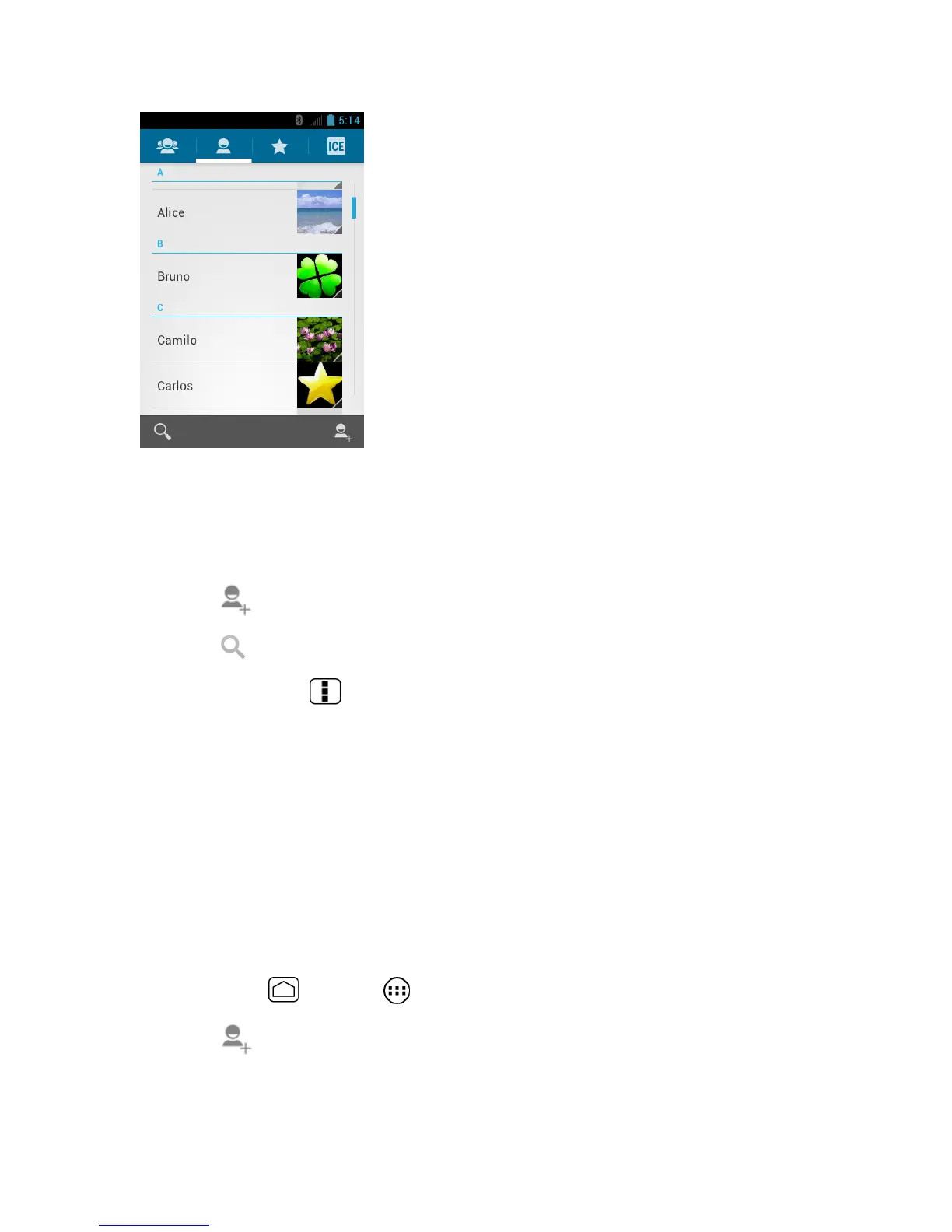People 72
Scroll through the list to view all your contacts. To see a specific entry, scroll to it and touch it.
Contacts List Options
You can manage your contacts from the contacts list.
● Touch to add a contact. See Add a Contact.
● Touch to search a contact.
You can also press Menu to display the contacts list options.
● Contacts to display: Selects contacts to be displayed on People. See Display Options.
●
Import/export:
Imports/exports contacts from/to the microSD card.
●
Accounts:
Opens the Accounts & sync settings screen. See Accounts & Sync.
●
Settings:
Opens the Display options page. You can select how your contacts are
displayed. See Display Options.
Add a Contact
Enter details such as name, phone numbers, email addresses, mailing addresses, and more.
1. Press
Home
and touch >
People
.
2. Touch .
You may be prompted to select a type of the contact:
