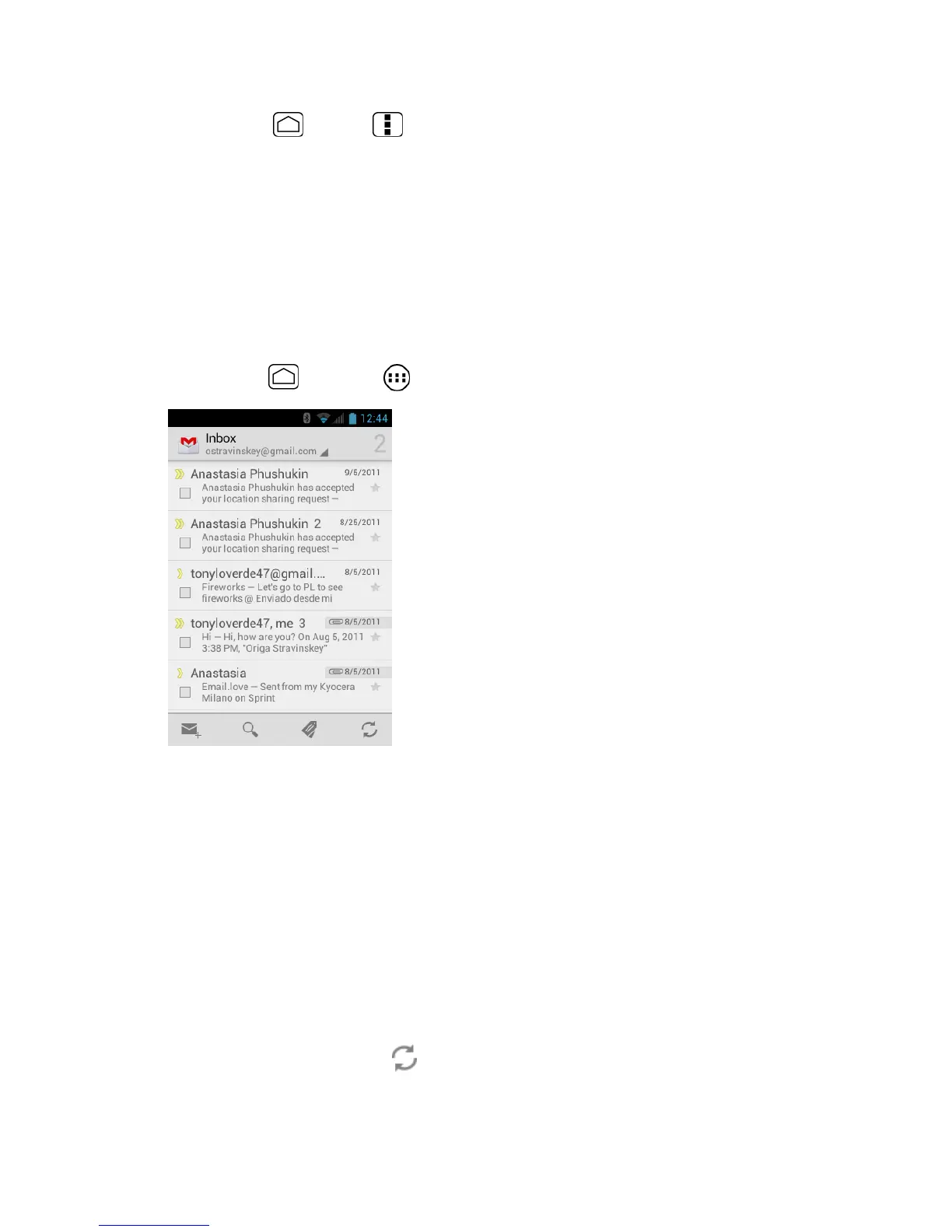Messaaging 81
1. Press
Home
>
Menu
and touch
System settings
>
Accounts & sync
.
2. Touch
ADD ACCOUNT
>
Google
>
Existing
.
3. Enter your Gmail username and password and touch
Sign in
.
4. Check or uncheck the sync option for the listed items and touch
Next
. Your account is
displayed on the list.
Access Gmail
Access your personal Gmail account directly on your phone.
1. Press
Home
and touch >
Gmail
.
2. Do any of the following:
View more email messages: If the Inbox is full, swipe your finger up the screen to
view more messages and conversations.
Read a new email message: Touch the unread message or the conversation with an
unread message (just-arrived items display in bold).
Select messages and conversations: Touch the box before the email or
conversation.
View the Inbox of your other Gmail account: Touch
Inbox
at the top of the screen
and select the account you want to view its inbox.
Refresh the Inbox: Touch .
