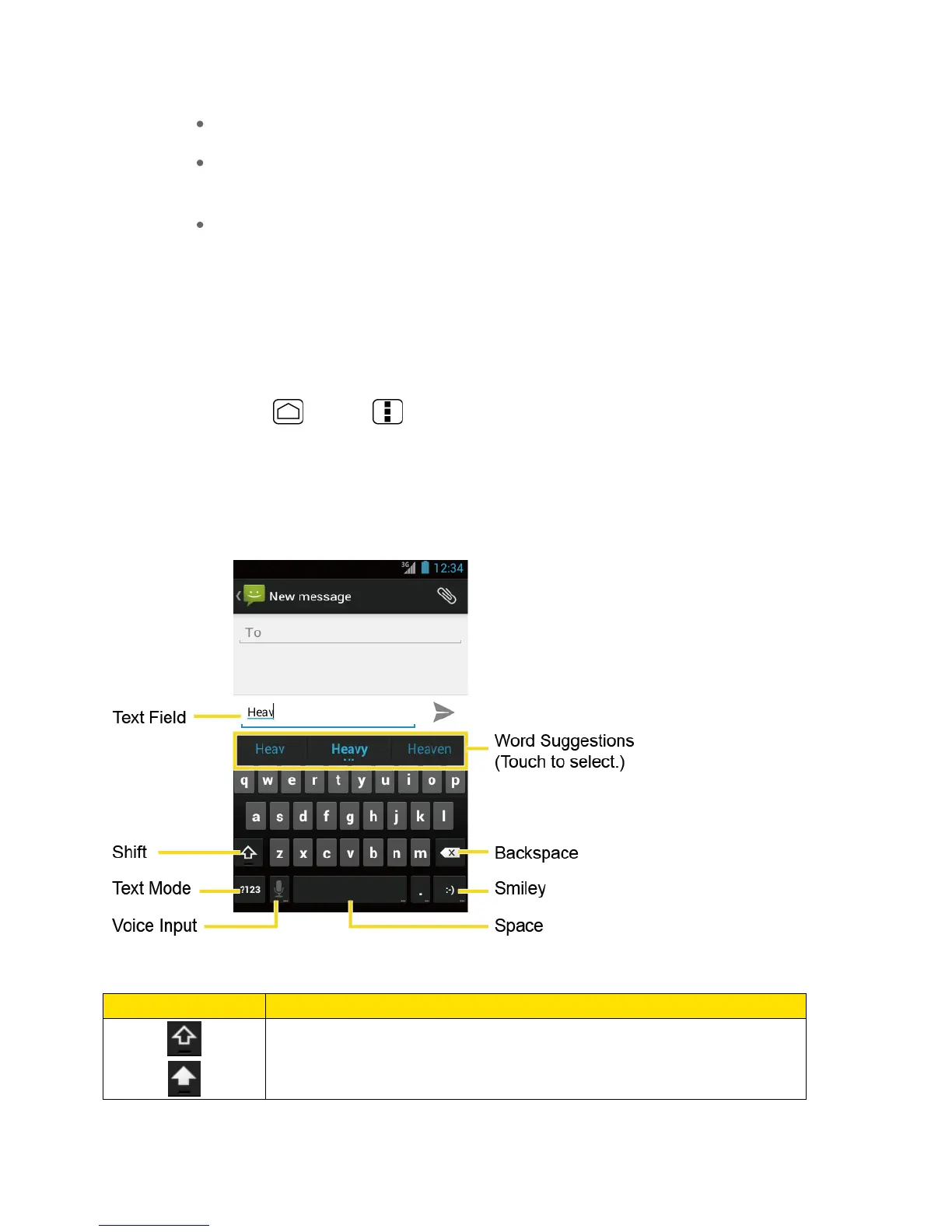Phone Basics 26
Speed vs. accuracy:
Touch to set how quickly Swype responds to input.
Reset Swype’s dictionary:
Touch to delete all the words you have added to
Swype’s dictionary.
Version:
Displays the current Swype version.
Language Options:
Touch to select the language to use on Swype.
Enter Text Using the Android Keyboard
When entering text, you can choose to use the Android keyboard.
To select the Android keyboard:
1. Press
Home
>
Menu
.
2. Touch
System settings
>
Language & input
>
Default
.
3. Touch
Android keyboard
.
Android Keyboard Overview
You can do the following with the Android keyboard:
Shift:
Touch to toggle between lower case and upper case.
