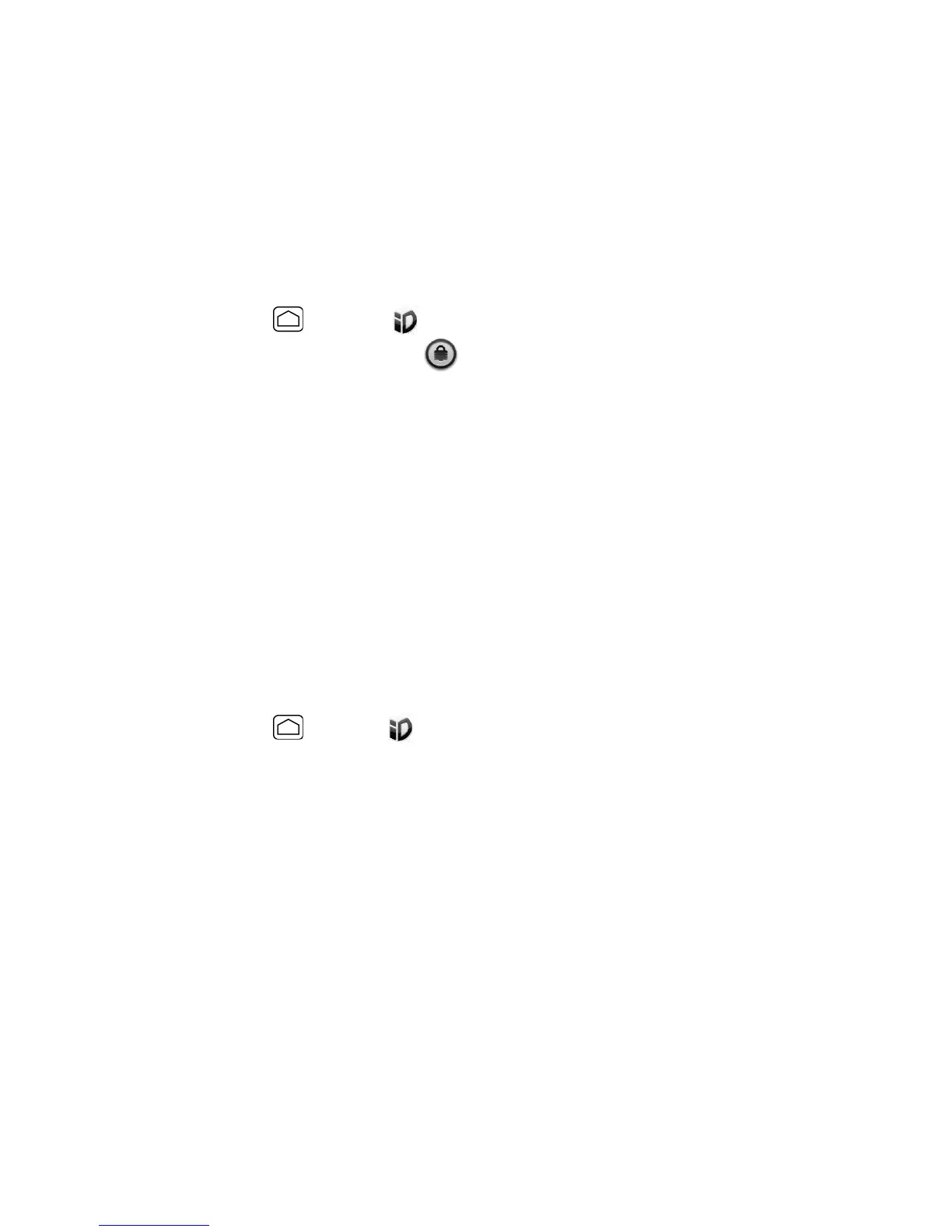Get Started 7
You can install as many as five ID Packs at any one time in addition to the default My ID Pack.
You can easily switch from one ID Pack to another without losing any applications already
installed. For example, when you install the Sprint pack, Sprint applications such as Sprint TV,
TeleNav GPS Navigator, and NASCAR Sprint Cup Mobile will remain in your applications.
Install Your ID Pack
Note:
Your phone must be activated, your battery should be fully charged, and you should be
in a network coverage area before you install an ID Pack.
1. Press
Home
and touch . (If your screen is locked, press the
Power
button to
turn on the display and then flick to unlock the screen.).
2. Touch
Get New ID Packs
on the
Choose your ID
screen.
3. Touch an ID Pack on the
Sprint ID
screen.
4. Read the information screen for a description of the ID Pack and touch
Install
.
5. Read the Terms & Conditions and touch
Agree
to begin the download.
6. Wait for the download to finish and the ID Pack will then begin installation automatically.
– or –
Touch
Continue
to continue using your phone. When the notification icon appears,
slide the status bar down, and touch ID ready to install to complete the installation.
Switch ID Packs
1. Press
Home
and touch .
2. Touch an ID Pack to replace your current pack.
– or –
Touch
Get New ID Packs
to install a new ID Pack and follow steps 3-6 of Install Your
ID Pack.
Note:
Certain features of Sprint ID are subject to change. For the most up-to-date information
about using Sprint ID, please visit sprint.com.
Sprint Account Information and Help
Find out about account passwords and information about managing your account and finding
help.
Sprint Account Passwords
Manage Your Account
