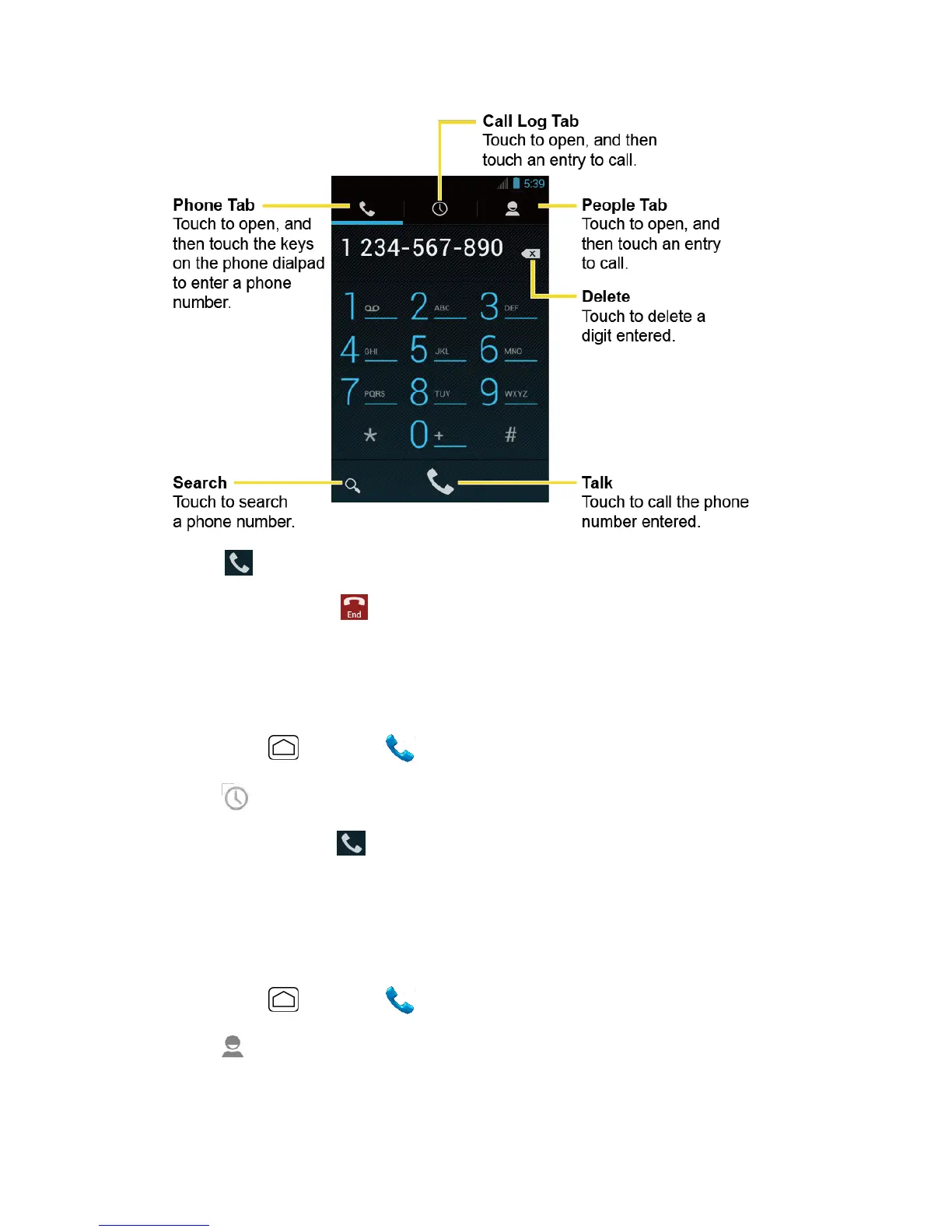Phone Calls 33
3. Touch to call the number.
4. To end the call, touch .
Call From Recent Calls
The Recent Calls list lets you quickly place calls to recent incoming, outgoing, or missed
numbers.
1. Press
Home
and touch to display the phone screen.
2. Touch to display the Call log list.
3. Touch the phone icon next to a number or contact to place a call.
4. For additional options, touch the name or number.
Call From People
You can place phone calls directly from entries in your contacts list.
1. Press
Home
and touch to display the phone screen.
2. Touch to display the contacts list. Your frequent contacts are displayed at the top of
the list.
