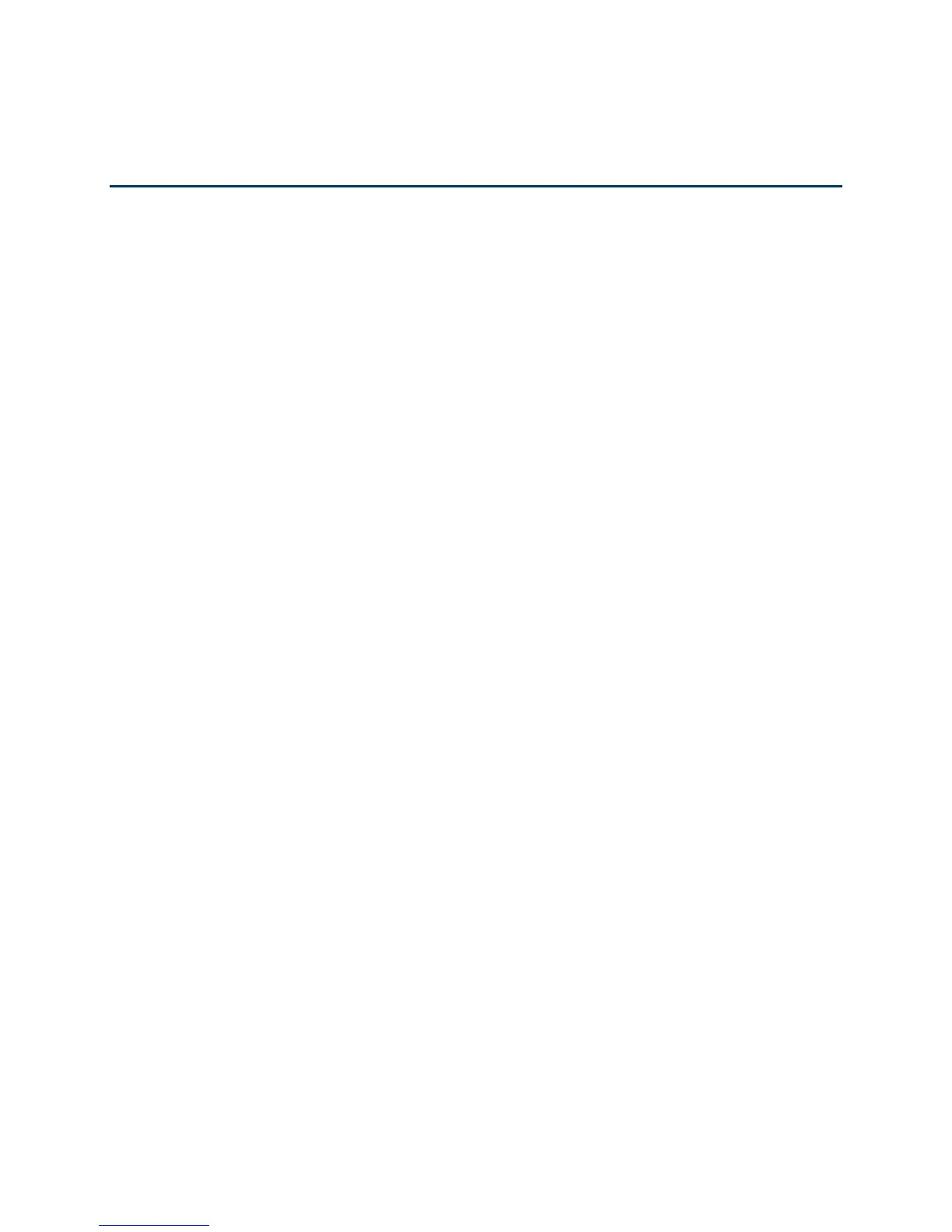Settings 50
Settings
This section provides an overview of items you can change using your phone’s settings menus.
Wireless & Networks Settings
Device Settings
Personal Settings
System Settings
Wireless & Networks Settings
This group of settings lets you control your phone’s wireless network settings, Wi-Fi settings,
Bluetooth, roaming, and more.
Wi-Fi
Bluetooth
Data Usage
Airplane Mode
Tethering & Portable Hotspot
Mobile Networks
Roaming
Wi-Fi
Your phone lets you take advantage of Wi-Fi hotspots for high-speed data access using
available computer networks. For details on your phone’s Wi-Fi features and settings, see Wi-Fi.
Bluetooth
Your phone’s Bluetooth capabilities let you use wireless headsets, send and receive pictures
and files, and more. For details on your phone’s Bluetooth settings, see Bluetooth.
Data Usage
Your phone provides a new data usage chart feature which shows current usage as well as
usages in a specific period of time.
View Data Usage by Application
You can view the amount of the data usage for the specific period of time.
