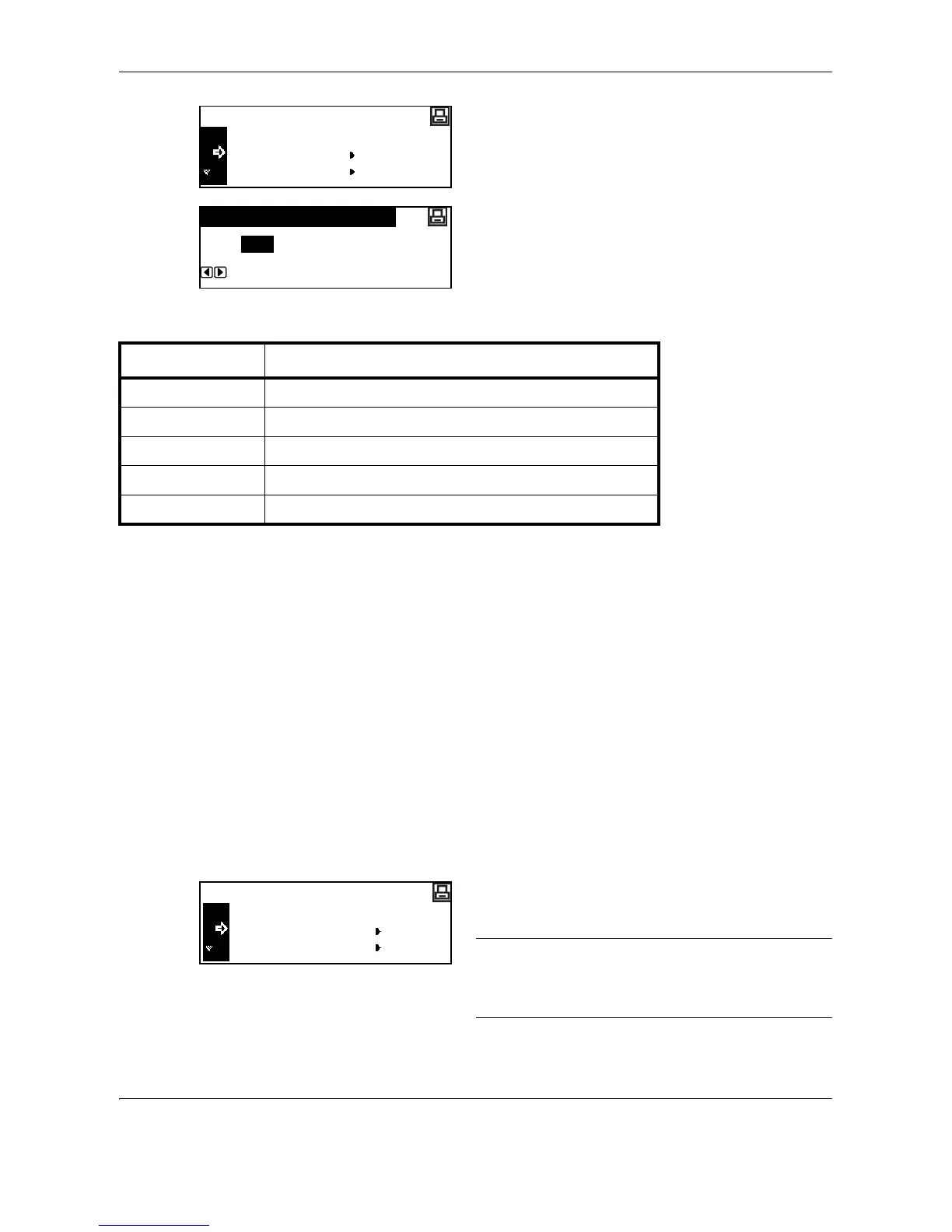Printing Functions
5-20 OPERATION GUIDE
3 Press U or V to select the font ID, and then press
the Enter key.
The font number is displayed.
Characters displayed before font numbers indicate the following items.
4 Press Y or Z to enter the font number, and then
press the Enter key.
For internal font numbers, see Font List Printing on
page 5-23.
5 Press the Reset key.
The message display returns to the printer basic
screen.
Font Size
If you have selected a proportional font as the default font, you can set the font size. If you have selected the
Courier font or the Letter Gothic font as the default font, this menu is not displayed and the character pitch setting
is displayed.
1 Display the Font screen. (See How to Display the
Font Screen on page 5-19.)
2 Press U or V to select Select Font, and then
press the Enter key.
NOTE: If optional fonts as well as internal fonts are
stored in this machine, a screen for selecting Internal
font or Option font is displayed. Press U or V to select
the font to set.
