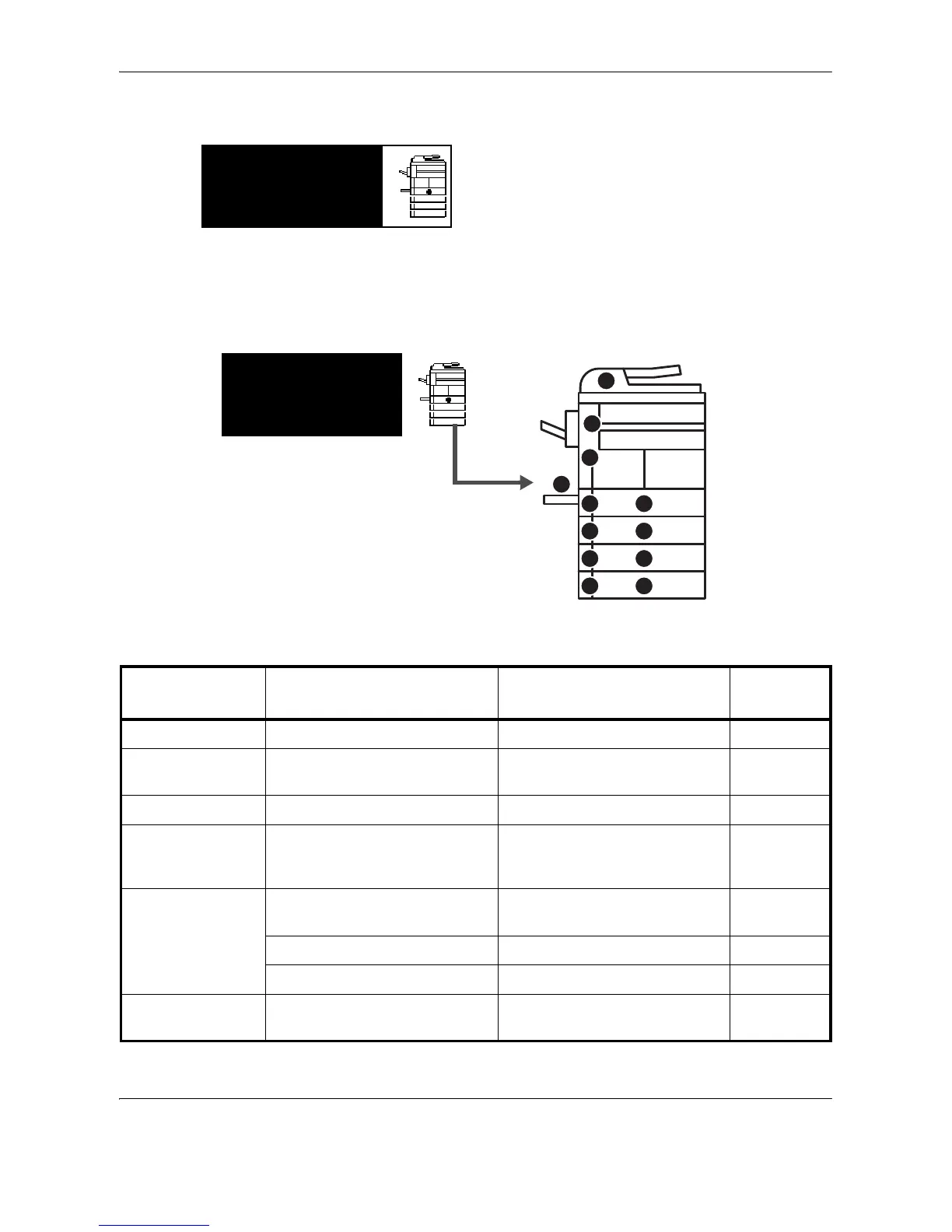Troubleshooting
9-12 OPERATION GUIDE
Clearing Paper Jams
If a paper jam occurs, copying or printing stops. At this
time, jam location indicators are displayed as well as an
error message indicating a paper jam. Leave the main
power switch on ( | ) and remove the jammed paper.
Jam Location Indicators
If a paper jam occurs, the location of the jam will be displayed as the following figure with a letter corresponding
to the affected component in the machine. Clearing instructions will also be displayed.
Paper Jam
Location Indicator
Paper Jam Location Paper Jam Number
Reference
Page
A Cassette 1 JAM11, JAM21 9-13
B Cassette 2 to 4 JAM12, JAM13, JAM14, JAM15,
JAM16, JAM22, JAM23, JAM24
9-15
CMP tray JAM10, JAM20 9-16
D Left cover JAM30, JAM40, JAM41, JAM42,
JAM43, JAM44, JAM45, JAM60,
JAM61
9-17
E Paper output slot JAM50, JAM52, JAM53, JAM54,
JAM55, JAM56, JAM57
9-19
Document finisher (Option) JAM80, JAM81, JAM83, JAM84 9-22
Job separator (Option) JAM51 9-24
F Document processor (Option) JAM70, JAM71, JAM72, JAM73,
JAM74, JAM75, JAM78
9-20
