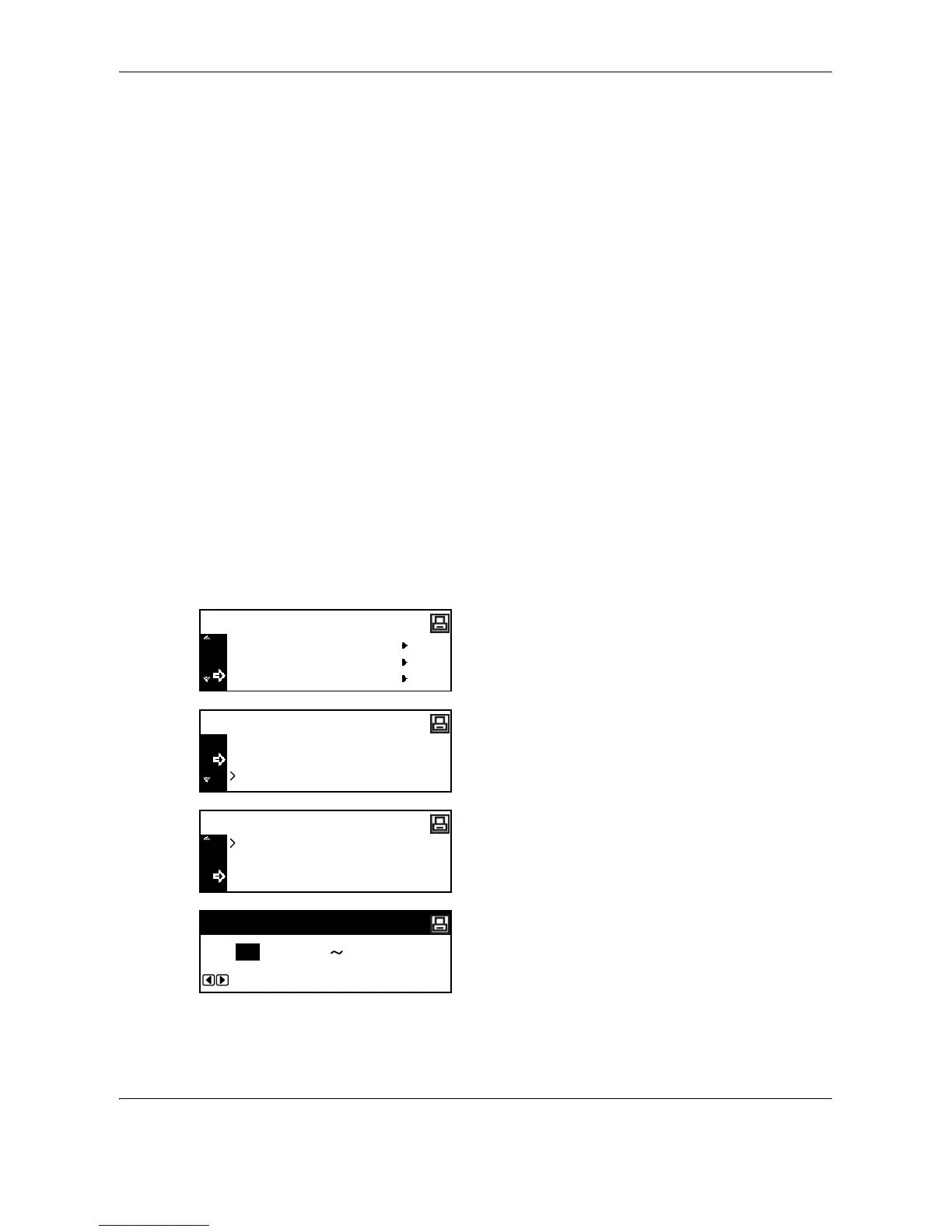Printing Functions
5-48 OPERATION GUIDE
Auto Continue
If any of the following error messages appears, the error can be cleared and printing can be continued after the
preset recovery time elapses (auto continue).
• Memory Overflow/Press GO
• Print overrun Press GO
• KPDL error Press GO
• File not found Press GO
• HARD DISK error Press GO
• RAM disk error Press GO
• MemoryCard err Press GO
• Illegal Account Press GO
• Exceeded Max.out Press GO
• Account error Press GO
• Duplex disabled Press GO
• Add Staples and Press GO
• e-MPS not stored Press GO
• Opt. ROM error Press GO
Also you can set the time that elapses before auto continue is activated.
1 Display the Others screen. (See How to Display the
Others Screen on page 5-45.)
2 Press U or V to select Auto Continue, and then
press the Enter key.
3 Press U or V to select On or Off, and then press
the Enter key.
If you have selected On, Change # is displayed.
4 To set the time that elapses before auto continue is
activated, press U or V to select Change #, and
then press the Enter key.
The Auto Continue (time) screen is displayed.
5 Press Y or Z to enter the time, and then press the
Enter key.
You can set the time to 0 to 495 seconds in 5
second increments.
