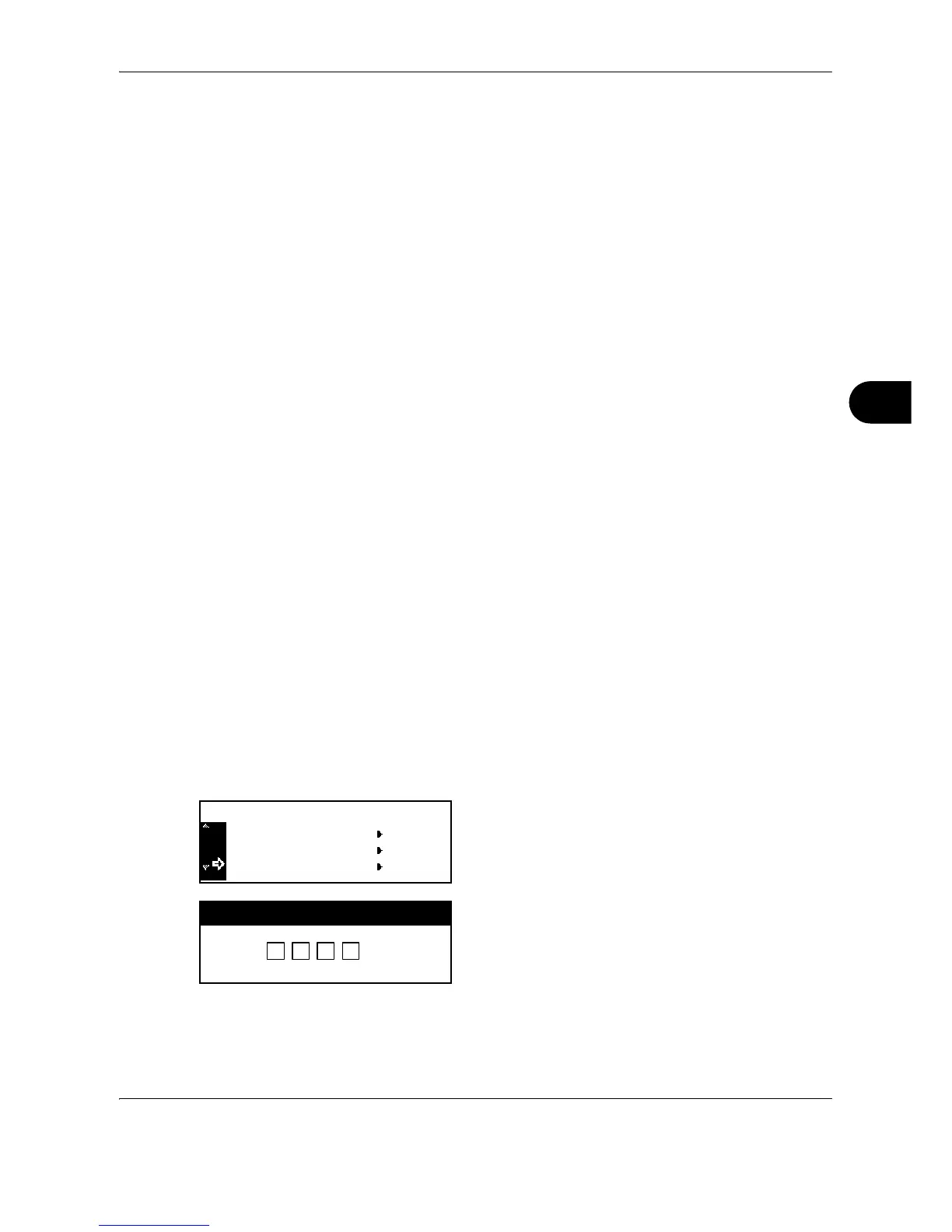System Menu
OPERATION GUIDE 6-13
6
Machine Default Settings
You can set the following items as machine default settings.
• Auto Cassette Switching
• Paper Size (cassettes 1 to 4)
• Paper Type (cassettes 1 to 4)
• MP Tray Confirmation Display
• Paper Weight for Paper Type
• Duplex Print for Paper Type
• Custom Paper Type
• Original Orientation
• Auto Sleep Time
• Auto Low Power Time
• Copy Output Destination
• Fax Output Destination
• Default Operation Mode
•Key Sound
• Date and Time
• Display Contrast Adjustment
• Administrator Management Code Change
• Auto Sleep
• Auto Clear
• Auto Clear Time
• Silent Mode
• Machine Administrator Management Code Change
How to Display the Machine Default Screen
Use the following procedure to display the machine default setting screen.
1 Press the System Menu/Counter key.
2
Press U or V to select Machine default, and
then press the Enter key.
3
Enter the four-digit management code using the
numeric keys.
The management code at the factory default
setting is 1800 for the 18 ppm model and 2200 for
the 22 ppm model.
