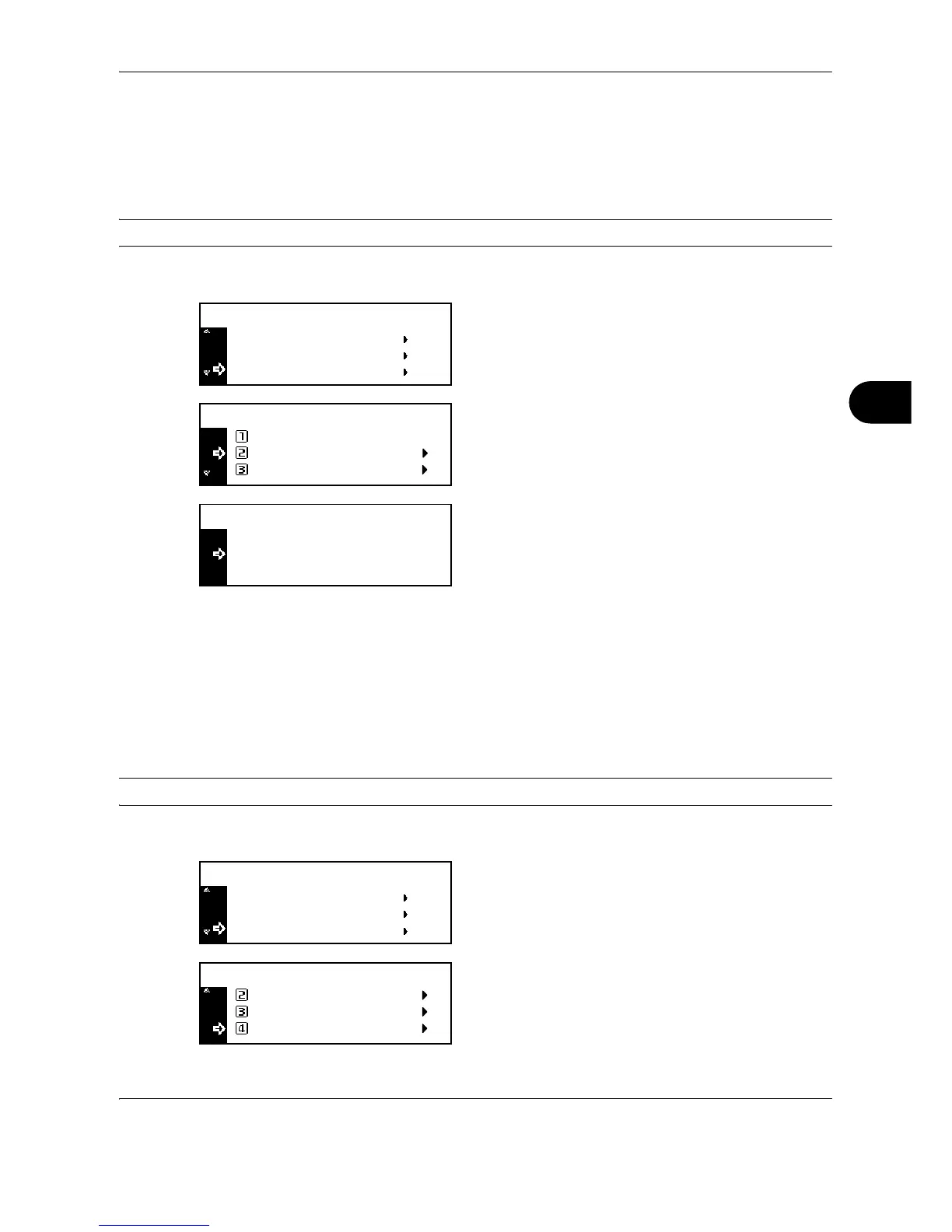System Menu
OPERATION GUIDE 6-31
6
Browsing and Printing the Total Counter
You can browse the total count on the operation panel. Also you can output it as a counter report.
Browsing the Total Counter
NOTE: You can browse the output counter and the scanning counter.
1 Press the System Menu/Counter key.
2
Press U or V to select Counter check, and then
press the Enter key.
3
Press U or V to select Output count or Scan
count, and then press the Enter key.
4
Press U or V to check the counter.
5
After browsing is complete, press U or V to select
End, and then press the Enter key.
6 Press the Reset key.
The message display returns to the copier basic
screen.
Counter Report Output
NOTE: Ensure that A4/Letter size paper is set in the cassette when printing the counter report.
1 Press the System Menu/Counter key.
2
Press U or V to select Counter check, and then
press the Enter key.
3
Press U or V to select Print counter report,
and then press the Enter key.
The counter report is printed.
