
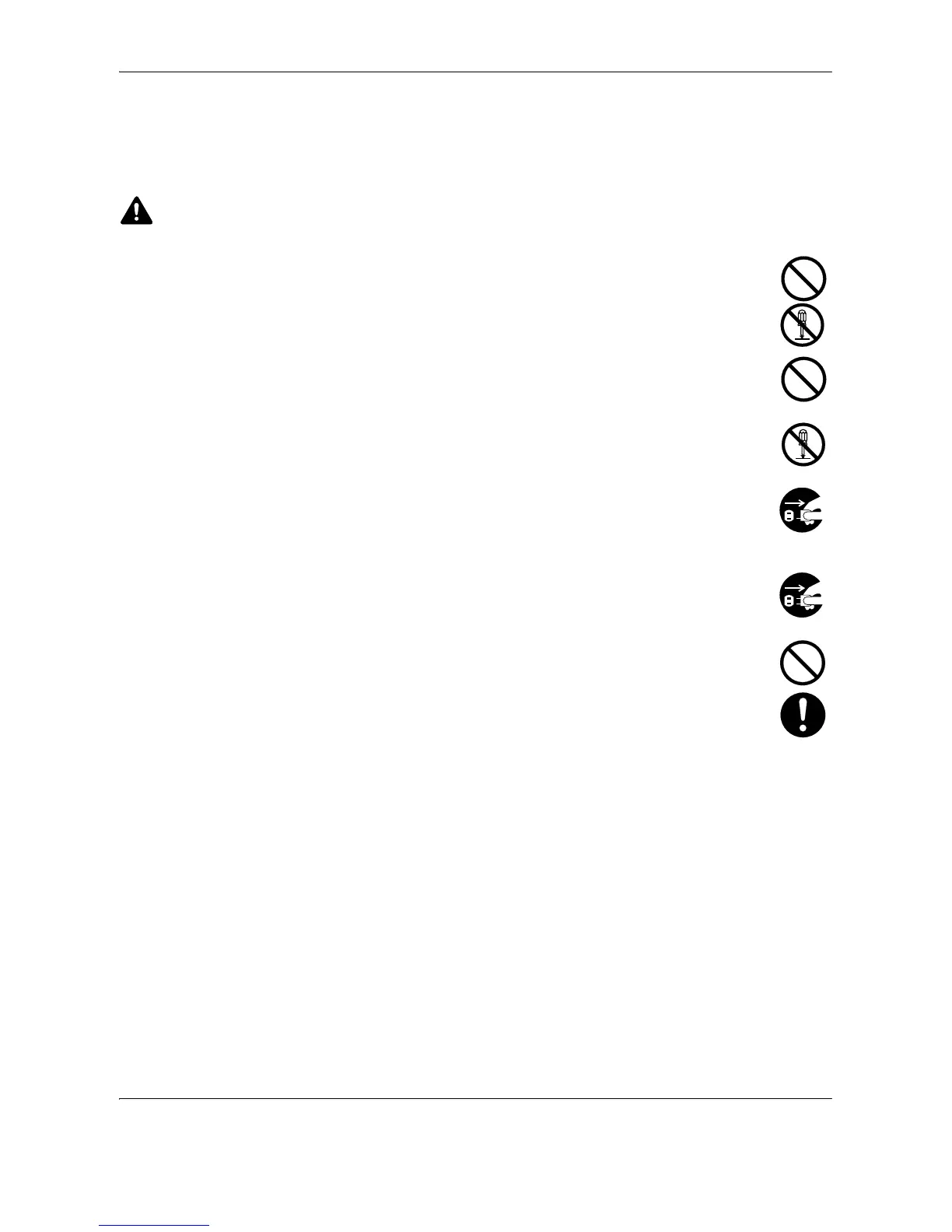 Loading...
Loading...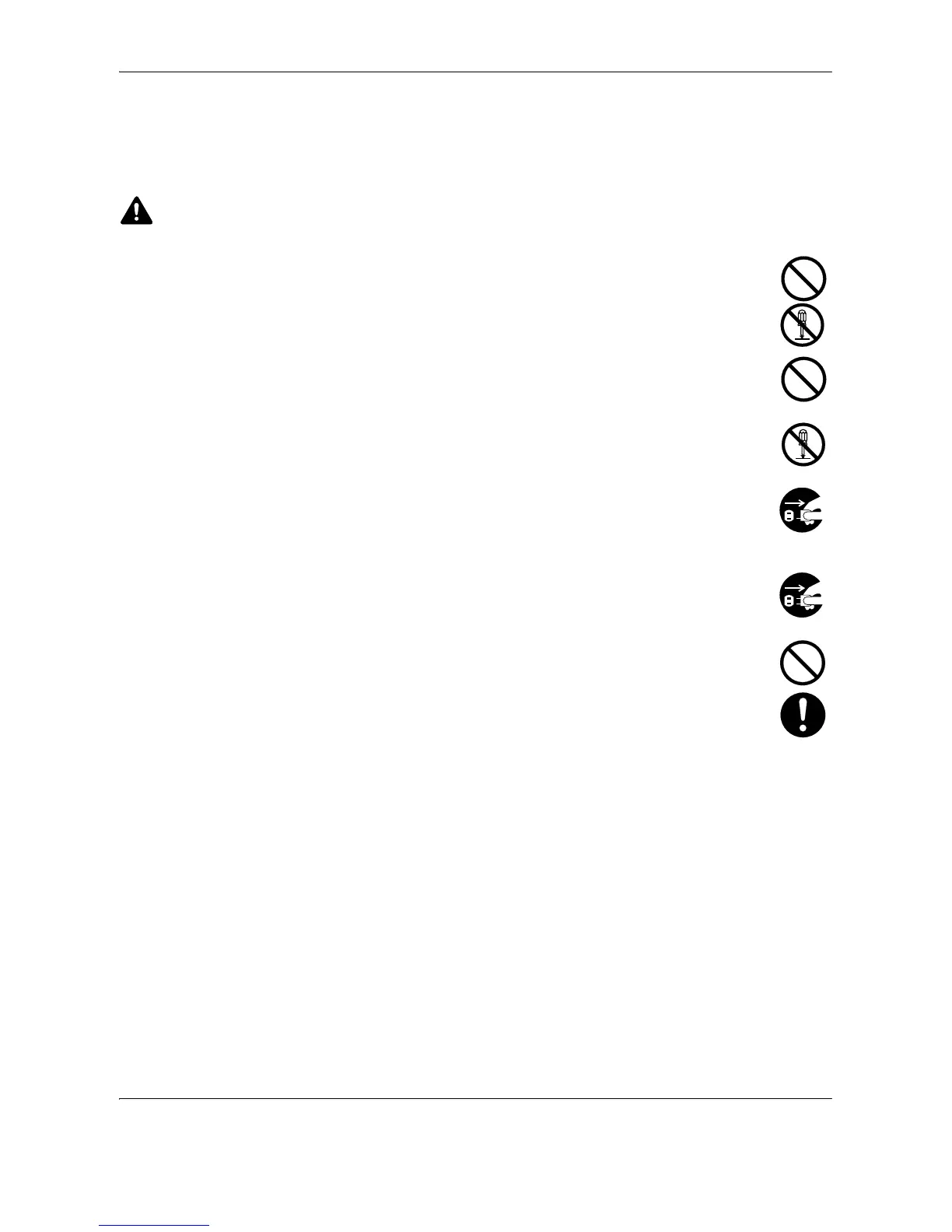
Do you have a question about the Kyocera TASKalfa 181 and is the answer not in the manual?
| Print Technology | Laser |
|---|---|
| Type | Monochrome |
| Print Resolution | 600 x 600 dpi |
| Copy Resolution | 600 x 600 dpi |
| Scan Resolution | 600 x 600 dpi |
| Duplex Printing | Manual |
| Memory | 64 MB |
| Functions | Print, Copy, Scan |
| Print Speed | 18 ppm |
| Copy Speed | 18 cpm |
| Paper Capacity | 250 sheets |
| Connectivity | USB 2.0 |
| Supported Operating Systems | Linux |
Instructions for loading various paper types into cassettes and MP tray.
Procedures for placing originals on the platen or in the document processor.
Guide to printing documents from computer applications.
Steps for setting up the machine for network printing.
Step-by-step guide for replacing toner and waste toner.
A table listing common symptoms, checkpoints, and corrective actions.
Guidance on interpreting and resolving displayed error messages.
Detailed instructions for clearing paper jams in various machine locations.











