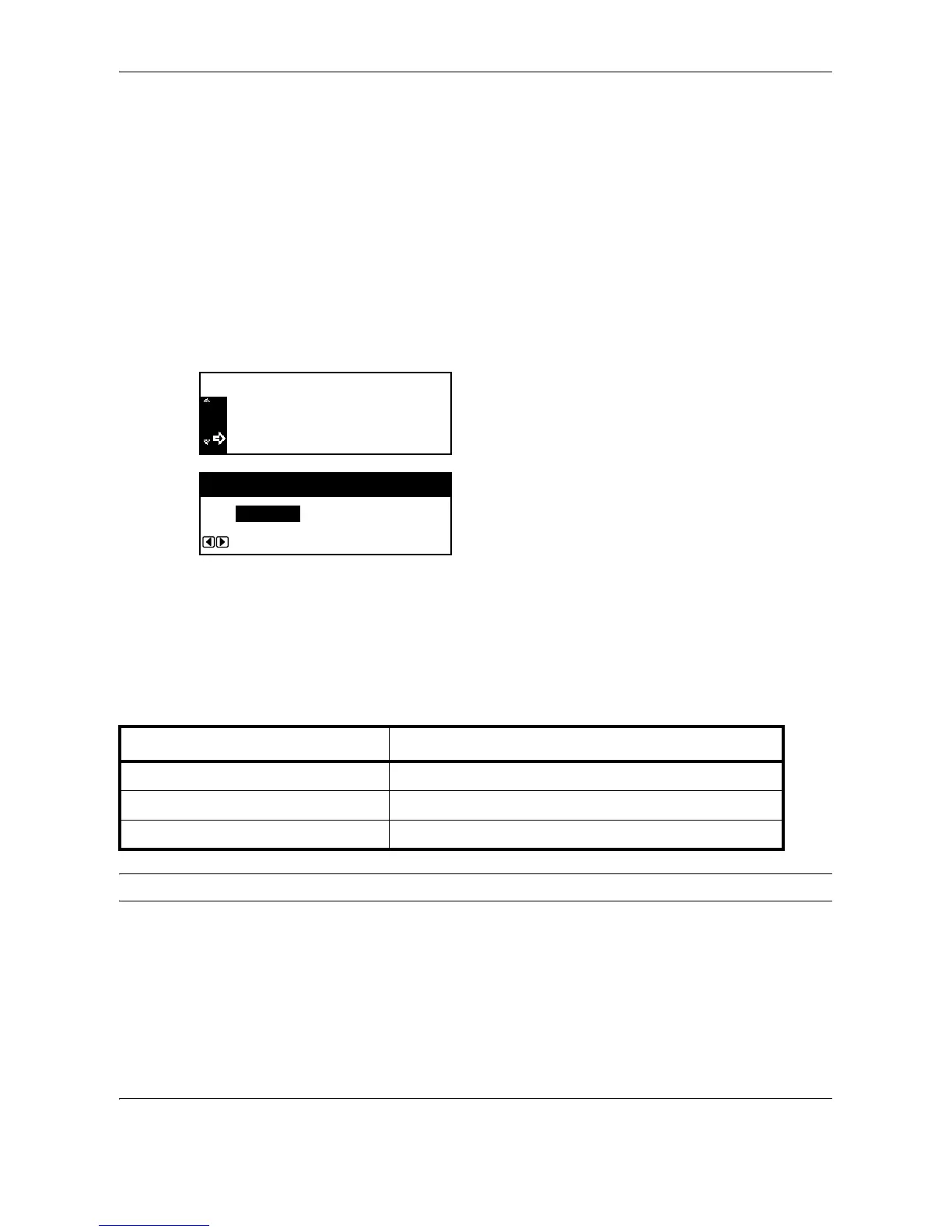System Menu
6-20 OPERATION GUIDE
4 Press the Reset key.
The message display returns to the copier basic
screen.
Auto Low Power Time
Set the time that elapses before the low power mode is automatically activated.
Time that can be set:
Inch Specification— 1 to 240 minutes (in 1 minute increments)
Metric Specification— 1 to 120 minutes (in 1 minute increments)
1 Display the Machine Default screen. (See How to
Display the Machine Default Screen on page 6-13.)
2 Press U or V to select Low power time, and
then press the Enter key.
3 Press Y or Z to select the desired time from 1 to
240 minutes [1 to 120 minutes], and then press the
Enter key.
4 Press the Reset key.
The message display returns to the copier basic
screen.
Copy Output Destination
Set the paper output destination with priority for copying.
NOTE: This item is displayed only if the optional finisher or job separator is installed.
1 Display the Machine Default screen. (See How to
Display the Machine Default Screen on page 6-13.)
Setting Output destination
Top tray Output tray of main body
Finisher Optional finisher
Job separator Optional job separator
