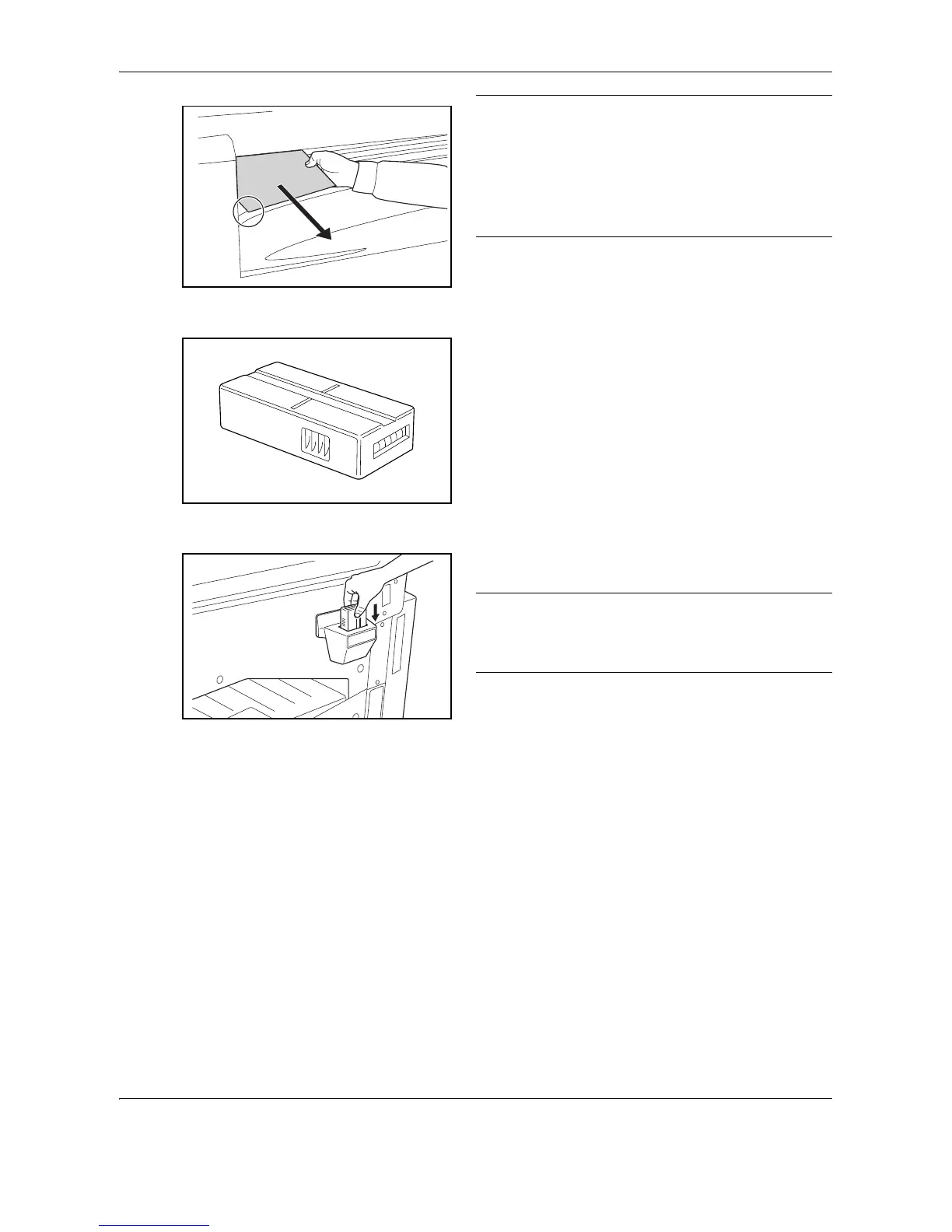Appendix-8 OPERATION GUIDE
NOTE:
• To ensure that paper is delivered to the Job
Separator, select the output destination or change
the default setting. (For details, refer to Copy Output
Destination on page 6-20.)
• When removing paper from the Job Separator, pull
it out at an angle.
Key Counter
Use the key counter to monitor machine usage. The key
counter offers a convenient solution for centralized
management of copy volume for different departments
in a large company.
Inserting the Key Counter
Insert the key counter securely into the key counter slot.
NOTE: When the key counter function is activated,
copies can only be made when a key counter is
inserted. If the key counter is not inserted, Insert key
counter. will be displayed.
FAX Kit
By installing the FAX kit, fax send/receive is enabled. Also if the optional network scanner kit is used together,
this machine can be used as a network fax with which data can be transmitted and received through a computer.
For further details, refer to Fax Kit Operation Guide.
Network Scanner Kit
If the network scanner kit is installed in this machine, you can use this machine as a network scanner. For
details, refer to Network Scanner Kit Operation Guide.
Network Interface Card (IB-23)
The network interface card supports TCP/IP, IPX/SPX, NetBEUI and AppleTalk protocols, so that the printer can
be used on network environments including Windows, Macintosh, UNIX, NetWare, etc.
For details, refer to the documentation included with the card.
