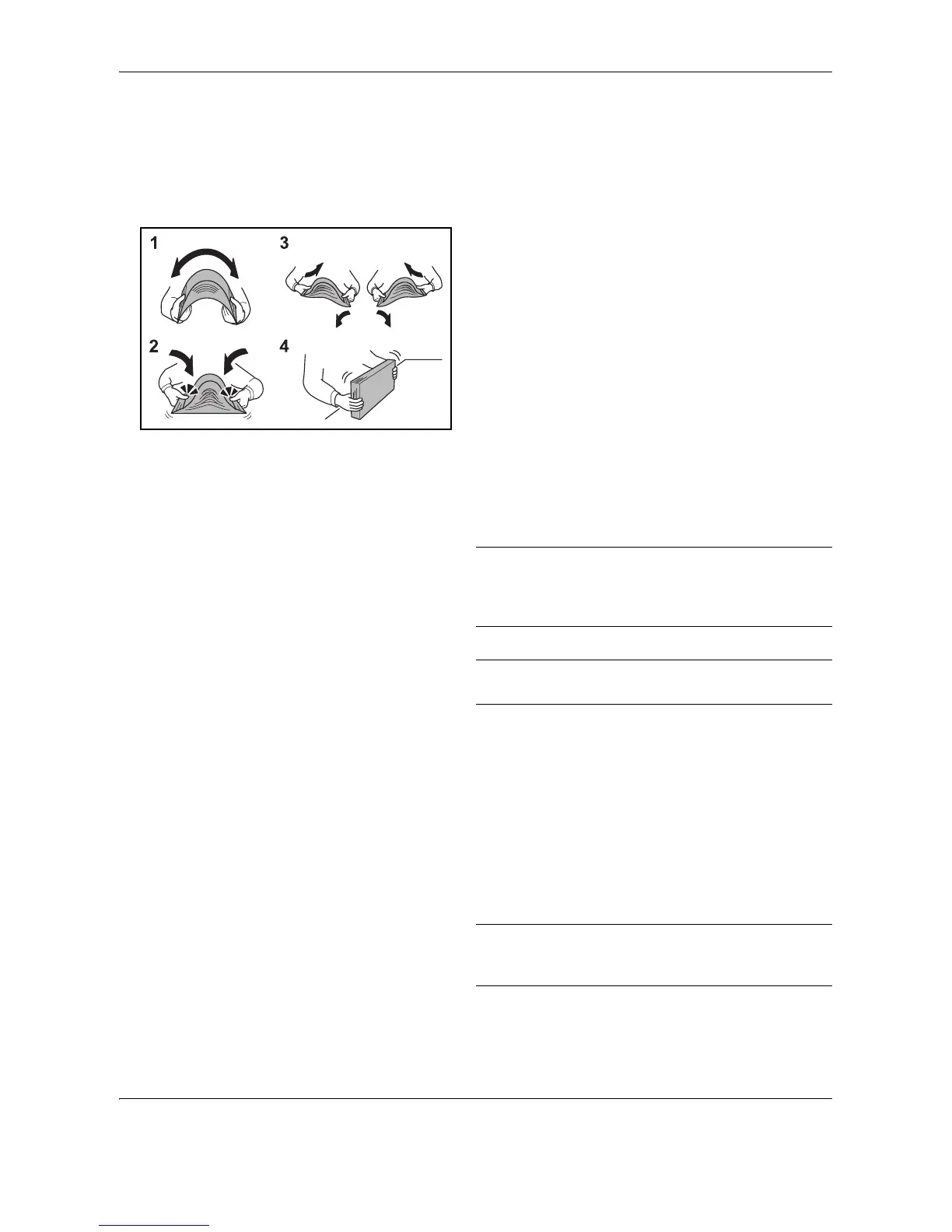Preparation before Use
2-14 OPERATION GUIDE
Loading Paper
Paper can be loaded standardly in a cassette (18 ppm model) or the two cassettes (22 ppm model) and the MP
tray. A paper feeder is also available as an option (refer to Optional Equipment on Appendix-2).
Before Loading Paper
When you open a new package of paper, fan the sheets
to separate them slightly prior to loading in the following
steps.
1 Bend the whole set of sheets to swell them in the
middle.
2 Hold the stack at both ends and stretch it while
keeping the entire stack swelled.
3 Raise the right and left hands alternately to create
a gap and feed air between the papers.
4 Finally, align the papers on a level, flat table.
If the paper is curled or folded, straighten it before
loading. Paper that is curled or folded may cause a
jam.
CAUTION: If you copy onto used paper (paper already
used for copying), do not use paper that is stapled or
clipped together. This may damage the machine or
cause poor image quality.
NOTE: If printouts are curled or not neatly stapled,
turn the stack in the cassette upside down.
Avoid exposing opened paper to high temperatures
and high humidity as dampness can be a cause of
problems. Seal any remaining paper after loading
in the MP tray or cassettes back in the paper
storage bag.
If the machine will not be used for a prolonged
period, protect all paper from humidity by removing
it from the cassettes and sealing it in the paper
storage bag.
NOTE: If you use special paper such as letterhead,
paper with holes or paper with pre-prints like logo or
company name, refer to the Paper on Appendix-10.
