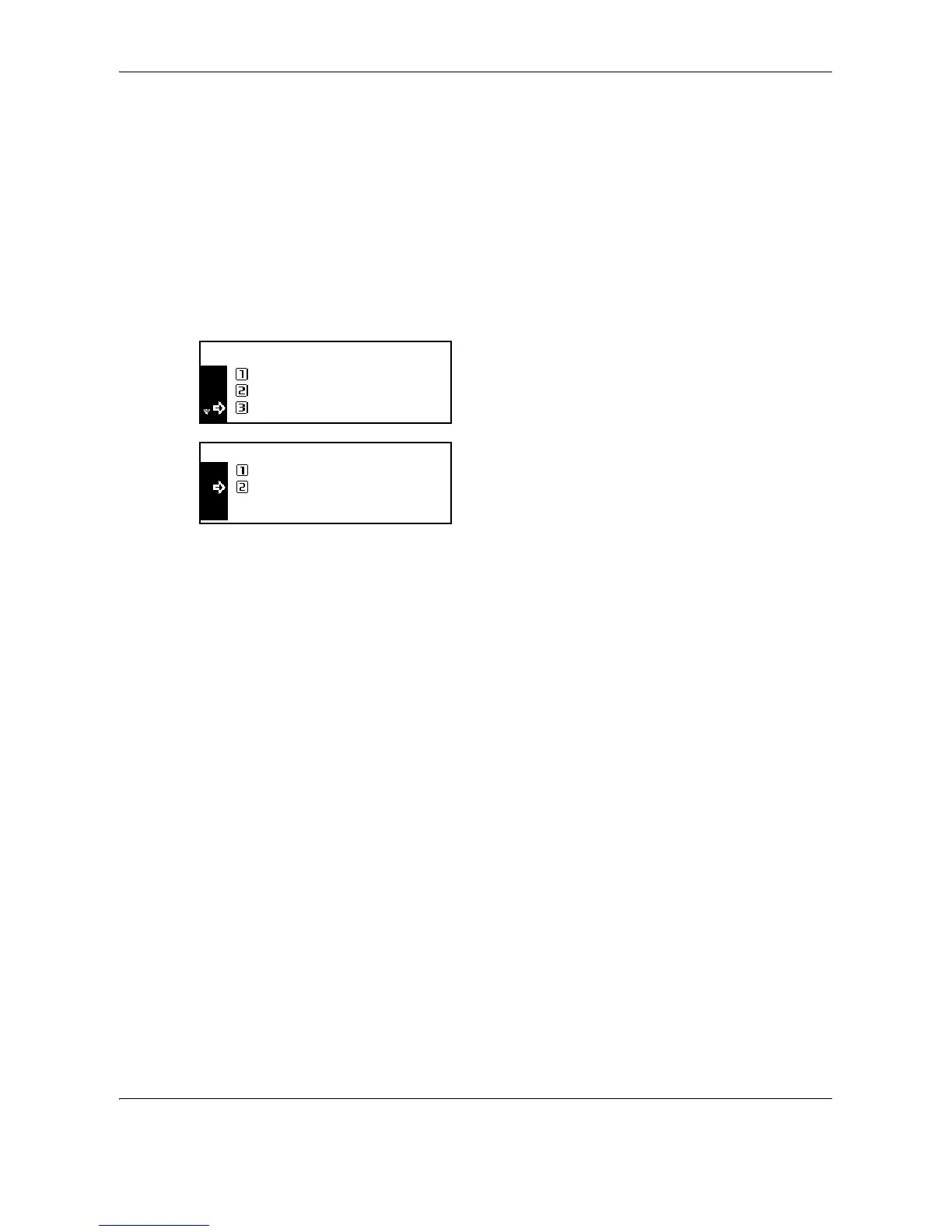Copying Functions
4-28 OPERATION GUIDE
Continuous Scan
The continuous copying function allows multiple originals to be separated into some blocks, to be scanned at
more than one time, and to be copied in one batch. Since multiple originals of the same type are scanned in
multiple steps to accumulate data in memory, many originals can be copied in one batch.
The procedure for making copies using Continuous Scan is explained below.
1 Press the Copy key.
2 Place the originals on the platen.
3 Press the Function key.
4 Press U or V to select Continuous scan, and
then press the Enter key.
5 Press U or V to select On, and then press the
Enter key.
6 Press the Start key to start scanning.
7 Place the next original and press the Start key.
Repeat these steps to scan the remaining originals.
After scanning all originals, press the Enter key to
start copying.
