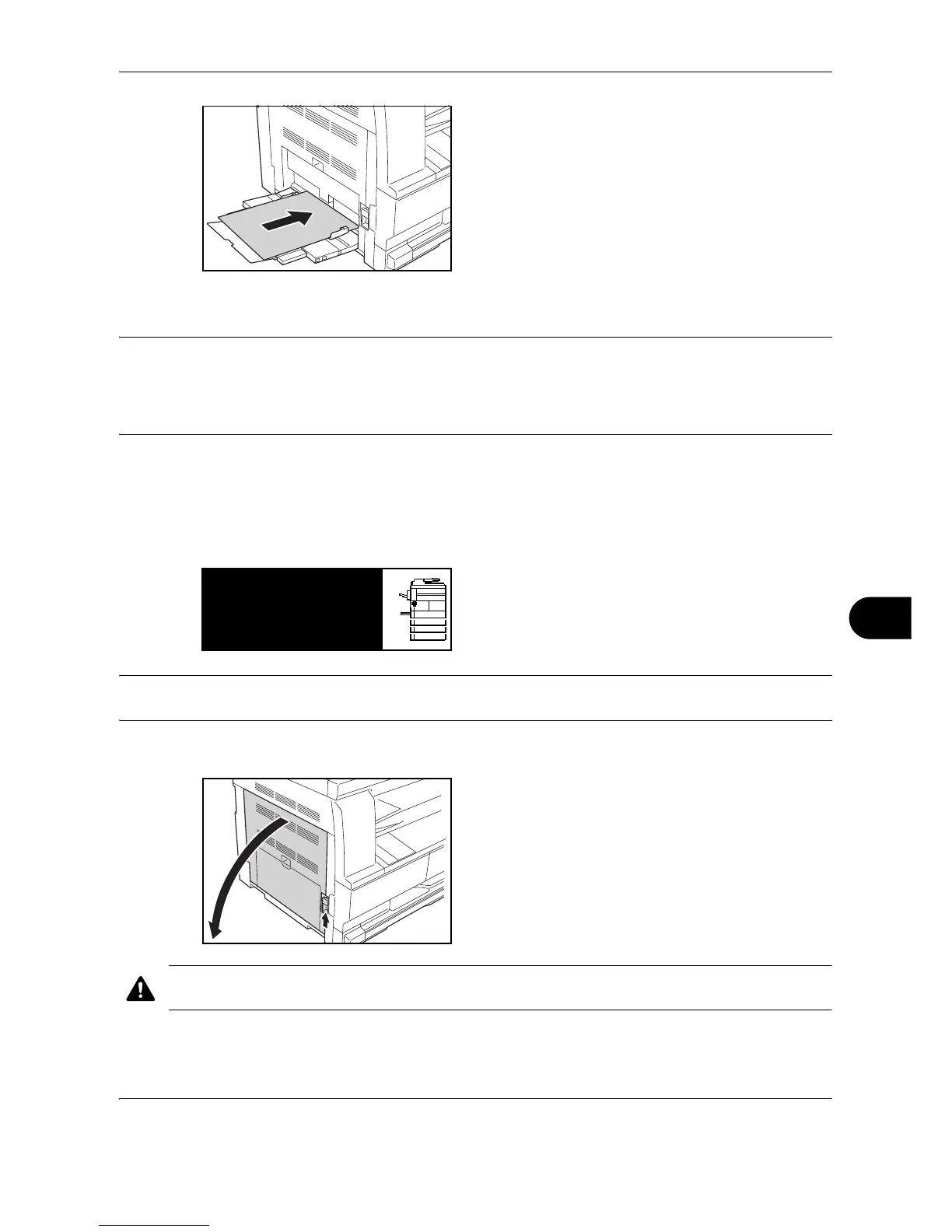Troubleshooting
OPERATION GUIDE 9-17
9
2 Reset the paper in the MP tray. The error message
disappears.
MP Tray (except JAM10)
IMPORTANT: If JAM20 is displayed, remove the jammed paper referring to Paper Jam in the Left Cover.
If JAM40 is displayed, remove the jammed paper referring to Paper Jam in the Left Cover.
When removing jammed paper, do not pull it out from the MP tray side.
Left Cover
If Paper misfeed. Open left cover and remove paper appears and the jam location indicator shown
in the illustration blinks, a paper jam has occurred in the left cover. Follow the steps below to clear paper jams
in the left cover.
IMPORTANT: The drum section inside the main body is sensitive to scratches and contaminants. When
removing paper, be careful not to touch it or scratch it with your watch, ring, etc.
1 Pull the left cover handle up to open the left cover.
CAUTION: The fixing unit is extremely hot. Take sufficient care when working in this area, as there is
a danger of getting burned.
