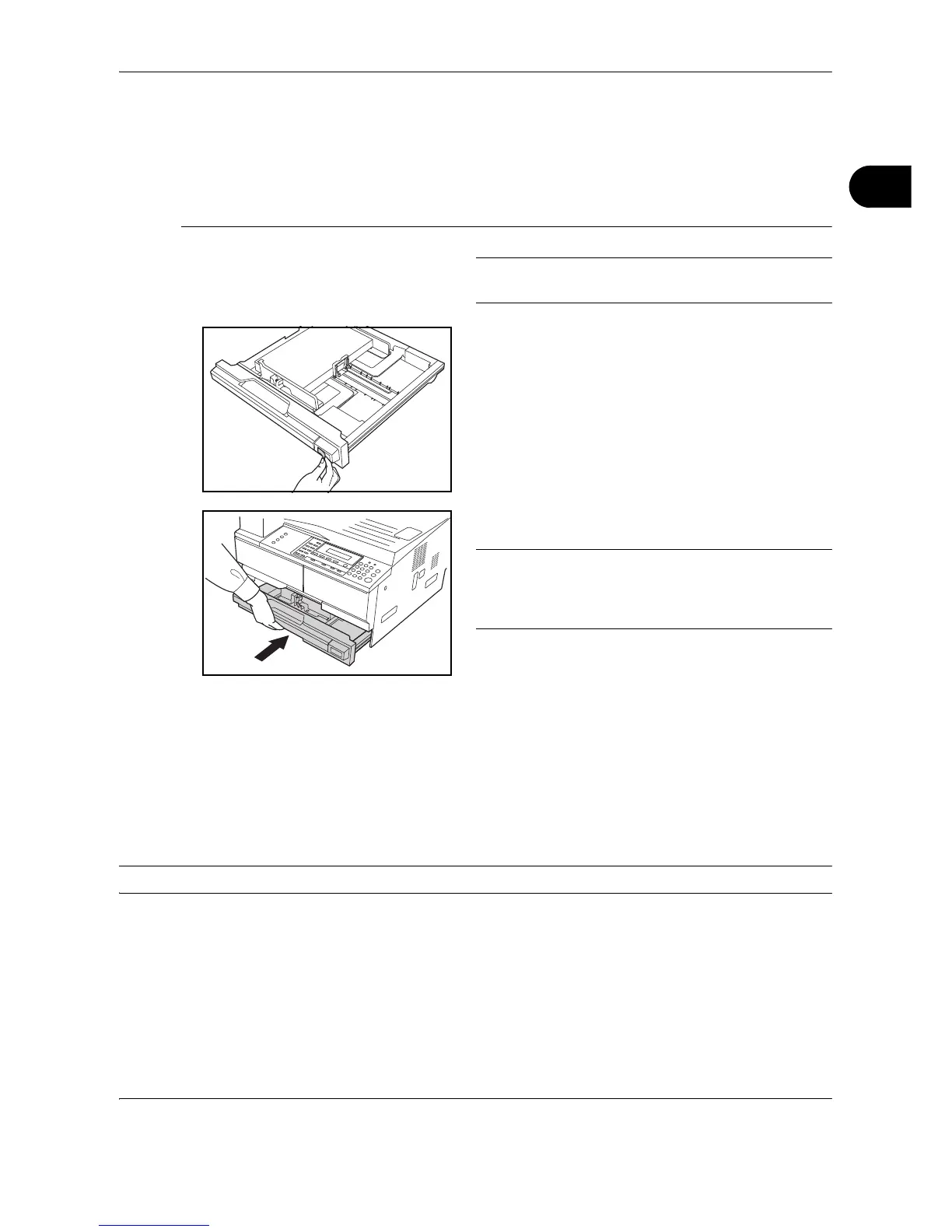Preparation before Use
OPERATION GUIDE 2-17
2
• If the length and width guides are not flush against
the paper, a size that is different from the actual size
may be displayed on the message display.
• When the paper has become wrinkled from
moisture and cannot be fed, set the paper so that
the wrinkled side is toward the length guide.
NOTE: When loading paper into the cassette, set it
with the side to be printed facing up.
6 Stick the accompanying paper label so that the
paper size set in the cassette can be identified from
the front of the cassette.
7 Gently push the cassette back in.
IMPORTANT: When the machine will not be used for a
long period of time, remove the paper from the cassette,
put it in a storage bag, and seal the bag in order to
protect the paper from moisture.
Loading Paper in the MP Tray
Up to 100 sheets of standard (80 g/m²) A4/Letter size paper (50 sheets of A5R, A6R, Statement-R, 25 sheets of
the other sizes) can be set. The paper sizes that can be used are: A3 to A6R, postcard, Folio, 11 × 17" (Ledger)
to 5
1/2 ×81/2" (Statement), 8K, 16K and 16KR.
When making copies onto special paper, always use the MP tray.
IMPORTANT: When using the MP tray, set the paper size and type. (Refer to MP Tray Settings on page 2-22.)
The capacity of the MP tray is as follows.
• Color paper: 100 sheets
• Hagaki: 15 sheets
• Thick paper (90 to 105 g/m
2
): 150 sheets
