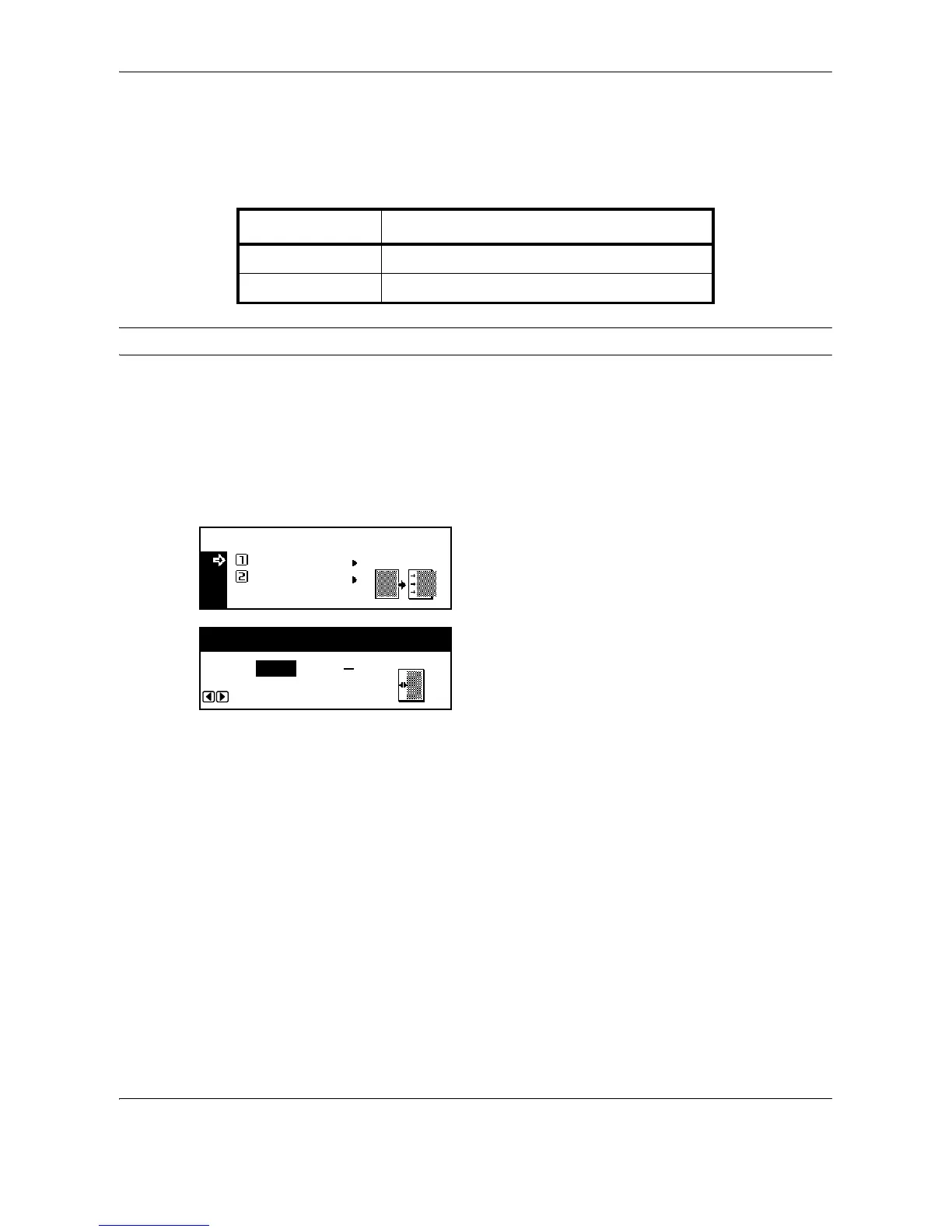Copying Functions
4-22 OPERATION GUIDE
Margin Mode
Shift the original image to make space on the copy for binding on the left (right) or top (bottom) side.
The following margin widths are available.
NOTE: You can set the default margin width. Refer to Margin Width Default Value on page 6-10 for details.
Use the procedure below to make copies with margins.
1 Press the Copy key.
2 Place the originals on the platen.
3 Press the Margin key to select the copy with
margin.
4 Press U or V to select Left Margin or Top
Margin, and then press the Enter key.
5 Press Y or Z to set the margin width, and then
press the Enter key.
You can set the width to 1/8" to 3/4" in 1/8"
increments [1 mm to 18 mm in 1 mm increments].
6 Press the Start key to start copying.
Input units Margin Width
Inch Models 1/8 to 3/4" (in 1/8" increments)
Metric Models 1 mm to 18 mm (in 1 mm increments)
