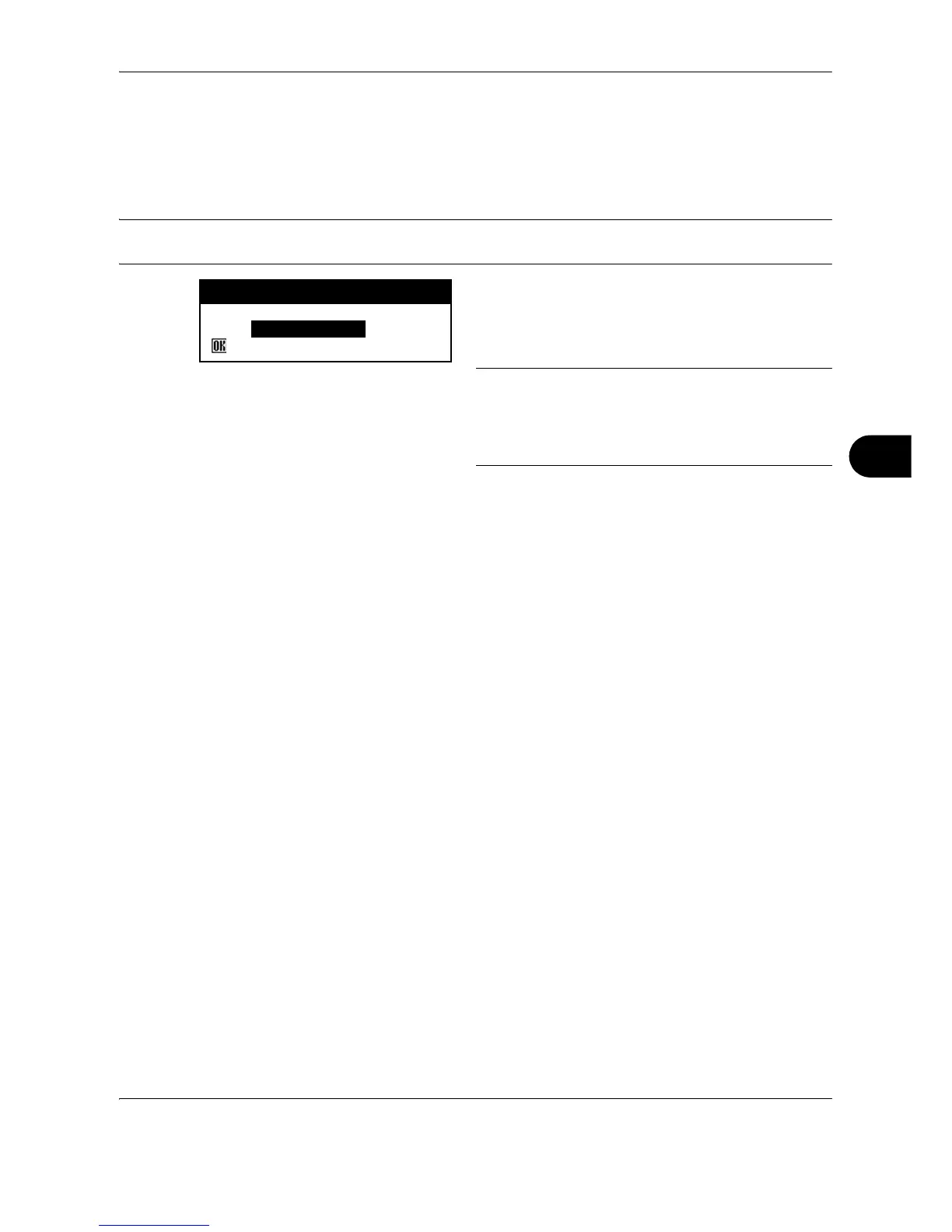Job Accounting
OPERATION GUIDE 7-17
7
Using Job Accounting
Copier Operation
Under job accounting, you can perform copier operation only by entering your ID-code using the numeric keys.
IMPORTANT: Be sure to press the Job Accounting key after completing copying. The ID-code input screen is
displayed.
1 Enter your ID-code using the numeric keys, and
then press the Enter key.
The copier basic screen is displayed.
NOTE: If you input an incorrect code, press the Stop/
Clear key and input the code again.
If the input ID-code does not match any registered ID-
code, an error sound is emitted. Input the correct ID-
code.
2
Perform normal copier operation.
3
After copying is complete, press the Logout key.
Printer Operation
Under job accounting, operation on the computer is required for printing. For details, refer to the KX Printer
Driver Operation Guide.
