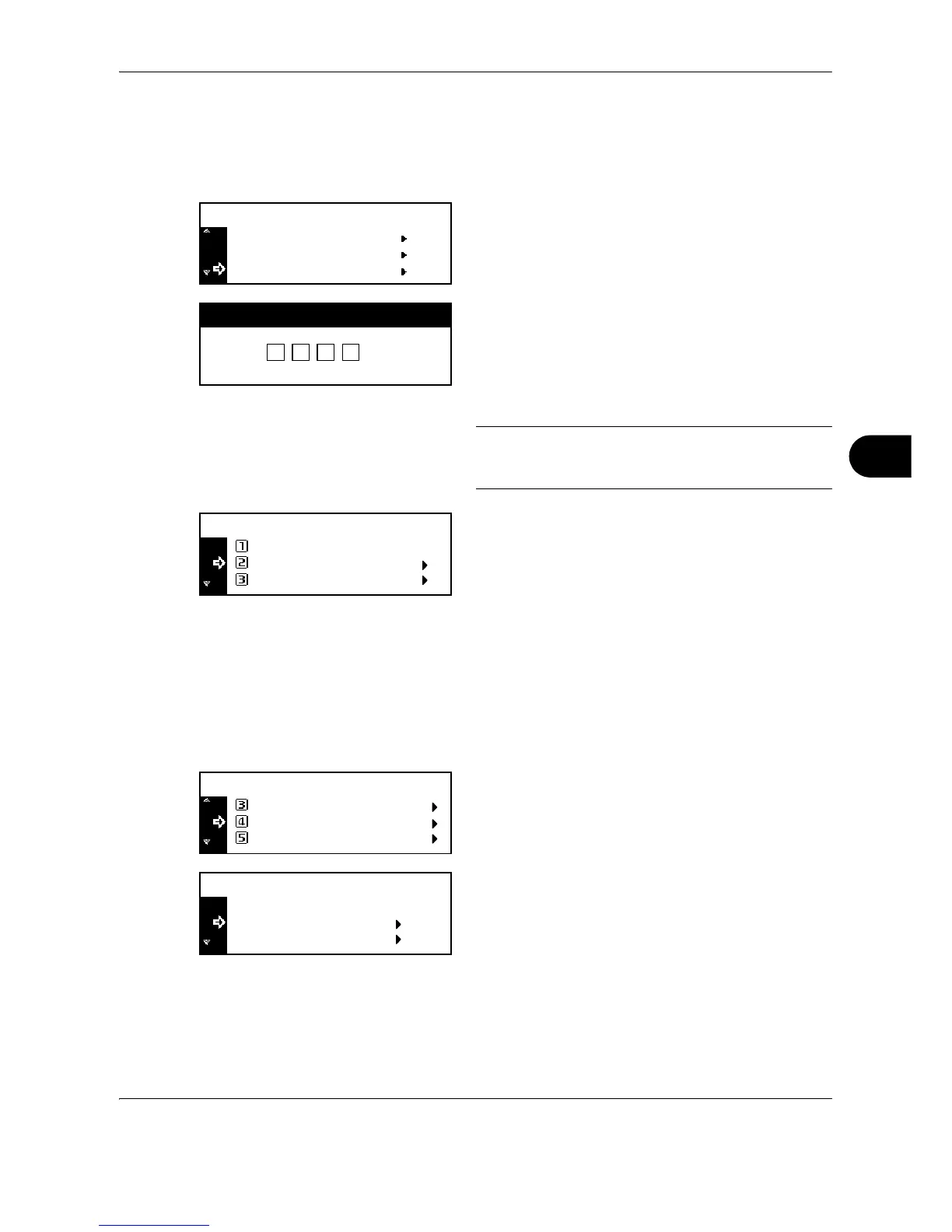Job Accounting
OPERATION GUIDE 7-3
7
How to Display the Job Accounting Screen
Use the following procedure to display the Job Accounting screen.
1 Press the System Menu/Counter key.
2
Press U or V to select Job Accounting, and
then press the Enter key.
3
Enter the four-digit management code using the
numeric keys.
The management code at the factory default
setting is 1800 for the 18 ppm model and 2200 for
the 22 ppm model.
NOTE: The four-digit management code can be
changed. (See Administrator Management Code
Change on page 6-24.)
4 If the management code is accepted, the Job
Accounting screen is displayed.
Next, perform the setting referring to the following
description of each setting item.
Managing Accounts
Registering a New Account
Register a one- to eight-digit ID-code and the limit of use for each account.
1 Display the Job Accounting screen. (See How to
Display the Job Accounting Screen on page 7-3.)
2 Press U or V to select Edit Job Accounting,
and then press the Enter key.
3 Press U or V to select New registration, and
then press the Enter key.
