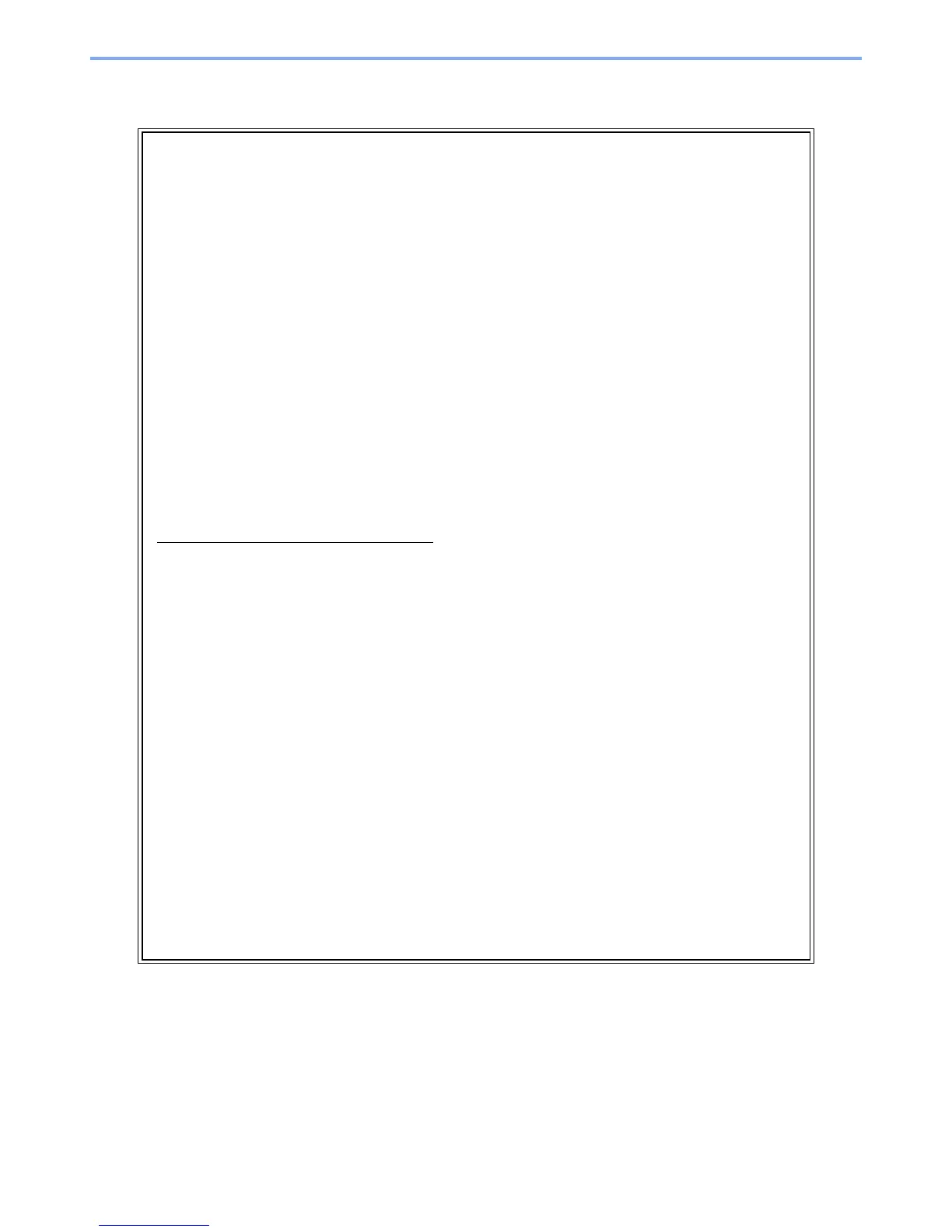3051ci / 3551ci / 4551ci / 5551ci
MULTIFUNCTIONAL PRODUCT LIMITED WARRANTY
KYOCERA Document Solutions America, Inc. and KYOCERA Document Solutions Canada, Ltd.
(both referred to as "KYOCERA") warrant the Customer's new Multifunctional Product (referred to
as "MFP"), and the new accessories installed with the initial installation of the MFP, against any
defects in material and workmanship for a period of one year, or 300,000 copies/prints from date of
installation, whichever first occurs. In the event the MFP or an accessory is found to be defective
within the warranty period, KYOCERA's only obligation and the Customer's exclusive remedy shall
be replacement of any defective parts. KYOCERA shall have no obligation to furnish labor.
This warranty covers Maintenance Kits and the components of Maintenance Kits included with the
original MFP for a period of one year or 300,000 copies/prints, whichever first occurs. Maintenance
Kits consist of the developing unit, the drum unit, the transfer belt, and the fixing unit. Replacement
Maintenance Kits have a 90 day Limited Warranty.
This warranty is valid only for the original retail purchaser (referred to as the "Customer") of a new
KYOCERA MFP in the United States of America or Canada, based upon the country of purchase.
In order to obtain performance of this warranty, the Customer must immediately notify the
Authorized KYOCERA Dealer from whom the product was purchased. If the KYOCERA Dealer is
not able to provide service, write to KYOCERA at the address below for the name and address of
the Authorized KYOCERA Dealer in your area, or check KYOCERA's website at
http://www.kyoceradocumentsolutions.com
.
This warranty does not cover MFPs or accessories which: (a) have become damaged due to
operator negligence, misuse, accidents, improper storage or unusual physical or electrical stress,
(b) have used parts or supplies which are not genuine KYOCERA brand parts or supplies, (c) have
been installed or serviced by a technician not employed by KYOCERA or an Authorized KYOCERA
Dealer, or (d) have had the serial number modified, altered, or removed.
This warranty gives the Customer specific legal rights. The Customer may also have other rights,
which vary from state to state, or province to province. Neither the seller, nor any other person, is
authorized to extend the time period or expand this warranty on behalf of KYOCERA.
THIS WARRANTY IS MADE IN LIEU OF ALL OTHER WARRANTIES AND CONDITIONS,
EXPRESS OR IMPLIED, AND KYOCERA SPECIFICALLY DISCLAIMS ANY IMPLIED
WARRANTY OR CONDITION OF MERCHANTABILITY OR FITNESS FOR A PARTICULAR
PURPOSE. THIS WARRANTY SHALL NOT EXTEND TO, AND KYOCERA SHALL NOT BE
LIABLE FOR, ANY INCIDENTAL OR CONSEQUENTIAL DAMAGES WHICH MAY ARISE OUT OF
THE USE OF, OR INABILITY TO USE, THE MFP.
