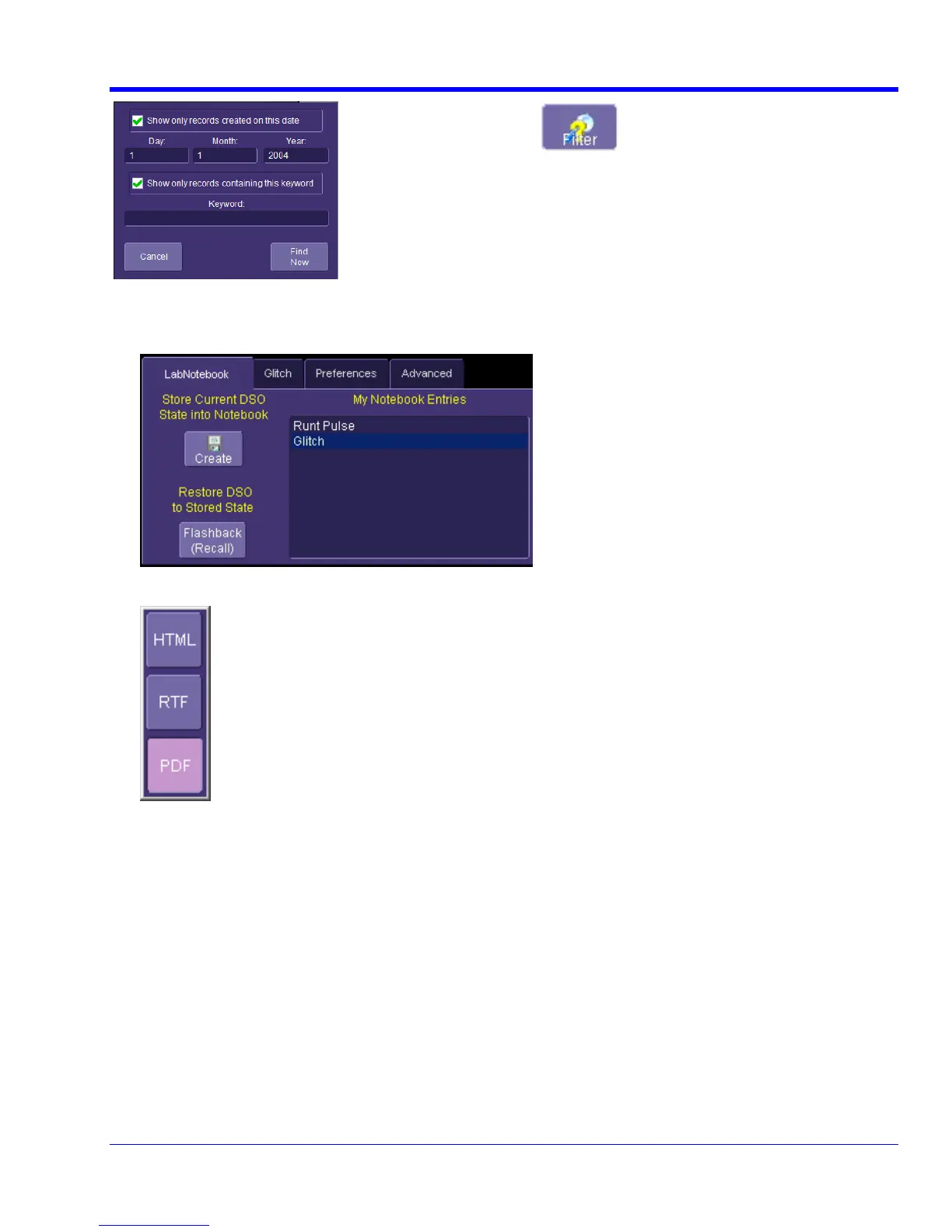OPERATOR’S MANUAL
WRXi-OM-E Rev C 231
1. Touch the Filter button
. A search dialog box opens.
d and enter a keyword or phrase.
3. Touch Find Now. Only the entries fitting the date or keyword criteria
will now appear in the list box.
Creating the Report
k entry in the list box
2. Touch inside the Day, Month, and Year fields and enter a date. Or
touch inside the Keyword fiel
1. Select a noteboo
.
the Format field and select a report format from the pop2. Touch inside -up menu
3. Touch the Cr
A dialog box ope
name field and e
If yo mail
y , a W
sen address configured in Utilities Preferences.
eate Report button.
ns in which to name the report and select a folder to contain the report. Touch inside the File
nter a name using the pop-up keyboard.
u want to e-
ou select Print
or print the data to a network printer, touch More Actions, then the Print or E-Mail button. If
indows dialog box will open for you to select a printer and set options. If you select E-Mail,
t immediately to the e-mail the report will be
