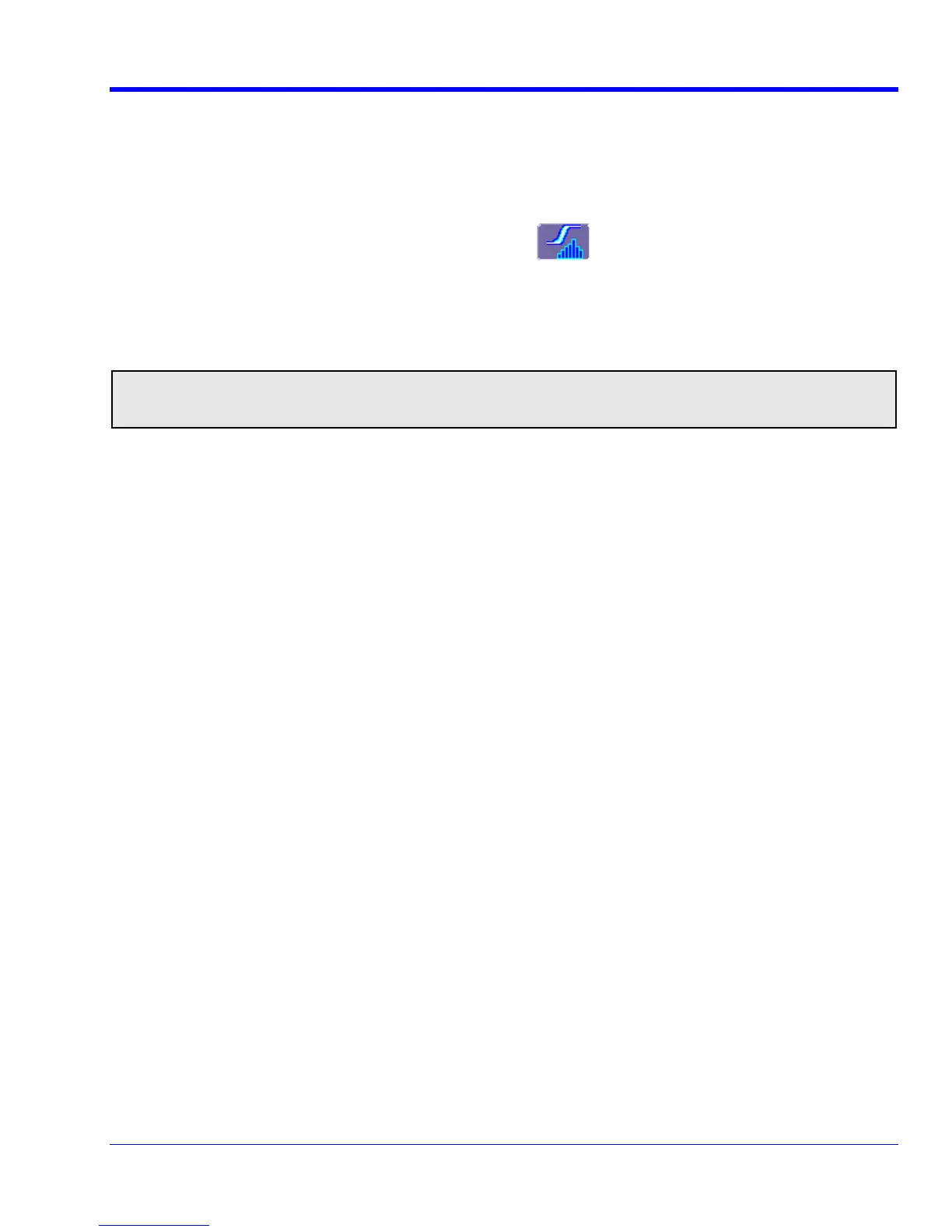OPERATOR’S MANUAL
PERSISTENCE HISTOGRAM SETUP
1. In the menu bar, touch Math, then Math Setup.
2. Touch one of function tabs F1 through Fx The number of math traces available depends on the software
Operator1 field and select Phistogram
options loaded on your oscilloscope. See specifications..
3. Touch inside the Source1 field and select a source from the pop-up menu.
4. Touch inside the from the Select Math Operator menu.
Slice Direction field and select Horizontal or Vertical slice
g the pop-up keypad.
7. Touch inside the Slice Width field and enter a value, using the pop-up keypad.
5. Touch the Phistogram tab, then touch inside the
from the pop-up menu.
6. Touch inside the Slice Center field and enter a value, usin
Note: You can use the front panel Adjust knobs to move the Slice Center line and the Slice Width boundary
lines.
Persistence Trace Range
This math operation has a field where you can enter the percent of the persistence trace population to use in
eviations, by which to create
creating a new waveform.
Persistence Sigma
This math operation has a field where you can enter a scale, measured in standard d
a new waveform.
WRXi-OM-E Rev C 89
