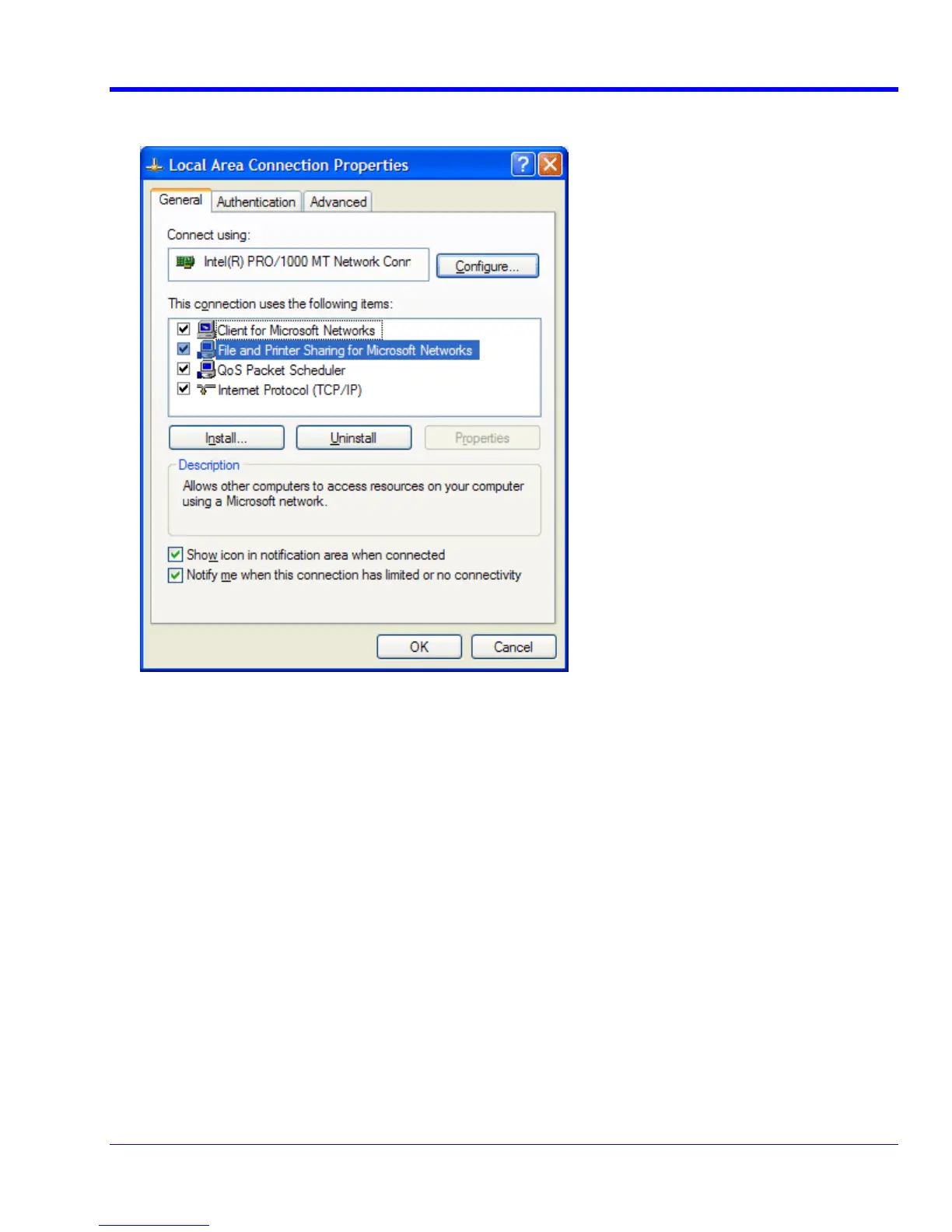OPERATOR’S MANUAL
3. Touch the Properties button, and then check the File and Printer Sharing for Microsoft Networks
checkbox.
Windows Setups
If the instrument is to reside within a domain on your LAN, your IS administrator will have to connect the DSO.
G
UIDELINES FOR WORKING IN WINDOWS
Although the instrument has an open architecture, avoid modifying the Windows operating system, since this may
cause problems for the instrument's user interface. Please follow these recommendations:
• Do not load any version of Windows not provided by LeCroy. If you load any Windows 2000 service packs
from Microsoft, please be advised that LeCroy cannot guarantee trouble-free operation afterwards.
• Avoid modifying Control Panel settings.
t) or screen size (800 x 600 pixel) settings.
m the CD shipped with the oscilloscope.
so may affect the readability of the dialogs.
Settings. Functionality of the
• Do not make any changes to the BIOS settings.
• Do not make any changes to the Windows power management system.
• Do not change the color resolution (24 bi
• After you load third-party software applications, if your oscilloscope does not work properly try reloading the
instrument software fro
• Do not modify or remove any system fonts; doing
• Do not change any display properties like Background, Appearance, Effects, or
oscilloscope or screen saver may be affected.
• Do not make any changes to the Windows folder.
WRXi-OM-E Rev C 85
