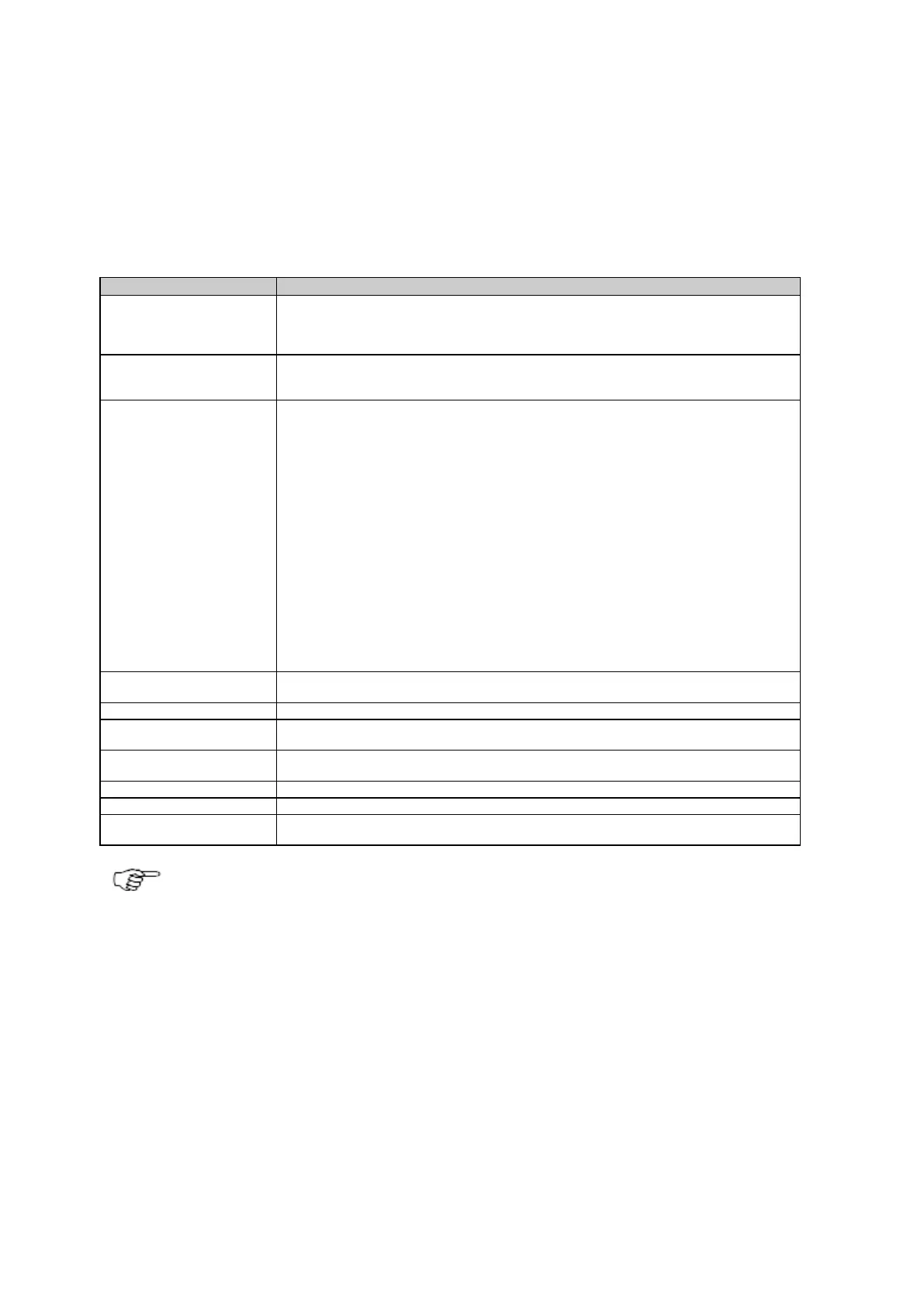Operational Manual (Online Help)
98
Status
Status: Overview
View the status of important receiver information, such as the configured logging sessions, the satellite tracking, an overview of
the ports in use and the power and memory available.
View detailed information about the receiver, including the installed firmware version,
maintenance date and options.
Shows the currently calculated position (Navigated, DGPS or Fixed), the user entered
reference position, the position calculation rate, the displacements compared to the
reference position, the position quality and the DOP values.
The general page provides an overview of the received almanac for each satellite system
and the health information for all satellites.
Each satellite system tab shows the satellites tracked on each frequency and their current
status information such as elevation, azimuth, SNR values and health.
Available tabs:
• General
• GPS
• GLONASS
• GALILEO
• SBAS
Displays a list of all configured outgoing data streams and all incoming data streams from
attached devices (meteo and tilt devices).
View detailed information about the configured logging sessions.
Shows the status of the Ntrip caster (active / inactive), the port it is running on, and lists all
the mount points running on the Ntrip caster.
Shows all configured open ports, their connections status and the data stream used for this
port.
View and filter the history of messages regarding the receiver status.
Lists all active TCP/IP network connections on the receiver and their status.
Shows the status of the connected power supply and the used/free space on the inserted
SD card.
To enable or disable the automatic update of the status page, please go to Receiver setup: Web server and
activate or deactivate the Automatic status page reload.