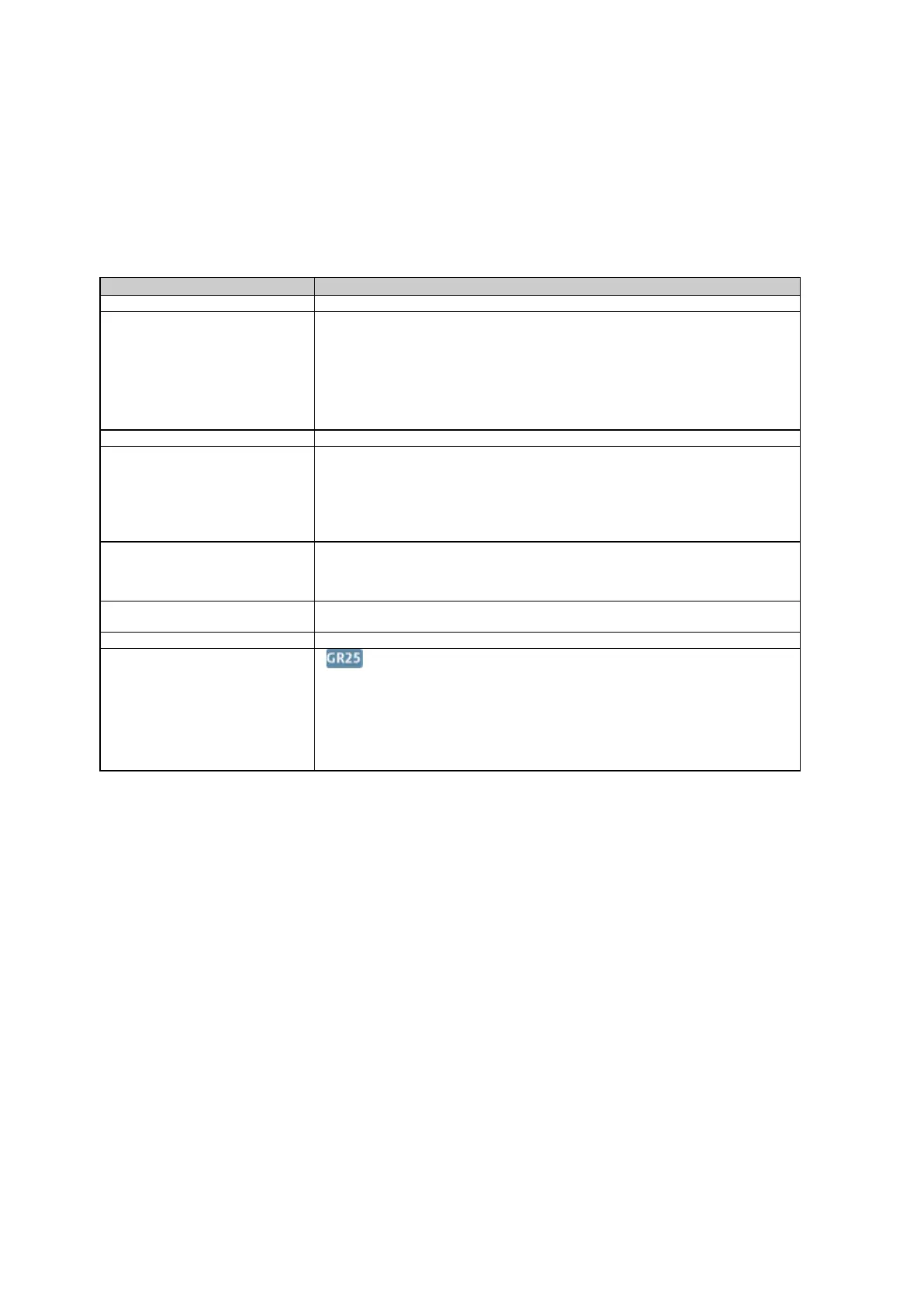Operational Manual (Online Help)
130
GNSS management
GNSS management: Overview
Configure all GNSS data related settings, such as logging sessions, data streams and the tracking settings. Or enter site
specific information such as the site name, position and antenna details.
Site name and coordinates
Enter the site name and coordinates of the receiver.
Configure the satellite tracking settings.
• General
• GPS
• GLONASS
Create, configure and edit incoming and outgoing data streams.
Create, configure and edit logging sessions for writing MDB, RINEX or Hatananka
files.
Enable or disable the Smart clean-up of logging session data on the receiver to
ensure optimal use of the SD card size and data availability.
Configure, edit and delete FTP locations that are used to push data created by a
logging session on the receiver to an external FTP server.
View the attached USB device and check for a possible queue of files to be pushed.
Select the used reference station antennas and configure, edit or delete all available
antennas.
Configure, edit and delete specific intervals for the receiver to be turned on or off.
• Activate PPS to send out an electric pulse at a specified time interval.
• Enable Event In to receive pulses from an external device connected to
serial port 2.