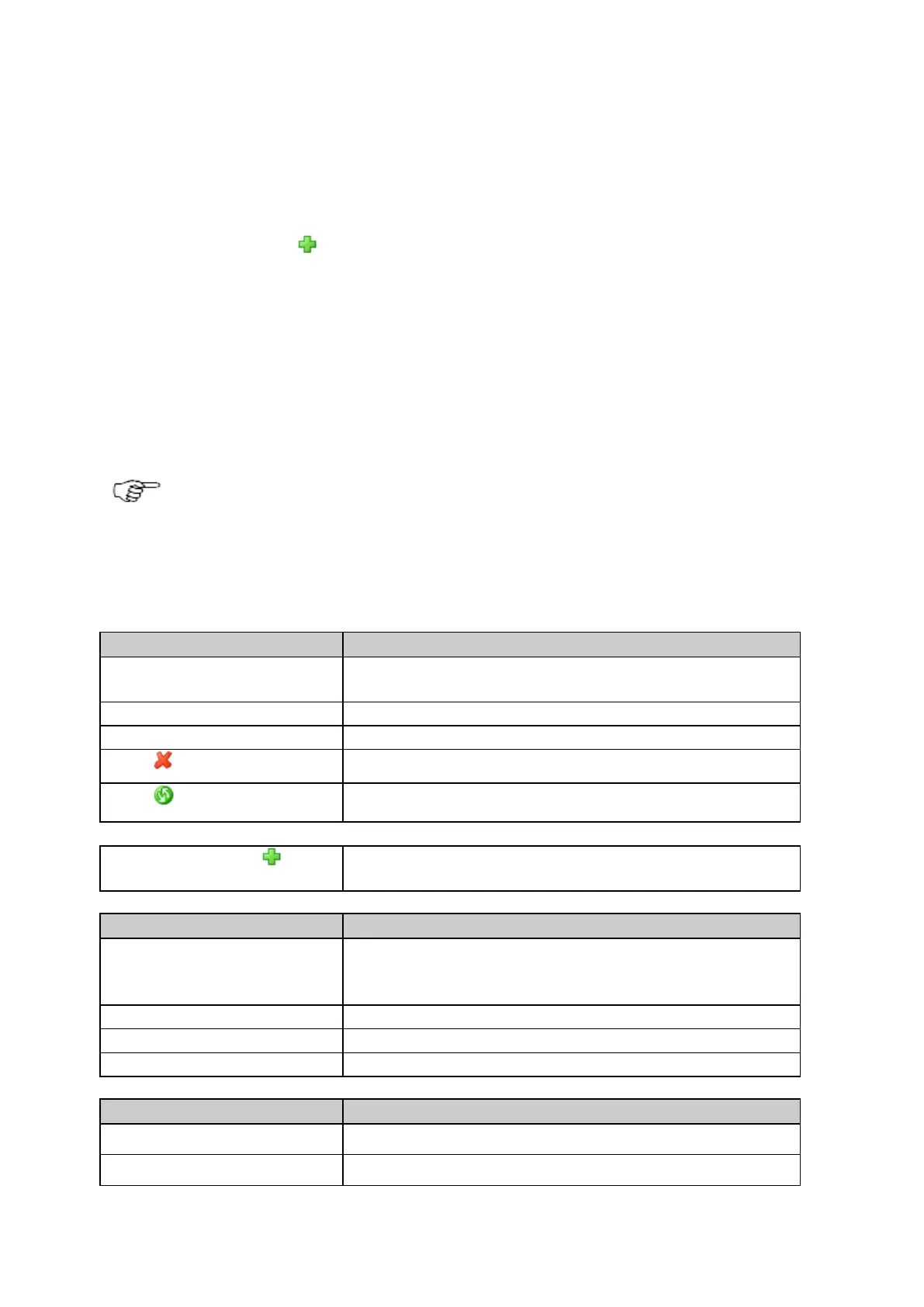6: Context sensitive help
281
Receiver setup: Firmware management
Background information
In order to manually or automatically install a new firmware version, it must be first loaded onto the SD card.
Press Upload new firmware file
, to select the firmware file and upload it.
OR Activate the automatic upload of the firmware file to the SD card.
For further information please read the following topics
• Software: Overview
• Is my firmware up to date?
• Firmware upgrade step-by-step
• Firmware upgrade using Leica GNSS Spider
• Loading a Language file
Please ensure that there are no power interruptions during the firmware upgrade!
Setting Descriptions
The table below describes the fields in the Firmware tab.
The name of the firmware file. All firmware files loaded onto the SD card are
shown.
The firmware version number.
The location of the firmware file.
Delete
Press to delete the firmware file.
Install
Press to install the firmware file.
Upload new firmware file
Press to upload a new firmware file from the computer to the receiver. Opens
the File upload page.
Available firmware upgrades
Available firmware upgrades
The name of the firmware file available for download from the Leica web site.
This field shows if there is a later firmware version available on the Leica web
site than the one installed on the receiver.
The firmware version number.
Required maintenance date
Installing new firmware is only possible if a valid maintenance key is available.
Download from Leica website
The link starts a download of the latest firmware from the Leica website.
Automatic firmware upgrades
Activate to download the firmware to the receiver's SD card automatically from
the location specified at Download from.
Select the location from which the new firmware file is to be downloaded.
The file download can be done from: