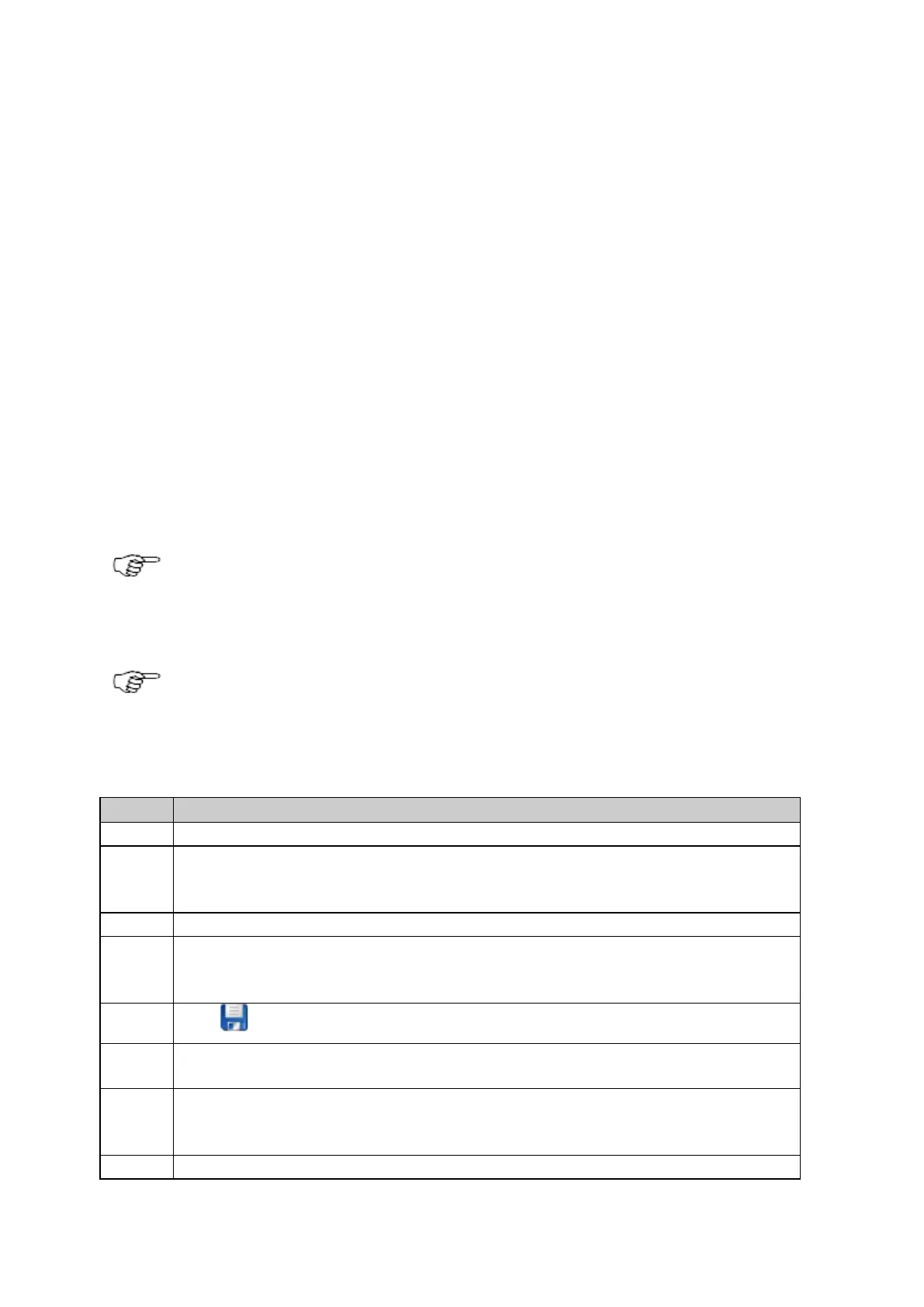Operational Manual (Online Help)
326
How to: Backup communication
Background information
To make sure that outages on your primary communication line do not result in data loss or loss of connection to the web
interface, a backup communication line can be configured. The Enable backup communication check box on the Network
connections - General page enables the "dead gateway detection"; meaning it constantly checks if the primary connection line
is still working and switches to the backup communication line if needed and back as soon as the primary communication line is
available again.
In most cases Ethernet will be used as default communication line and a mobile internet connection as backup. If available,
WLAN can be used in the same way.
Before you begin
Read the How to set up a mobile internet connection guide to make sure the mobile internet connection is working correctly.
Below step-by-step guide will guide you through a setup using Ethernet as the primary gateway and mobile internet as the
backup communication line.
For the backup communication to work it is important that the device accessing the receiver is not in the same
subnet as the receiver. A routing table will always prefer the "shortest" connection for data transmission. If the
backup communication line leads to an IP address in the same subnet, this will overwrite the gateway priority
configured in
Network connections - General and the backup communication line will always be used when
If the Enable backup communication check box on the Network connections - General page is not enabled,
the secondary gateway will be used when the primary gateway is not available anymore but a switch back to
the primary communication line will not be done.
Step-by-step
Connect the receiver to the internet via an Ethernet connection.
Set up a mobile internet connection in parallel. Read the How to set up a mobile internet connection guide for
further information. If using DynDNS, make sure to select the Interface to be Mobile internet in Receiver
setup / DynDNS.
Go to Receiver setup / Network connections. Open the General tab.
Make sure in the default gateway Priority list, the Ethernet is listed on the top and the mobile internet is
second.
Enable the Backup communication check box.
Press Save changes.
Create a data stream as TCP/IP server in GNSS management - Data streams or open an OWI port in
Receiver setup - GNSS Spider and remote access.
Create a Spider site (active or passive). Enter your Ethernet connection details for the primary communication
(Edit Site - Sensor comm 1) and the mobile internet details for the backup communication (Edit Site - Sensor
comm 2). On the General tab, activate Do fallback to secondary sensor link.
Connect the Spider site and check that data is received.