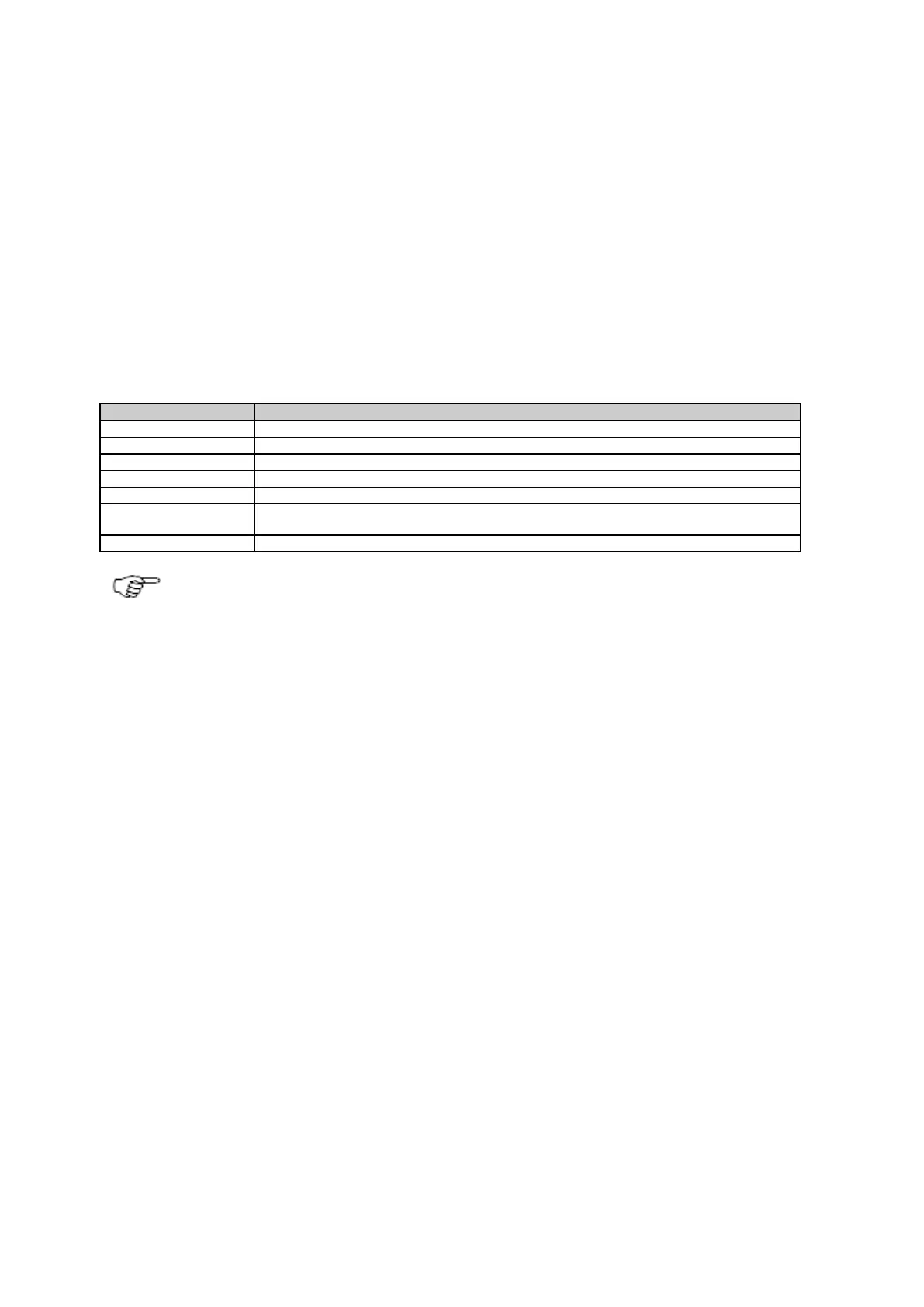Operational Manual (Online Help)
122
Status: Antenna
Background information
This page displays the currently configured antenna for this site.
Field Description
The table below describes the fields in the Status: Antenna page.
The information shown is dependent on the antenna selected in GNSS management: Antenna management on the Select
antenna tab.
The currently configured antenna.
Shows if the configured antenna is a default antenna or a user defined antenna.
Shows the IGS name of the antenna as it will appear in the RINEX header.
The antenna height reading.
The measurement type used for the height reading, either Vertical or Slope.
The distance from the physical reference point to the point the height reading is measured to
on the antenna.
Shows the horizontal offset for slope height readings.
To enable or disable the automatic update of the status page, please go to Receiver setup: Web server and
activate or deactivate the Automatic status page reload.
Related topics
GNSS management: Antenna management