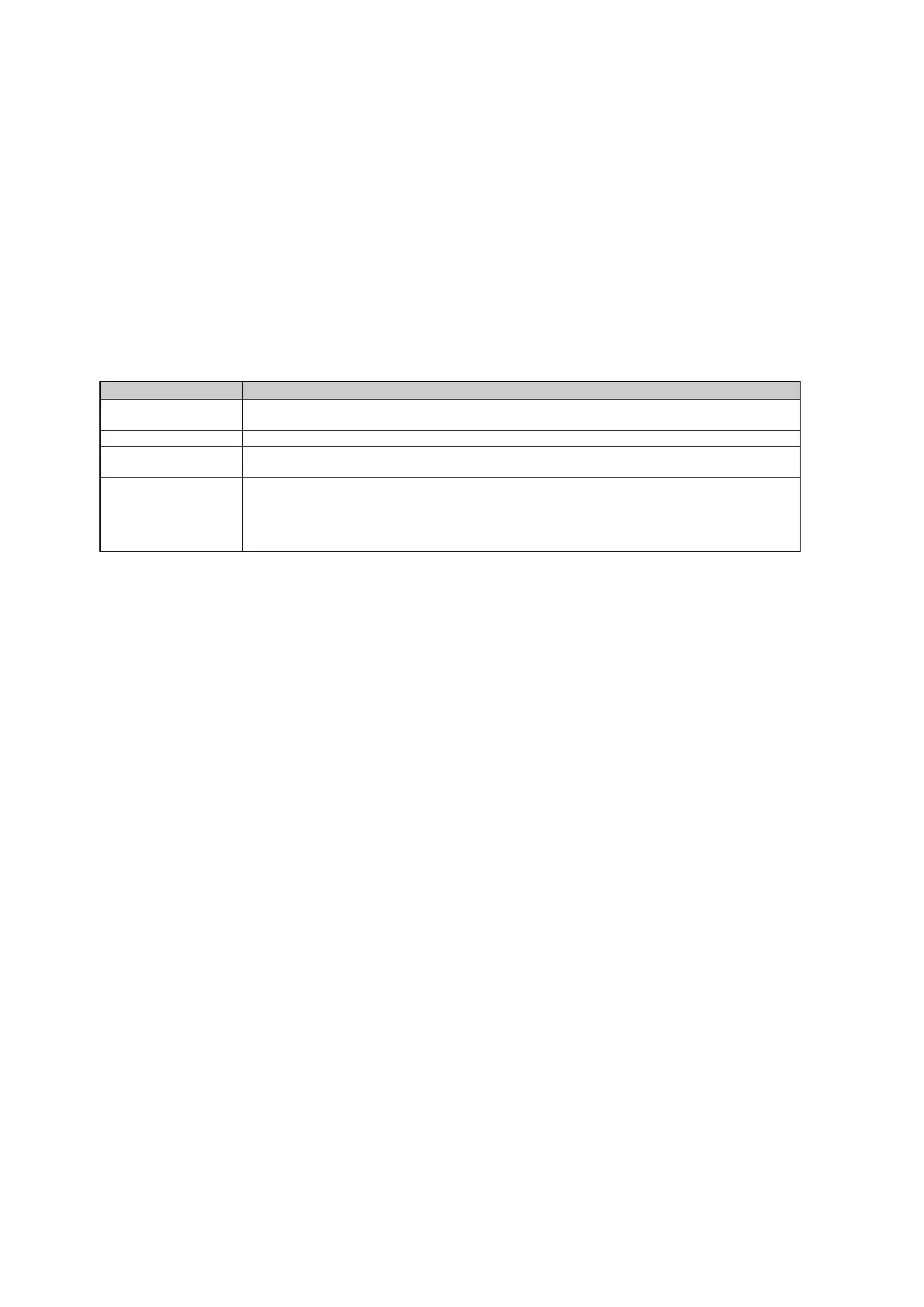6: Context sensitive help
139
GNSS management: Tracking GPS
Background information
Tracking GPS options, may be used to control which health settings are used for each GPS satellite tracked by the receiver.
Setting Descriptions
The table below describes the settings that can be configured on the Tracking GPS tab.
For each tracked satellite it is possible to set the health as Auto, Healthy or Bad. Use the drop
down list to change the satellite health for all satellites to the same value.
The PRN satellite number.
Shows the health setting for this satellite as received from the broadcast navigation
message. NA, is shown for satellites where no health information is available in the ephemeris.
Shows the configured health setting for each satellite. Either Auto, Healthy or Bad. This field
can be edited via the list box.
If the setting is set to Auto, the satellite is used with the health received from the ephemeris. If
the setting is different from Auto, the user defined health setting is used.
Related topics
GNSS management: Tracking General
GNSS management: Tracking GLONASS
GNSS management: Tracking GALILEO
GNSS management: Tracking BEIDOU
GNSS management: Tracking QZSS