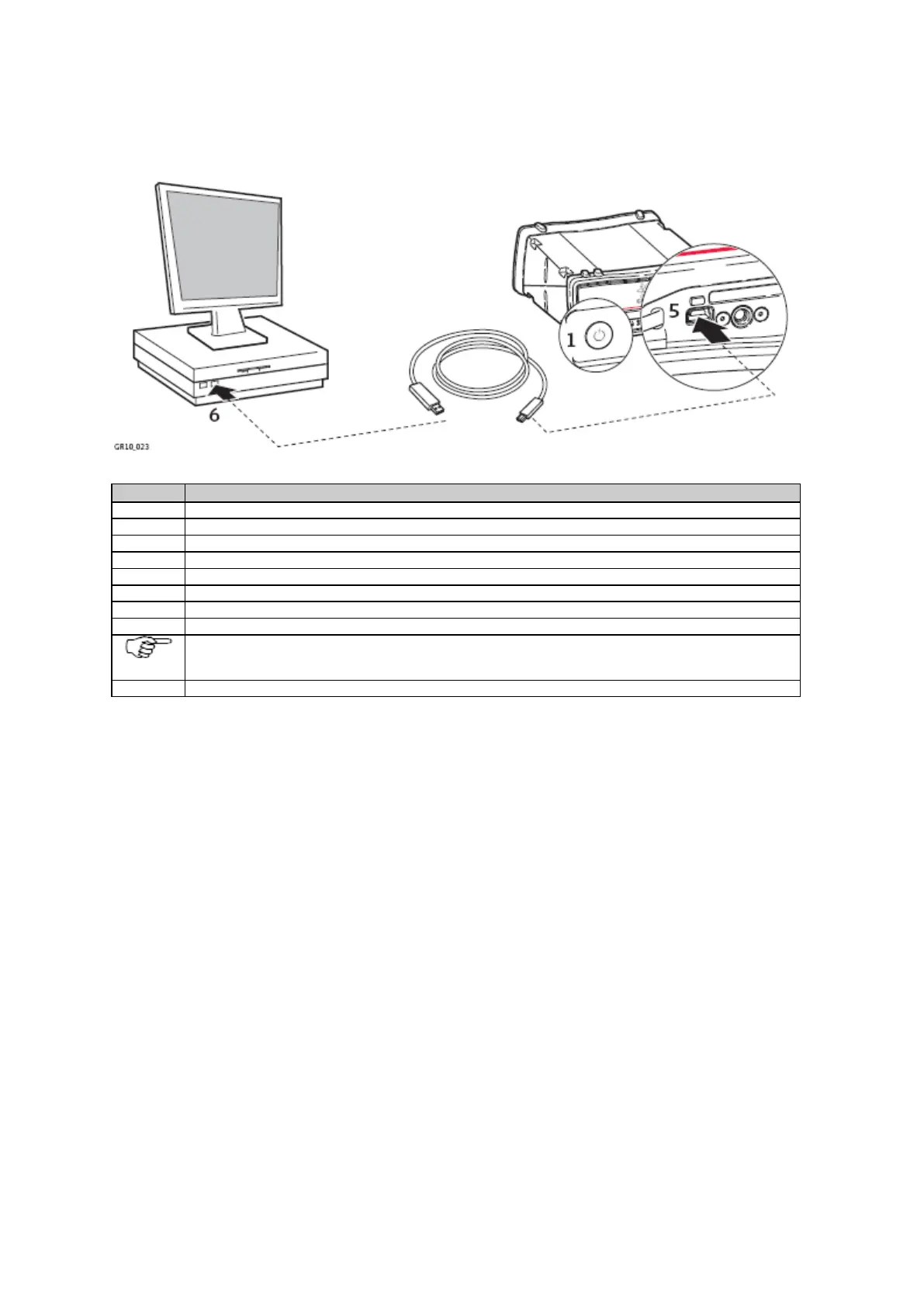5: Getting started
79
Setup via Web Interface over USB
Loosen the screw on the SD card/USB port cover.
Open the SD card/USB port cover.
Plug the USB cable into the USB port on the instrument.
Plug the USB cable into the USB port of the computer.
Open a browser and type in the IP address: 192.168.254.2 to access the Web interface.
Use the default User name (Admin) and Password (12345678).
After logging in the first time you must create a new user account, including a new user name and
password. The default user account can then be deleted. Go to Access the web interface for the first time
and change the default user for a step-by-step guide.
Configure the instrument for all required settings.
Related topics
Setup via Web Interface over USB, for the first time
Setup via Web Interface over Ethernet and DHCP
