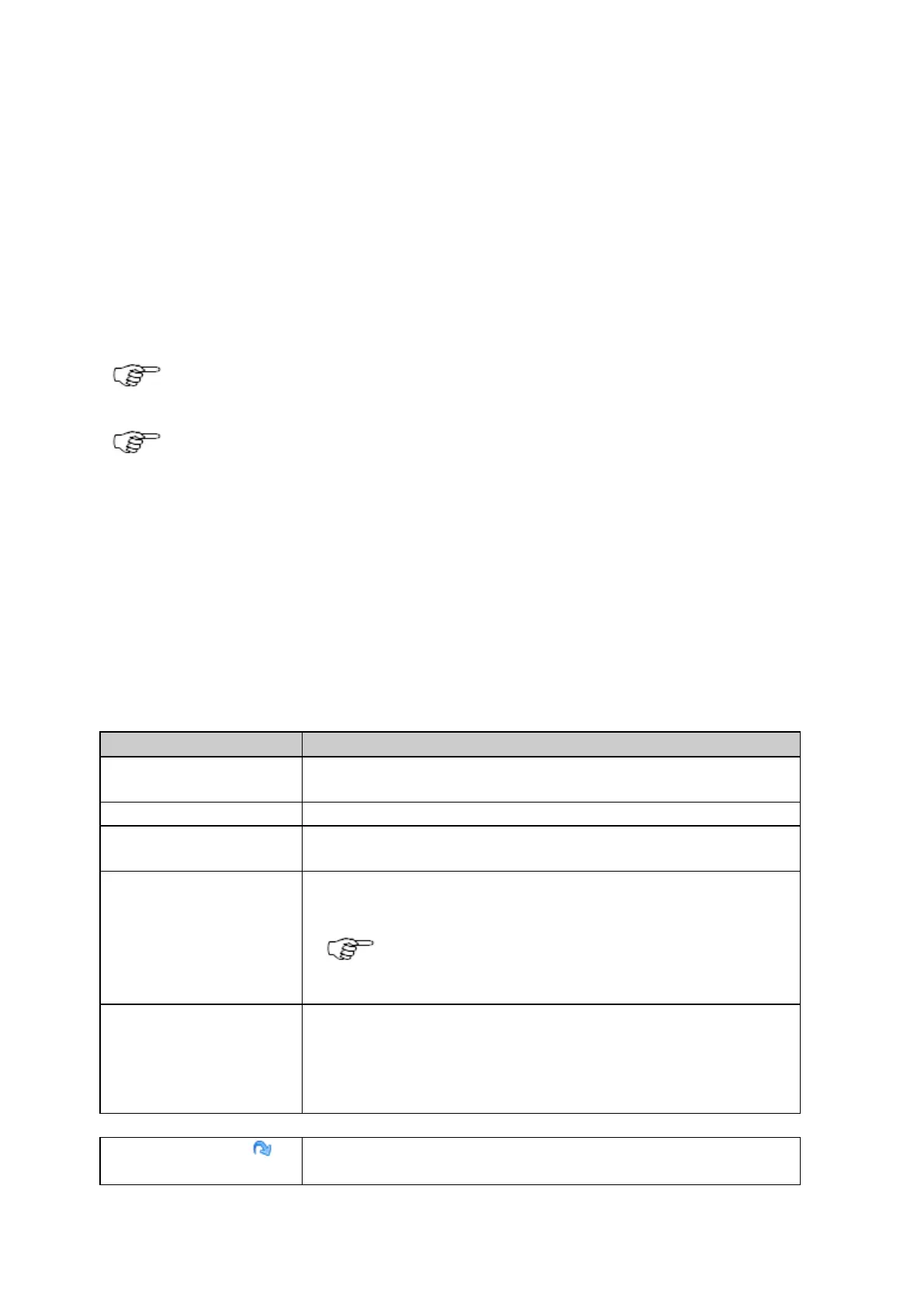6: Context sensitive help
261
Receiver setup: FTP server
Background Information
The FTP server configuration page is used to enter the necessary information for accessing the receivers FTP server (attached
storage devices).
The FTP server can also be accessed via a TCP/IP connection over USB cable. The settings for this connection are hard
wired.
For more information on setting up a USB connection, see Setup via Web Interface over USB.
Mozilla Firefox does not support the use of certain ports. Use a different internet browser if these ports need
to be used. Ports blocked by default in Mozilla Firefox browser.
When accessing the FTP server the following wildcards can be used together with the DIR command:
• dir *.zip
• dir New*
• dir Newton_5?8.zip
• dir *ton_588.zip
• dir *ton_588.*
• dir *207k*
Setting Descriptions
The table below describes the fields in the FTP server page.
Turn the FTP server on or off on the receiver. If disabled, FTP access to the receivers
attached storage devices is not possible.
Activate to allow read only access to anonymous users.
Enter the TCP/IP port where the FTP server listens for incoming connections.
Default: 21
Data connection port range
(passive mode)
Enter the TCP/IP port range used for passive mode data transfers.
Default: 50000 - 51000
For an active mode transfer the port number <control connection
port - 1> is used (default: 20).
Select the time in seconds after which the FTP server drops inactive connections.
Default: 180
A maximum of 6 simultaneous connections is possible on the GR/GM Series FTP
server.
values
Press to fill the form with factory default settings and store.