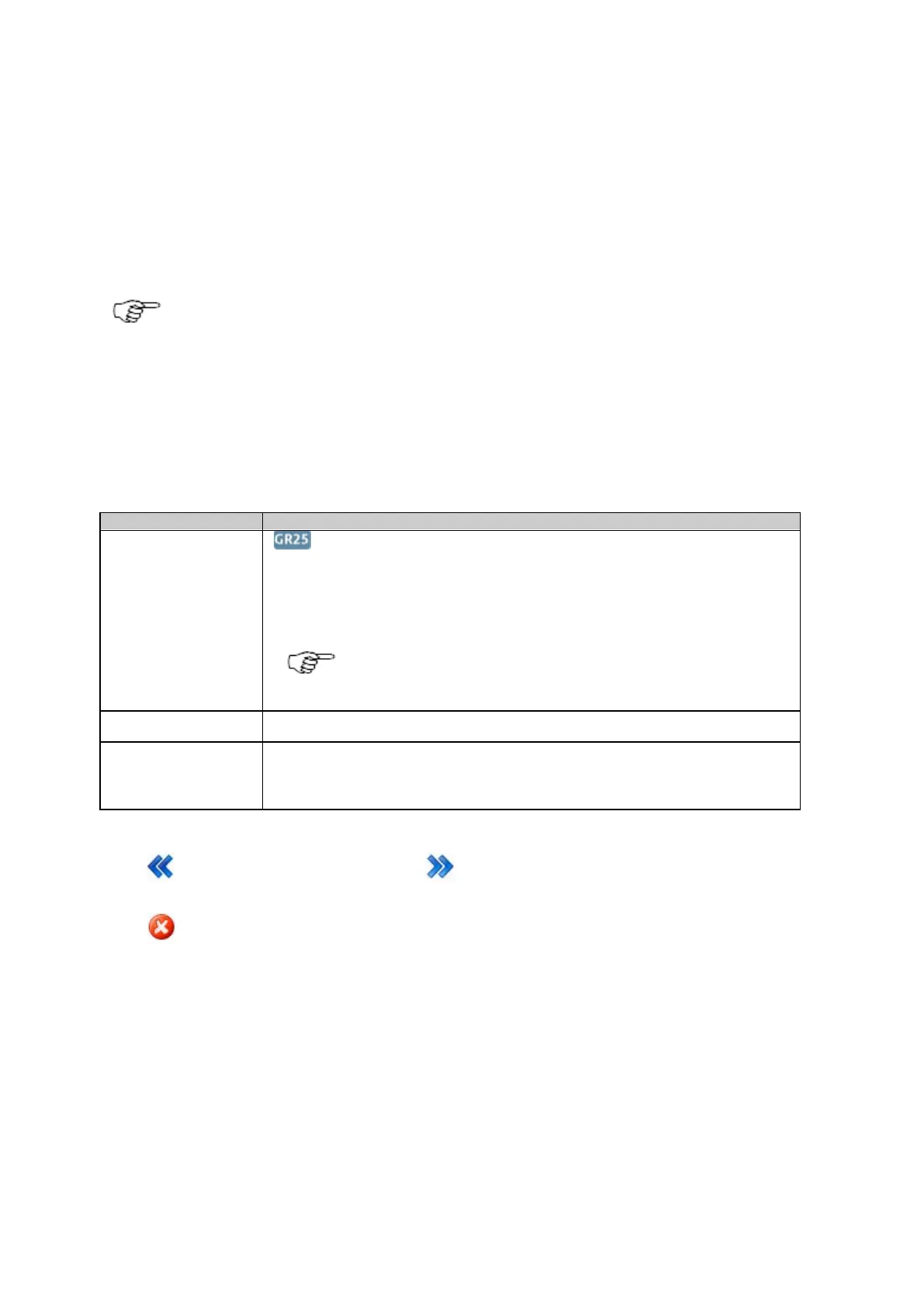Operational Manual (Online Help)
160
Outgoing data stream wizard: Configure Serial port
Background Information
This mode allows data to streamed out of the physical serial port.
This page allows you to change the settings of the instrument's serial port.
Do not select the connection type Serial Port if you have a radio/modem/phone connected to the
physical serial port. In this case you must select the connection type Radio or GSM/Modem/CDMA -
dialup. The serial port settings for these devices are configured in
Receiver settings: Device
Management.
Setting Descriptions
The table below describes the settings that can be configured on the Configure serial port page.
Only available on GR25. Select the physical serial port for data transmission
• Serial port 1
• Serial port 2
For the GR/GM10, Serial port 1 is configured automatically as there is
only one serial port available.
Baud rate, Parity, Data
bits, Stop bits
Select the port settings for the communication between the receiver and the serial port.
Defines which kind of handshake is used.
• None: No handshake.
• RTS/CTS: Handshake in both directions.
Press
to go back to the previous wizard step. Press to continue to the next wizard step.
Press
to cancel and return to GNSS management: Outgoing data stream.