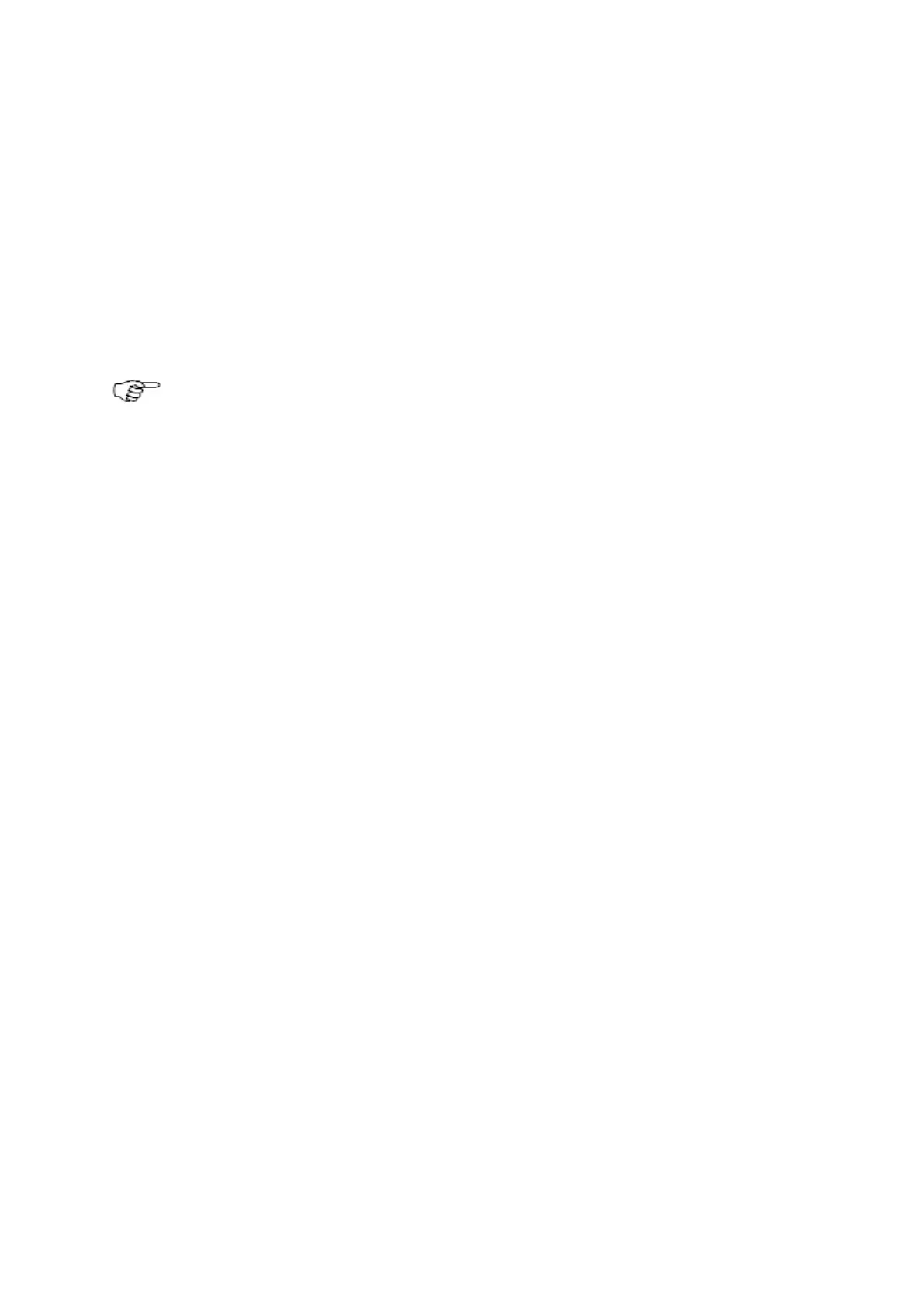Operational Manual (Online Help)
72
Install USB drivers
Install USB drivers
Before connecting the GR10/GR25/GM10 to a computer using a USB cable, you must first install USB drivers. To install the
USB drivers refer to:
• Install USB drivers for Windows XP operating systems
• Install USB drivers for Windows Vista operating systems
• Install USB drivers for Windows 7 operating systems
Only one instrument can be connected to the computer via USB at a time.