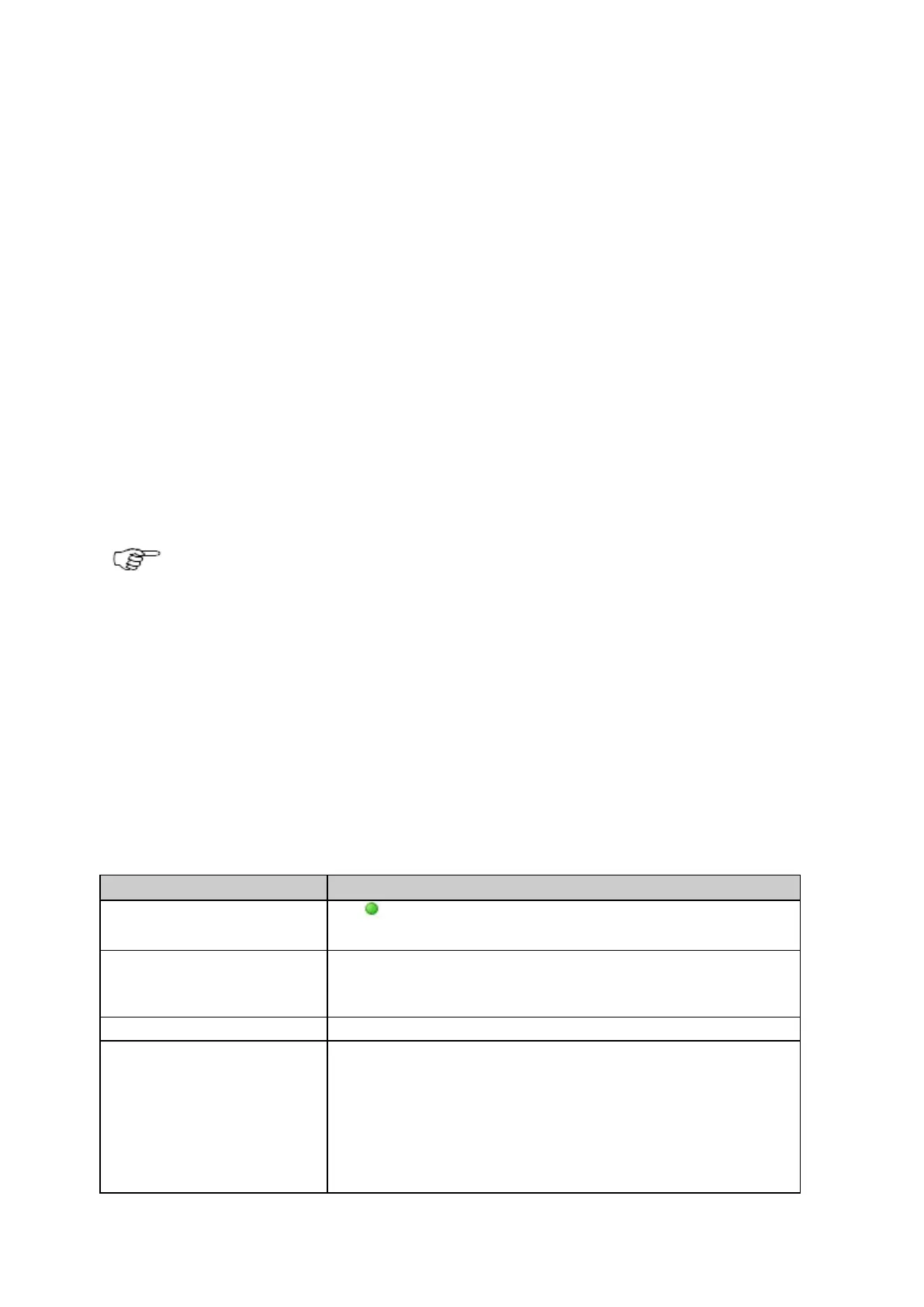6: Context sensitive help
197
GNSS management: FTP and USB locations
GNSS management: FTP push
Background Information
FTP locations configuration allows the user to
• Add new FTP locations
• Edit and delete FTP locations
• View information about existing FTP locations
FTP locations are used to push data created by a logging session on the receiver to an external FTP server. Each FTP location
can be used in several logging sessions. An unlimited number of FTP push locations can be created.
An FTP location needs to be configured in order to push a logging session (data) to an FTP server. An FTP location contains
the data needed to access an FTP server, such as server name, user name and password. When an FTP location is assigned
to a logging session, the logged data from this session is automatically pushed onto an FTP server.
This functionality is only available for GR/GM receivers with the FTP push option installed.
Different directory naming conventions can be used
• to store logged data onto the SD card and
• to push data to an FTP server.
In other words, the directory naming convention selected for the FTP push applies only to the FTP push, not
to the way the logged files are stored on the SD card (and vice versa).
If the FTP push fails, e.g. because the connection to an FTP server cannot be established, then an event message will be
issued and the file will internally be marked as "pending for FTP push". At the next scheduled time of FTP push, e.g. the
following full hour in case of hourly sessions, the FTP push of all pending files will be attempted again. Check the column
Queue to find out if any files are pending.
Setting Descriptions
The table below describes the fields in the FTP locations overview page.
The icon is shown when the FTP push location is used in a logging session.
FTP push locations showing this icon cannot be deleted.
The configured name of the FTP location.
Click the FTP location name to view additional properties. Use this functionality to
quickly check the configuration of the FTP location.
The configured hostname of the FTP server (IP or URL).
The total number of files queued to be pushed to the configured FTP server. This
number is zero unless a problem occurs when trying to connect to the FTP
server.
Files in the queue are pushed as soon as the FTP server is accessible again. If
the queue number keeps increasing, check the FTP location settings. Use the
edit icon to access the Edit FTP locations page and use the Test FTP locations