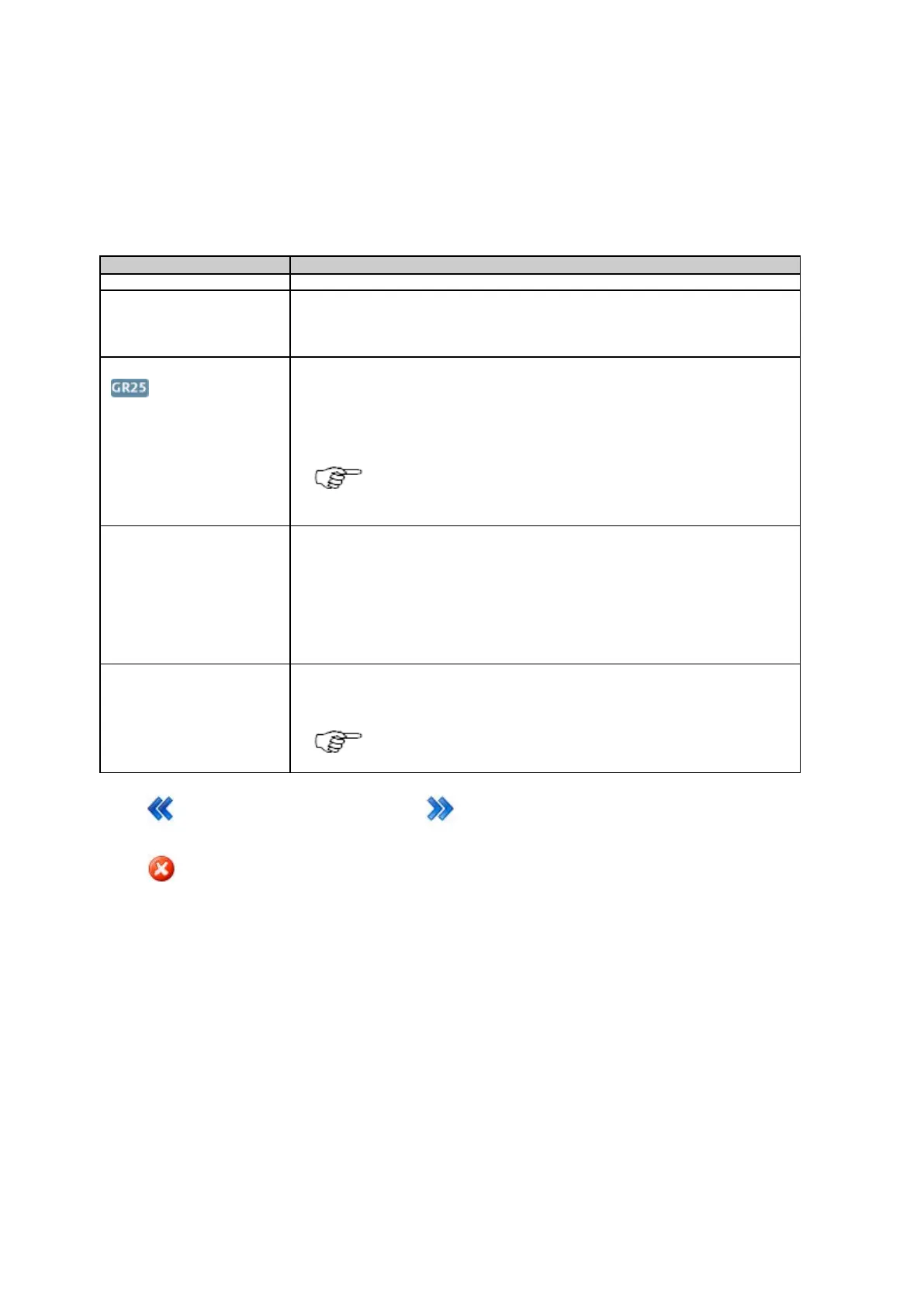6: Context sensitive help
195
Logging session wizard: Data handling
Setting Descriptions
The table below describes the settings that can be configured on the Data handling page.
Activate to ZIP the logging session files.
convention
Select the directory naming convention.
This is the folder structure that will be used on the SD card, on the FTP server (when
FTP push is used) and on the external USB device (if USB push is used) to store the
Activate to push data to the external USB drive. This can be configured and activated
even if no external USB drive has been connected yet. This way the logging session can
be configured prior to the actual use of the receiver. It also allows swapping of the USB
drive without having to deactivate the logging session first.
Files archived to the external USB drive are not included in the auto-
delete or Smart clean-up routines.
Select a location to archive the logging session data to. This list contains all FTP
locations configured in Receiver setup / FTP locations. If an FTP location has not been
configured prior to creating the logging session, finish creating the current logging
session and then create the FTP push location. Via the logging session Edit
functionality, assign the FTP push location.
An FTP location contains all information such as server name, user name and
password, needed to access an FTP server.
Select from the list box when or if the logging session files should be automatically
deleted.
The SD card can run full when Delete files is set to Never.
Press
to go back to the previous wizard step. Press to continue to the next wizard step.
Press
to cancel and return to GNSS management: Logging session.
