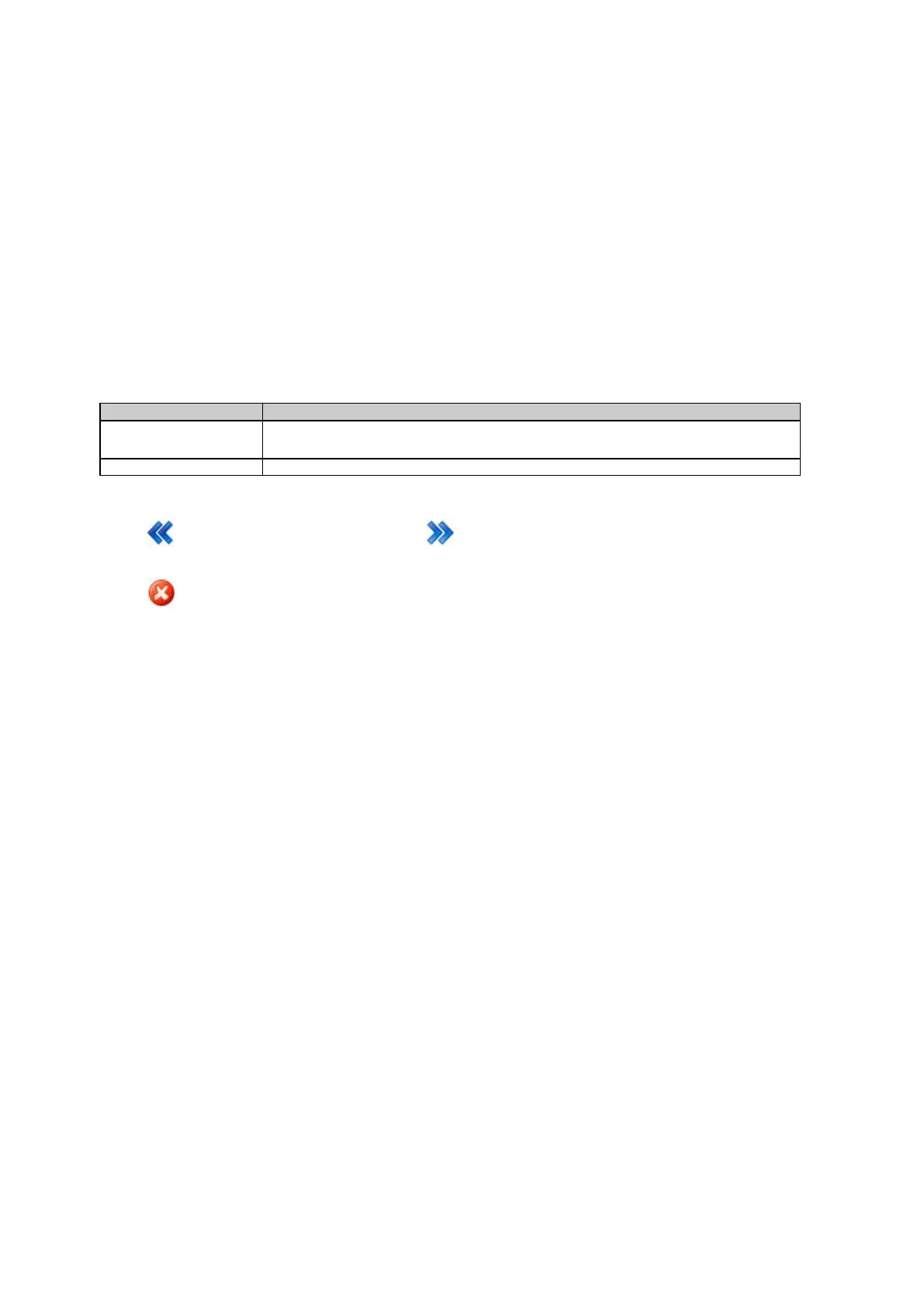6: Context sensitive help
157
Outgoing data stream wizard: Configure TCP/IP client
Background Information
The TCP/IP client connection setting allows the receiver to act as a TCP client and send data out to a configured IP address
and port. This way no port has to be opened in the firewall to allow clients to connect to the receiver. Furthermore since the
data stream is now sent to a PC port, the number of connections to the data stream is not limited by the receiver.
Setting Descriptions
The table below describes the settings that can be configured on the Configure TCP/IP client page.
Enter the numeric IP address of the Server to connect to.
The valid IP range is from 1.0.0.0 to 223.255.255.255.
Enter the TCP/IP port of the receiver.
Press
to go back to the previous wizard step. Press to continue to the next wizard step.
Press
to cancel and return to GNSS management: Outgoing data stream.