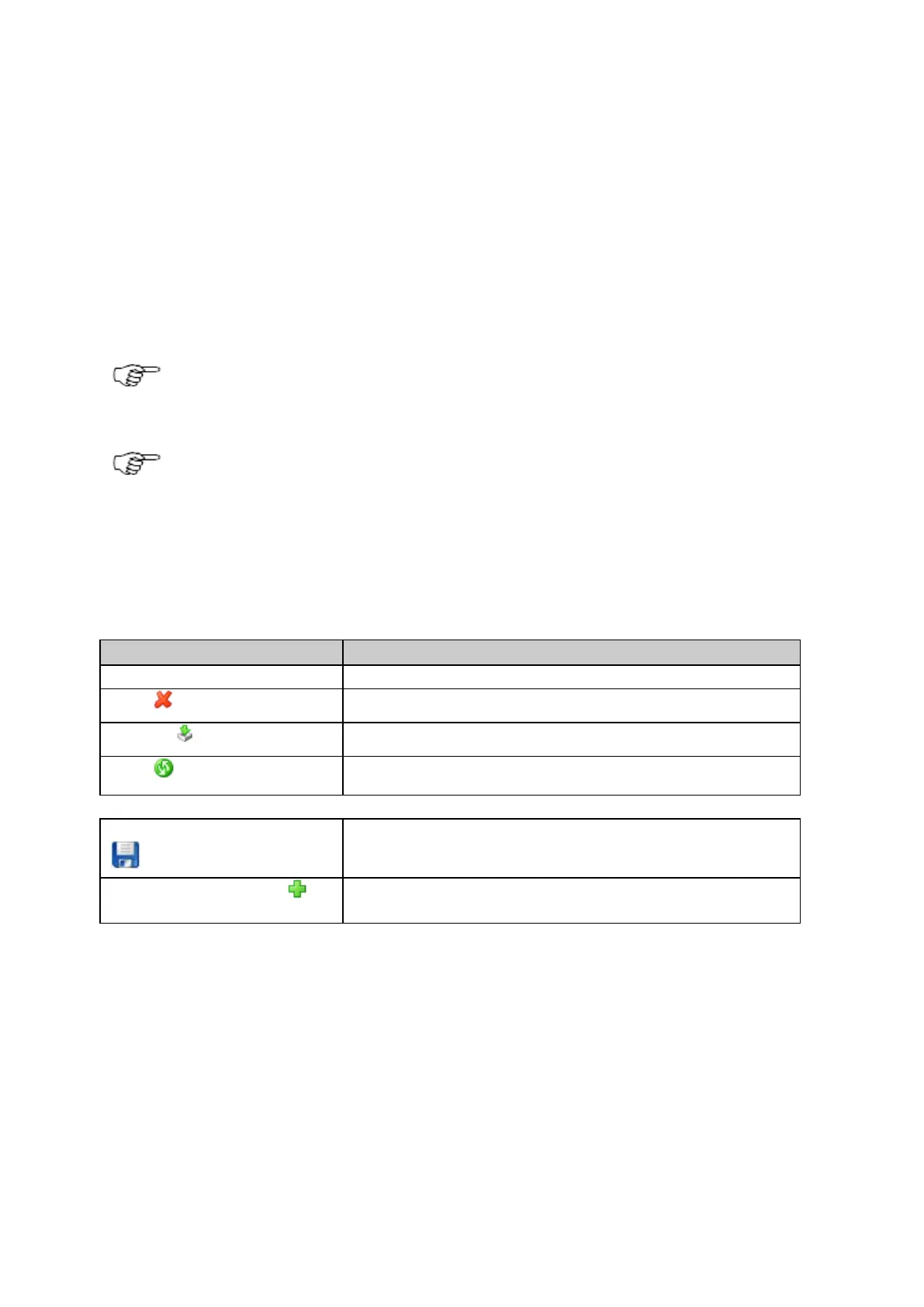Operational Manual (Online Help)
286
Receiver setup: Receiver settings backup
Background information
The Receiver settings backup page lists all receiver setting files loaded onto or stored on the receivers SD card. A receiver
settings file contains the complete system configuration of a GR/GM Series receiver.
With the backup functionality the receiver settings can be stored for archiving or the file can be used on other GR/GM Series
receivers if the configuration is to be the same on several receivers. The system configuration is stored in a zipped file.
The receiver will always create a backup of the current receiver settings before installing a new receiver
settings file. In case the installation of the new receiver settings file fails, this backup file is listed in the
Available receiver settings list. This allows reverting to the old settings.
Please check the event log after installing a receiver settings file. The event log will show if the installation
was successful.
Setting Descriptions
The table below describes the fields in the Receiver settings backup tab.
Available receiver settings
Lists all receiver setting files loaded onto or stored on the receivers SD card.
Delete
Press to delete the backup settings file.
Download
Press to download the file from the receiver to the computer.
Install
Press to install the settings on the receiver.
Backup current receiver settings
Press to create a backup (.zip file) of the current receiver settings.
Upload new receiver settings
Press to upload a new receiver settings file from the computer to the receiver.
Opens the File upload page.