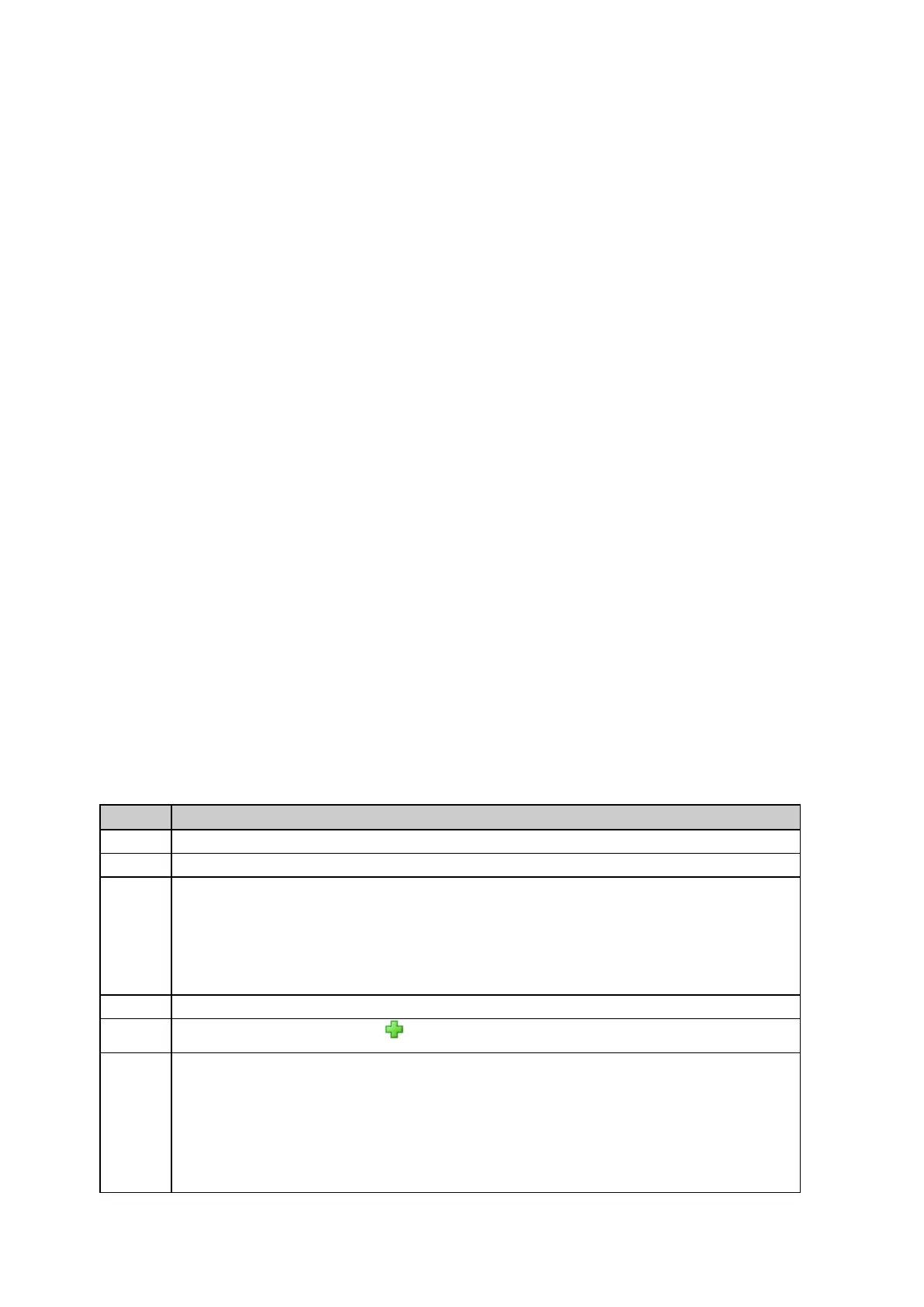9: How to
315
How to configure Ntrip
Background information
Ntrip stands for Networked Transport of RTCM via Internet Protocol. Developed by the Federal Agency for Cartography and
Geodesy of Germany, Ntrip enables the streaming of GNSS data over the internet.
Ntrip is implemented in three system software components: Ntrip client, Ntrip server and Ntrip caster. The Ntrip caster is the
actual HTTP server program while Ntrip client and Ntrip server are acting as HTTP clients.
The GR/GM Series receiver can act as:
• an Ntrip Server, sending GNSS data to an Ntrip caster. Leica GNSS Spider software can act as a caster. The GR
receiver itself can also act as an Ntrip caster
• an Ntrip client, receiving real time correction data from an Ntrip caster. The Leica Viva rovers can act as an Ntrip
client, receiving correction data from an Ntrip caster
• an Ntrip caster, receiving data streams from other receivers or e.g. Leica Spider software on several mount points
and distributing this data to different clients. Only one TCP/IP port is needed for the Ntrip caster to receive and
distribute multiple data streams
More information on Ntrip is contained in the Glossary topic, Ntrip.
Before you begin
Ntrip is a very easy way to distribute GNSS data to a high number of users via only one single TCP/IP port. The GR/GM Series
receiver can act as an Ntrip caster, Ntrip client and Ntrip source. To use the different Ntrip functionalities on the GR/GM series
receivers, please follow the Step-by-Step guides below.
Step-by-step
Ntrip caster setup
Open the receiver’s web interface in a browser window by typing in the receivers IP or hostname.
Go to the Receiver setup / Ntrip caster.
On the Caster Settings page
• Activate the Ntrip caster by activating the check box.
• Enter the port number of the port, the Ntrip sources and clients are to connect to. The default Ntrip
caster port is 2101 and already entered.
Open the Mount points tab.
Press the Create new mount point to open the mount points wizard.
On the New mount point page
• Enter a unique mount point name
• Enter the Data format of the stream transmitted via this mount point. This entry will appear in the
source table. That way the Ntrip clients can select the correct mount point for the data format they
need.
• Enter tan Identifier for the mount point. This field can be left blank.
• Enter the Navigation Systems for which correction data is streamed via this mount point.