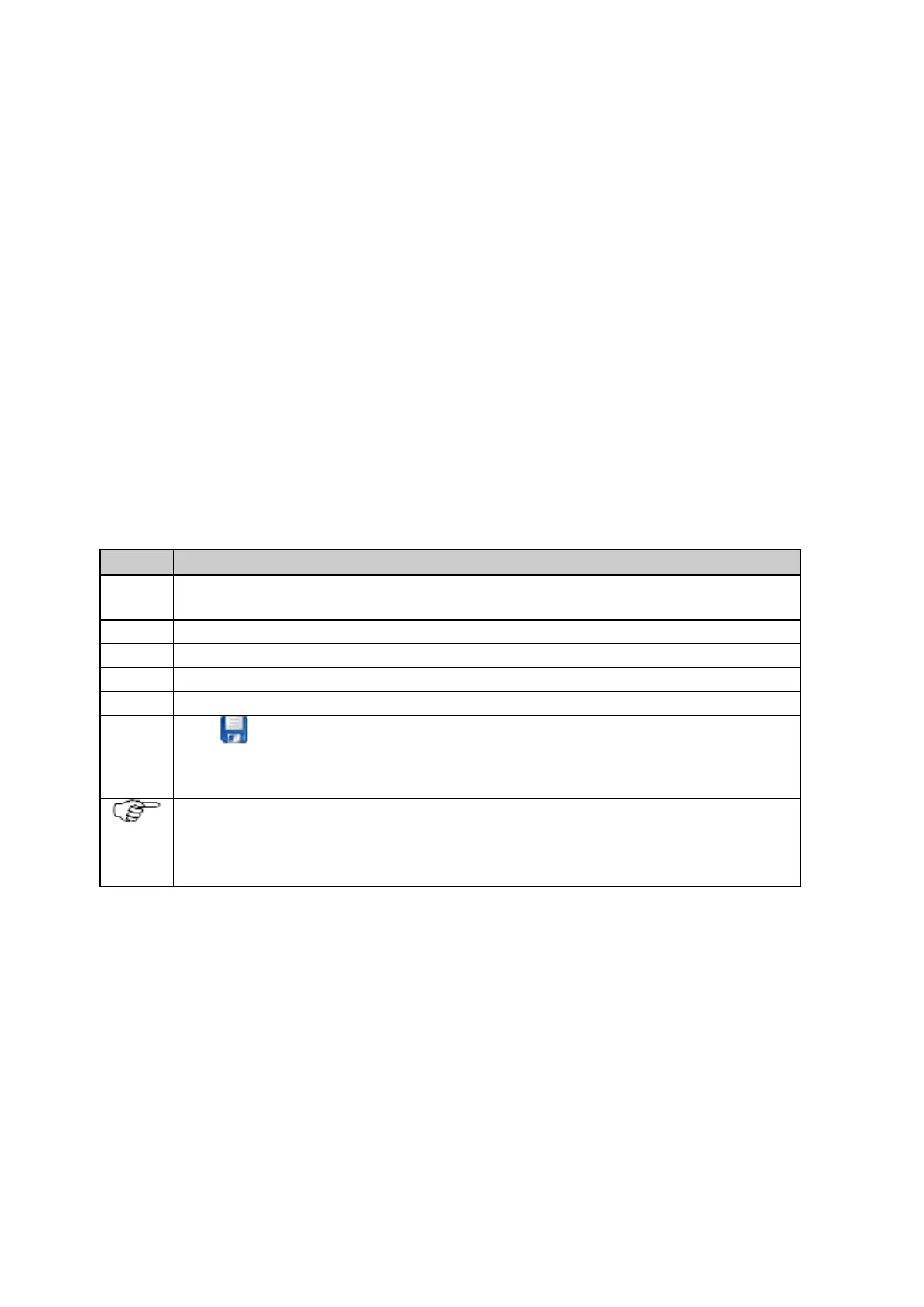Operational Manual (Online Help)
312
How to use DynDNS service on the receiver
Background information
The DynDNS functionality allows clients to use an Internet domain name to address a receiver with a dynamic IP address.
The typical use case for this functionality is a receiver with an Internet connection via GPRS. In this setup the GR/GM Series
will have a different IP address every time the Internet connection is established.
Another use case is a receiver behind a router in a local network, where the router is connected to the Internet and regularly
gets an updated IP address. The receiver will check every 12min for a new IP address on the router and updates the DynDNS
settings when necessary.
Before you begin
Register at a DynDNS service: Go to http://www.dyndns.com or http://www.no-ip.com or http://www.Two-DNS.com and register
for an account. At registration enter the hostname you want your receiver to be accessed with. Enable wildcard use. Mail
exchanger functionality is not necessary.
Step-by-step
Attach and configure a mobile internet device.
Please see Network connections: Mobile internet on how to configure the mobile internet device.
Open the receiver’s web interface and go to Receiver setup / DynDNS.
Select the DynDNS service you have registered your account with from the list.
Enter the hostname that you entered when registering for a DynDNS account.
Enter the user name and password that you entered when registering for a DynDNS account.
Press Save changes. The DynDNS settings are now stored. Check the event log and the Status /
Network connection page to make sure the current receiver IP address is successfully updated at the
DynDNS service.
The APN profile used for the mobile Internet setup might make it necessary to change the HTTP port if the
default HTTP port is not available. If the HTTP port has been changed, the web interface access then
requires entering the HTTP port with the receivers hostname in the browser window. (e.g.
http://my_receiver.org:5689)