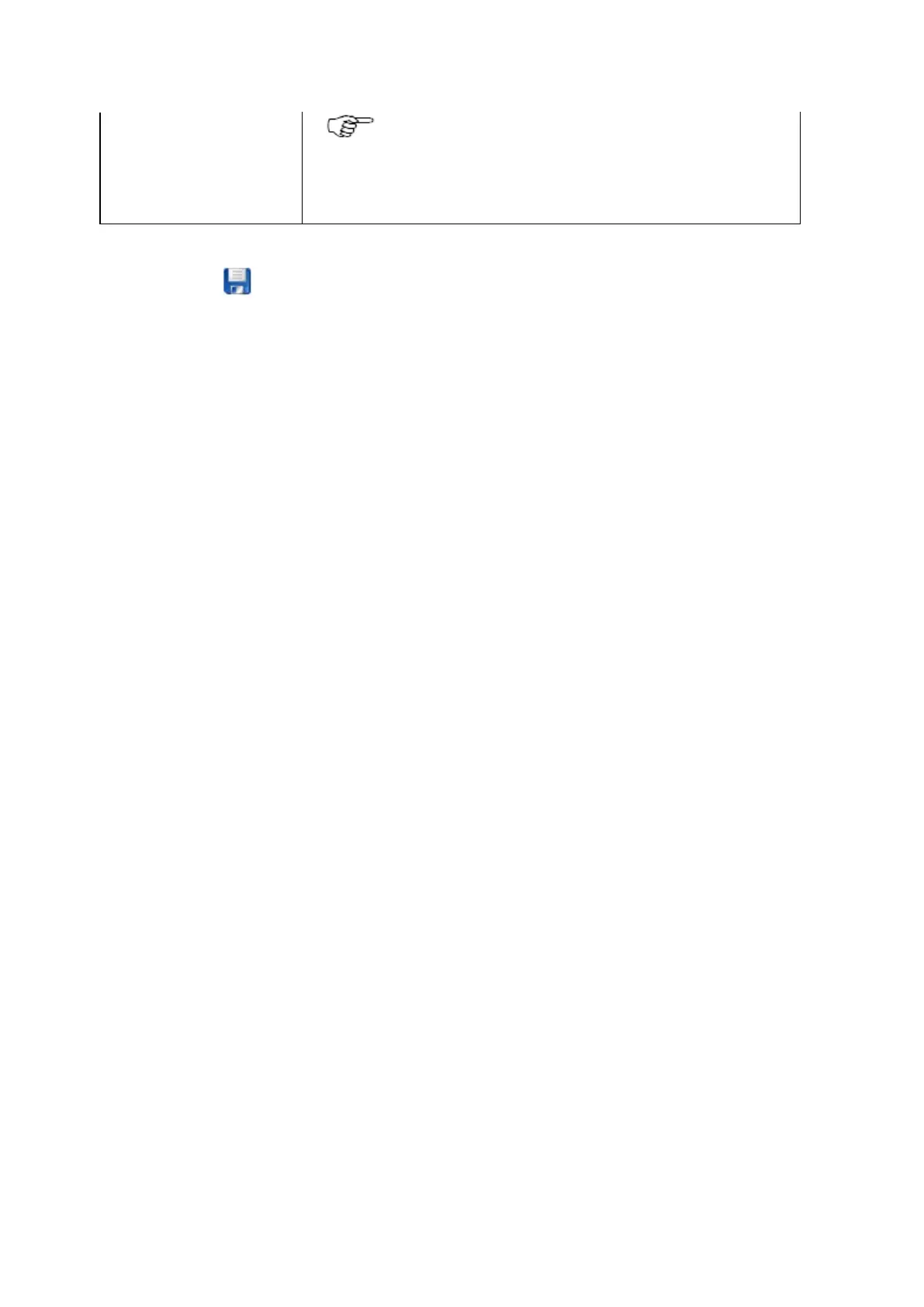Operational Manual (Online Help)
262
The restore default button fills all fields with the default values and
stores these values. Pressing the save button is not necessary.
When accepting the confirmation message, all settings on this
page are overwritten with the default settings.
Press the save icon
to store the settings.
Related topics
Setup via Web Interface over USB
