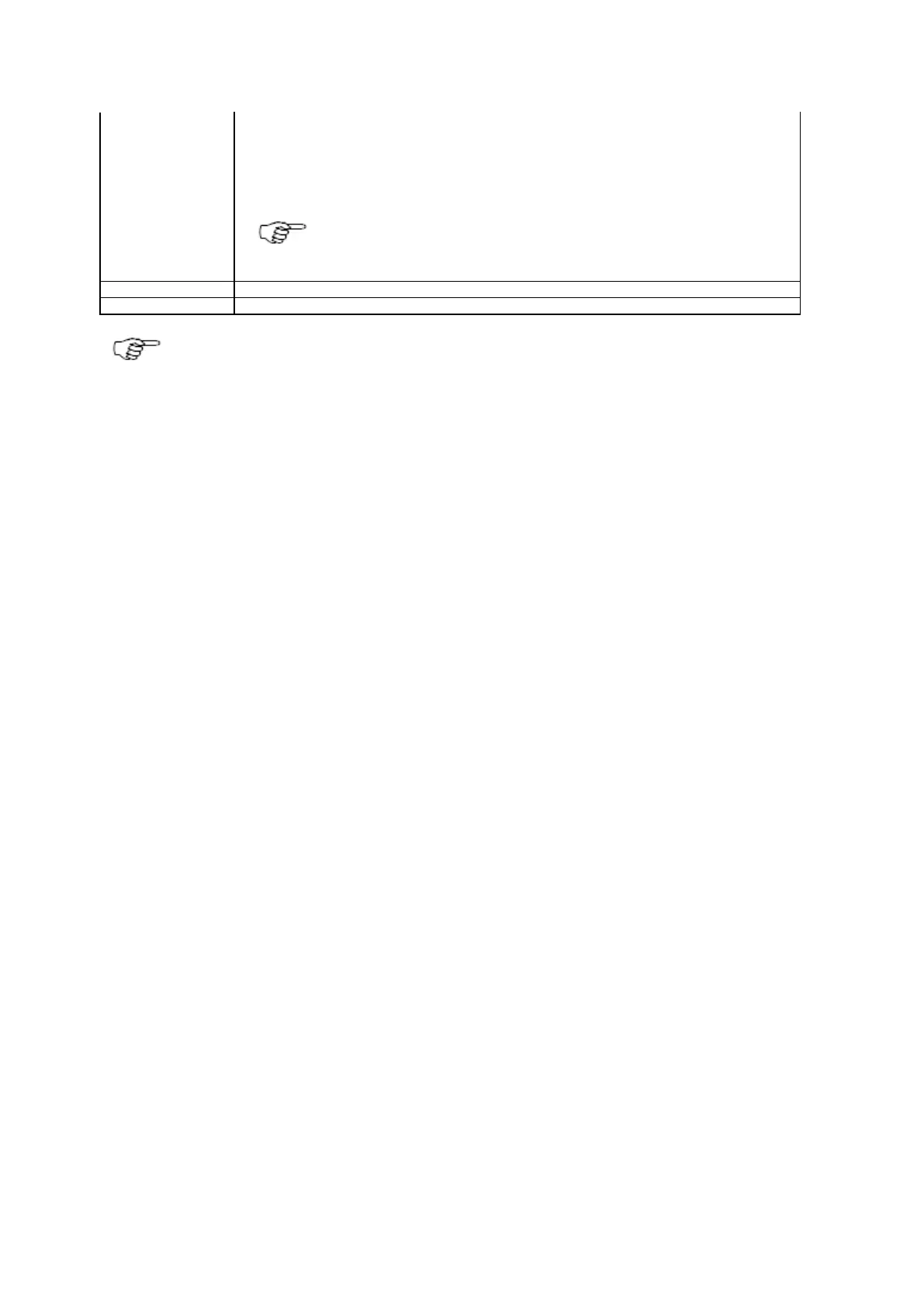Operational Manual (Online Help)
124
messages
Activate or deactivate verbose messages.
Verbose messages provide additional information about the receiver status that are not shown per
default, in order to keep the event log clearer.
Verbose mode will be deactivated after closing the browser, logging out
of the receiver, or rebooting the receiver.
Filter the messages by selecting the messages content category, such as Logging or Tracking.
Filter the messages by selecting the level of importance.
To enable or disable the automatic update of the status page, please go to Receiver setup: Web server and
activate or deactivate the Automatic status page reload.
Related topics
Receiver setup: Event log
