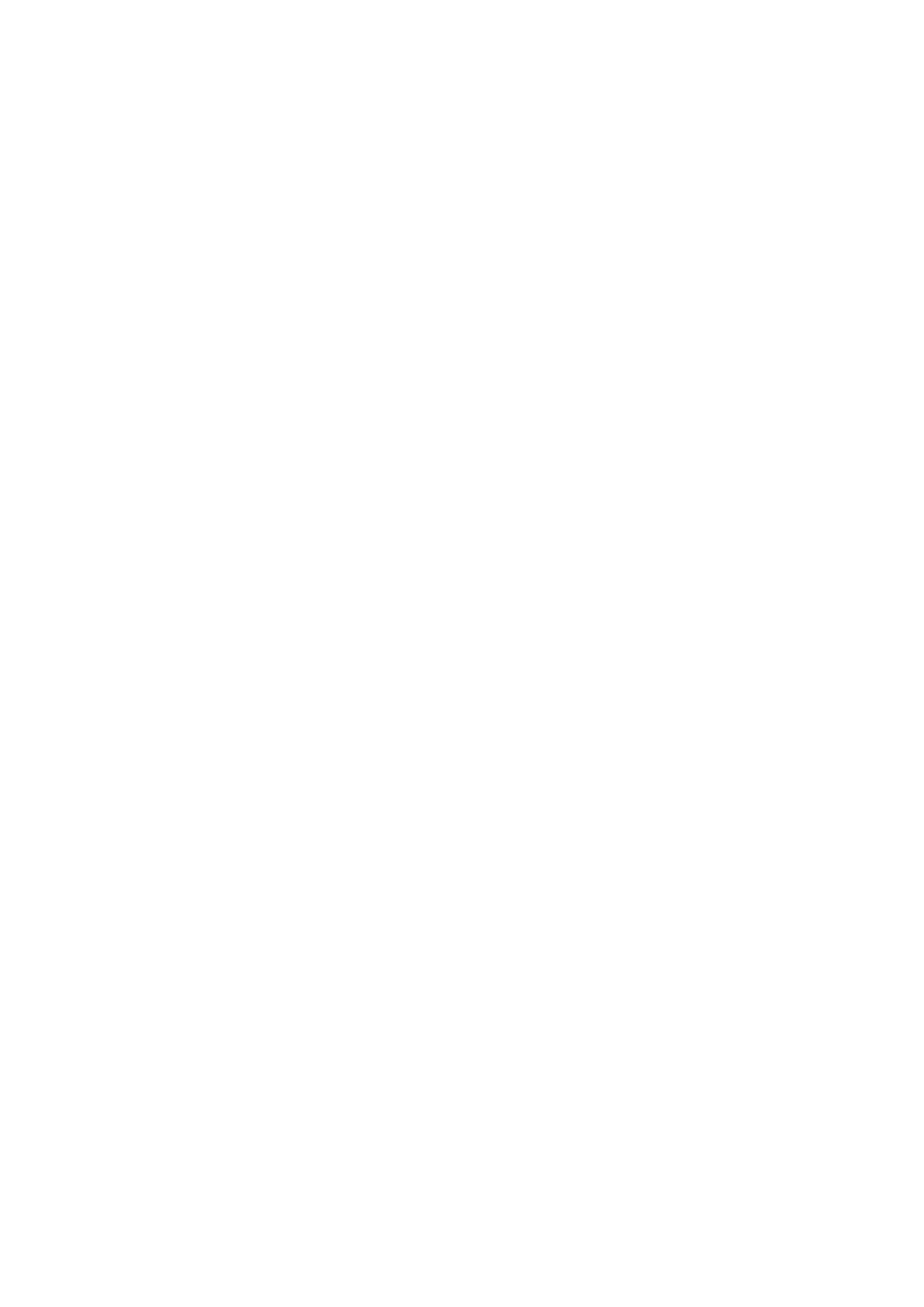Operational Manual (Online Help)
2
Charging the GR25 battery ................................................................................................................................................... 84
Using the GR25 Internal Battery and Charger ....................................................................................................................... 85
Working with the Memory Device .......................................................................................................................................... 86
Insert and remove an SD card into the instrument step-by-step............................................................................................. 87
Use DHCP to automatically assign an IP address and all network parameters to an instrument ............................................ 88
Use a hostname to access an instrument with a static IP address ......................................................................................... 89
Access the web interface for the first time and change the default user ................................................................................. 90
Activate Leica support access step-by-step ........................................................................................................................... 91
Configure coordinates and site name step-by-step ................................................................................................................ 92
Configure tracking settings step-by-step ................................................................................................................................ 93
Configure a RINEX logging session step-by-step .................................................................................................................. 94
Configure a data stream step-by-step ................................................................................................................................... 95
6: Context sensitive help ........................................................................................................................................................... 97
Context sensitive help: Overview........................................................................................................................................... 97
Status: Overview ................................................................................................................................................................... 98
Status: Receiver information - Receiver ................................................................................................................................ 99
Status: Receiver information - Options ................................................................................................................................ 101
Status: Position ................................................................................................................................................................... 102
Status tracking: General ...................................................................................................................................................... 104
Status tracking: GPS ........................................................................................................................................................... 106
Status tracking: GLONASS ................................................................................................................................................. 107
Status tracking: GALILEO ................................................................................................................................................... 108
Status tracking: SBAS ......................................................................................................................................................... 109
Status tracking: BEIDOU ..................................................................................................................................................... 110
Status tracking: QZSS ......................................................................................................................................................... 111
Status: Sky plot ................................................................................................................................................................... 112
Status: Data streams - Outgoing ......................................................................................................................................... 113
Status: Data streams - Incoming ......................................................................................................................................... 115
Status: Logging sessions .................................................................................................................................................... 117
Status: Ntrip caster .............................................................................................................................................................. 119
Status: Port Summary ......................................................................................................................................................... 120
Status: Antenna .................................................................................................................................................................. 122
Status: Event log ................................................................................................................................................................. 123
Status: Network connections ............................................................................................................................................... 125
Status: System resources ................................................................................................................................................... 128
GNSS management: Overview ........................................................................................................................................... 130
GNSS management: Site name and coordinates ................................................................................................................ 131
GNSS management: Tracking General ............................................................................................................................... 134
GNSS management: Tracking GPS .................................................................................................................................... 139
GNSS management: Tracking GLONASS ........................................................................................................................... 140
GNSS management: Tracking GALILEO ............................................................................................................................. 141
GNSS management:Tracking BEIDOU ............................................................................................................................... 143
GNSS management: Tracking QZSS .................................................................................................................................. 144
GNSS management: Data streams overview ...................................................................................................................... 145
GNSS management: Outgoing data streams ....................................................................................................................... 146
Outgoing data stream wizard: Select data stream ............................................................................................................... 148
Outgoing data stream wizard: Configure real time out data stream ...................................................................................... 149
Outgoing data stream wizard: Configure LB2 data stream ................................................................................................... 152
Outgoing data stream wizard: Configure NMEA data stream ............................................................................................... 153
Outgoing data stream wizard: Configure BINEX data stream .............................................................................................. 154